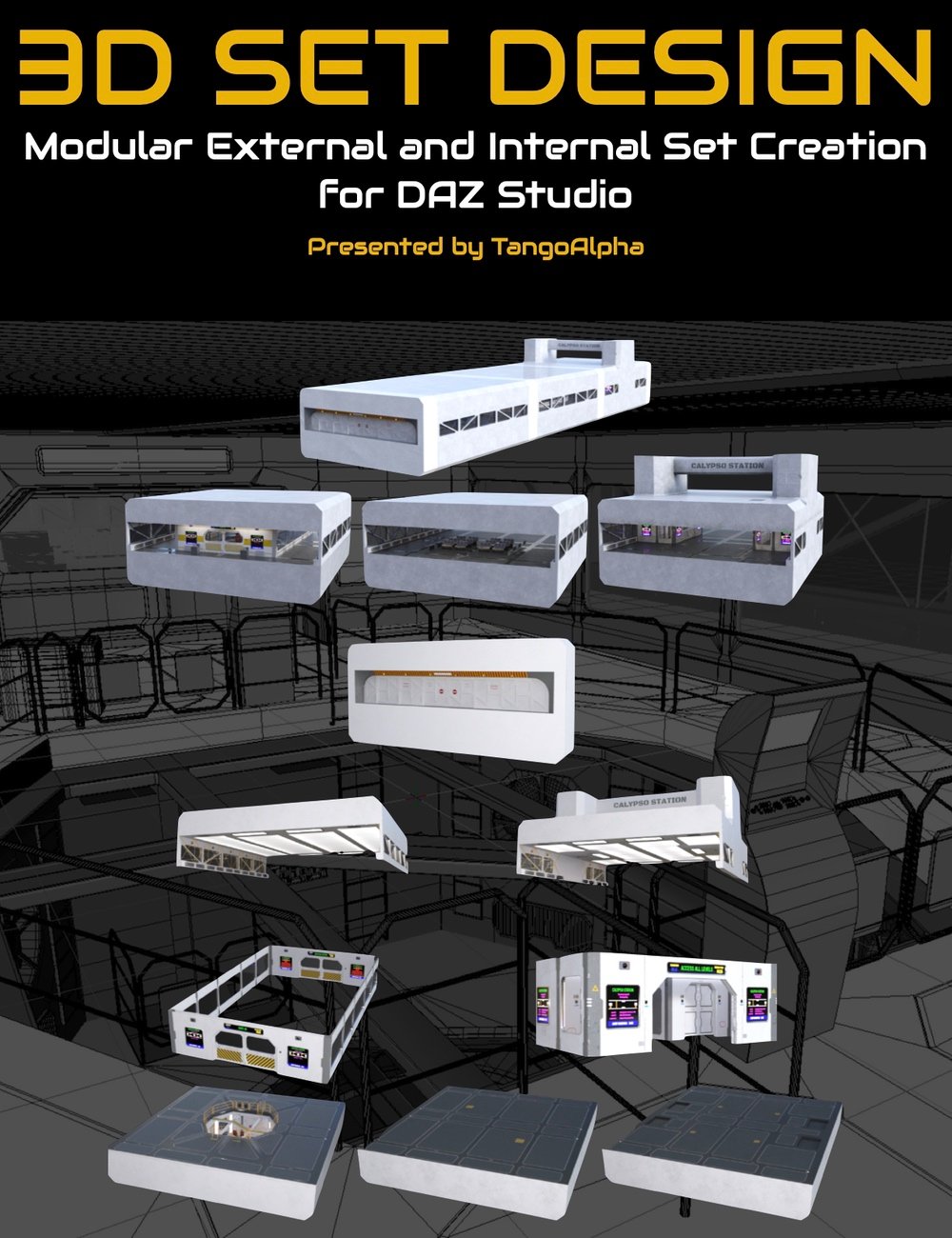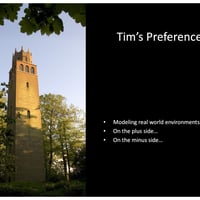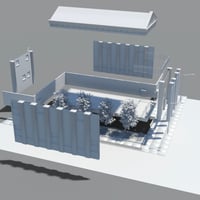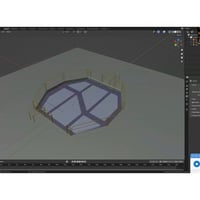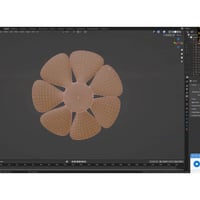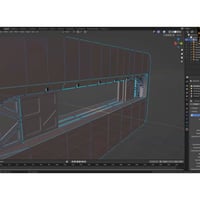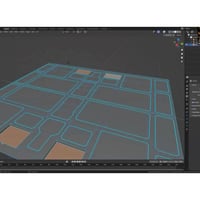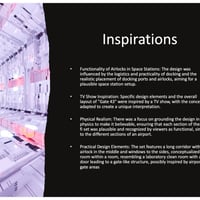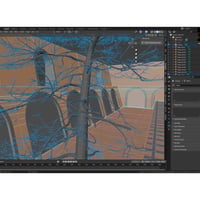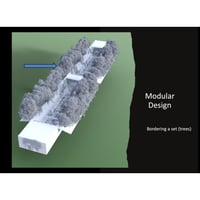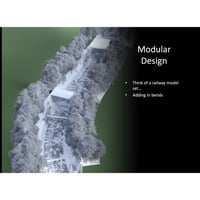-
Build, Combine, Create: Modular Set Magic in DAZ Studio
-
-
-
-
$44.99
Artist:Compatible Figures:N/ASKU:93641Optional License Add-Ons:
$1.99*Unless otherwise specified, no discounts or offers will apply to License Add‑Ons.
Optional License Add-Ons:
$1.99*Unless otherwise specified, no discounts or offers will apply to License Add‑Ons.
-
Details
How to design modular sets for DAZ Studio is a tutorial set by Tim Arnot (TangoAlpha) showing you how he designed and created his popular DAZ 3D sets of “Gate 43” and “The Railway Cutting”.
Starting with “Gate 43“, Tim will provide insights into designing a sci-fi themed modular environment, commencing from the conceptual stage to the creation of a functional airlock, passenger/cargo waiting area, and elevators (It’s actually three sets in one!). He'll talk about the nuances of sci-fi design, including realistic physics and interactivity within the space station setting. He will also cover strategies for texturing and lighting this kind of set with DAZ Studio in mind, focusing on creating engaging, storytelling-driven scenes with practical and emissive lighting techniques.
The next focus will be “The Railway Cutting,” a perfect story telling set with multiple levels, gantries, and bridges! Here, Tim will explore the conceptualization process, drawing inspiration from real-world references to design a versatile, modular environment. This will include aspects of using Blender to create the set, showcasing techniques for creating natural elements such as the modular railway sections as well as the foliage. The final composition and optimization of the landscape will be demonstrated in DAZ Studio, ensuring a practical understanding of camera setups and render settings, showing off the best aspects of the set.
Whether you’re looking to create natural landscapes or futuristic interiors, this tutorial set will improve your skills and insights needed to excel in modular set design for DAZ Studio.
Tutorial Set Total Running time:
- 2 hours and 42 minutes
Video Format
- 3 x MP4 videos at over HD quality : 2560 x 1440
This tutorial set is for you if...
- You’re looking to branch out into modular design but don’t know where to start.
- You want to integrate organic and architectural elements into your 3D art seamlessly.
- You’re aiming to improve the commercial appeal and functionality of your 3D sets.
This is for you if you want to accomplish...
- Building expansive, interactive 3D environments that captivate and tell a story.
- Mastering the balance between high-quality visuals and render efficiency for both landscapes and interiors.
What you Will Learn
Modular Design Fundamentals:
- Concepting and initial ideas for a set
- Approaches to designing modular sets, focusing on flexibility and playability.
- Understanding angles, radiuses, and distances for modular design.
- Creating engaging products using minimal components for maximum effect.
- Practical tips for enhancing playability with various modular elements and design features.
Vendor Considerations:
- How far should the design of the set go?
- How many props should I end up creating?
- Tips for using 3rd party tools to populate a set with just a few props
Scene Composition and Lighting:
- Techniques for adding depth to modular designs with multiple levels and features.
- DAZ Studio lighting considerations for a set.
- Creative processes around scene setting, interaction, and storytelling through design.
Realism and Functionality in Design:
- Physics and design philosophy behind creating functional modular sets like “Gate 43.
- Practical considerations influencing the logistics of space station design.
- Strategies for balancing realism and creativity, especially in sci-fi sets.
Organic Elements and Texturing:
- Creating trees and vegetation using specialized Blender tools.
- Technical considerations for incorporating complex organic elements like ivy.
- Advanced texturing processes tailored to both organic landscapes and hard-bodied sci-fi sets.
Technical Modeling and Detailing:
- Balancing realism with polygon count for detailed environmental sets.
- Techniques like instances and ultra scatter to enhance environmental detail.
- Specific design and functionality aspects of set elements such as doors and bridges.
- Considering the end user for their uses of the set.
Blender to DAZ Studio:
- Considerations from exporting from Blender into DAZ Studio
- Scaling considerations for characters
Narratives and Commercial Aspects:
- The concept and importance of storytelling in set design for narratives.
- Commercial considerations for DAZ Studio designs, particularly for promo renders.
Sample Video
About the presenter TangoAlpha
Tim is a DAZ PA living in the UK. He studied electronics way back in the late 70s/early 80s, but the discovery of a lab full of Commodore PETs in college meant that ultimately, he pursued a career in software engineering and programming. He was part of the dev team for several large and small apps for Windows and Mac (and earlier systems), eventually moving into programming specialist ticketing systems.
Tim has been a long-term aviation enthusiast, gaining a Private Pilot Licence in 2005, and has owned almost every release of Microsoft (and formerly SubLogic) Flight Sim. That interest in flight simming led him into scenery creation and an introduction to 3D modelling, with GMax.
Eventually Tim got hold of a copy of Carrara, and making airports for Flight Sim transitioned into making environments for Daz Studio. Currently Tim’s main tools are Blender and Substance Painter. The flying influence is still present, since TangoAlpha is simply Tim’s initials in the aviation phonetic alphabet.
Tim also maintains his interest in old computers and electronics, and in his spare time runs a retro themed YouTube channel – Tim’s Retro Corner.
What's Included and Features
- Modular Set Design for DAZ Studio
- Video 1a : 35 minutes (.MP4)
- 00:00 Introduction to modular set creation in DAZ Studio, with a focus on Tim's background and the Gate 43 set.
- 00:02 Tim's background from aviation to 3D modeling,
- 00:04 Early encounters with 3D via flight sim scenery design, using tools like GMAX.
- 00:06 Transition from flight simulation to DAZ Studio and Carrara, highlighting the evolution of 3D graphics and texturing.
- 00:08 Discussion on Carrara's features and its comparison with DAZ Studio, emphasizing instances and shader models.
- 00:10 Tim's shift towards becoming a published artist, utilizing his 3D sets and exploring modular design principles.
- 00:12 Challenges of modeling real-world environments and copyright considerations in 3D design.
- 00:14 Detailed breakdown of a modular design example, showcasing efficiency in using repeated elements.
- 00:16 Feature creep and the importance of scope management in early set designs.
- 00:18 Enhancing storytelling through detailed set elements and rigging for interactivity.
- 00:20 Exploring different contexts for sets to increase versatility and the use of Photoshop for texturing.
- 00:22 The importance of lighting and texture details in early projects, with a focus on hand-done textures.
- 00:24 Modular design not just within a single product but across multiple projects, leveraging a growing catalog of elements.
- 00:26 Introduction of Ron's Cracks Photoshop brush from the DAZ store for creating floor cracks, emphasizing modular design's role in storytelling by rigging elements like doors to open, enhancing the narrative potential of sets.
- 00:28 Discussion on making sets more dynamic and story-friendly by designing parts to be removable for camera placement, using the example of the Parthenon Club set, a detailed environment based on a real building discovered through Google Street View.
- 00:30 Challenges and strategies in texturing for DAZ Studio vs. Carrara, focusing on achieving realistic materials like liquids, mirrors, and frosted glass, with a nod to the use of 3D Light and Iray rendering engines.
- 00:32 Highlighting the playful aspect of set design through Easter eggs in product labels, offering a glimpse into the creativity and personal touch added to the sets, which can surprise and delight users.
- 00:34 Explanation of set versatility and repurposing elements for different scenes.
- 00:35 Closing remarks, emphasizing the importance of kit bashing and color customization.
- Video 1b : 51 minutes (.MP4)
- 00:00 Introduction to the Gate 43 set inspired by "The Expanse," focusing on an airlock scene and the differences in modeling man-made vs. organic sets.
- 00:02 Discussion on real-world physics and how it may influence design, such as gravity and spaceship orientation.
- 00:04 Designing the MV Stella airlock to reflect realistic space station architecture.
- 00:06 Technical constraints like polygon count and memory usage in DAZ Studio, aiming for efficiency in set design.
- 00:08 The process of creating a scene from a specific image in mind, emphasizing modularity and camera placement in set design.
- 00:10 Expansion of the airlock set into a corridor, addressing the challenge of creating continuous modular environments.
- 00:12 Adding sealable doors to create compartmentalization within the set, enhancing realism and functionality.
- 00:14 Sketching and planning sets on paper before modeling, highlighting the importance of having a physical reference.
- 00:16 Design considerations for character interaction within sets, including standing places and interaction points.
- 00:18 Utilization of emissive materials for lighting, avoiding traditional light sources in favor of texture-based illumination.
- 00:20 Converting the set to serve multiple genres, showcasing the versatility of modular design in DAZ Studio.
- 00:24 Box modeling example in Blender, demonstrating the creation of a floor piece with grooves for the airlock.
- 00:26 Discussion on project duration and complexity, emphasizing the importance of starting with a clear inspiration.
- 00:28 Addressing units and sizes for compatibility with DAZ Studio, ensuring models scale correctly in the scene.
- 00:30 The challenge of creating consistent and modular environments, ensuring parts fit together seamlessly.
- 00:32 The necessity of maintaining a consistent design style across different elements of the set.
- 00:34 Modularity and consistent scaling in set design.
- 00:36 The process of adding and combining modules to extend the set, with a focus on the use of sealable doors to compartmentalize space sections.
- 00:38 Discussion on the importance of working in consistent units and sizes for modular components to ensure they fit seamlessly in DAZ Studio.
- 00:40 Exploring the concept of designing modular environments with flexibility in mind, allowing for easy adjustments and expansions.
- 00:42 The challenge of ensuring all modular pieces fit together perfectly, with specific attention to the difficulties of modeling interlocking parts.
- 00:44 Introduction of the elevator module, showcasing how different elements can be combined to create complex, multi-functional spaces.
- 00:46 Considerations for maintaining a consistent design style across various set pieces to ensure a cohesive look.
- 00:48 A brief word on organic set design, highlighting the differences and similarities in approach.
- 00:50 Closing remarks, thanking Tim for his insights into modular design and teasing the next session focused on organic environments.
- Video 2 : 1 hour 16 minutes (.MP4)
- 00:00 Introduction to organic modular set creation in DAZ Studio.
- 00:02 Overview of tree generation in Carrara, discussing limitations and techniques for creating realistic trees.
- 00:04 Presentation of the Hemlock Folly set and the use of Carrara for generating dense vegetation with low computational cost.
- 00:06 Introduction to the old railway cutting model inspired by a real-world location in Paris, highlighting the set's unique characteristics.
- 00:08 Discovery of the railway cutting in Paris through internet research, setting the stage for the set's creation.
- 00:10 Exploration of La Petite Ceinture.
- 00:12 Transition from Carrara to Blender for tree modeling. The benefits of angled planes for realistic tree canopy visualization.
- 00:14 Considerations for modeling trees based on their distance from the camera, emphasizing low-poly modeling for distant trees.
- 00:16 Strategies for capping off modular organic environments.
- 00:18 Discussion on creating a sense of depth and continuity in modular sets using curves and tunnels.
- 00:20 Implementation of instancing for trees in Blender to reduce computational overhead while maintaining visual complexity.
- 00:22 Introduction of light signals and other props to enhance the railway set's realism and interactivity.
- 00:24 Adjustments made to the cutting's height and addition of a walkway for increased playability and narrative potential.
- 00:26 Consideration of feature creep and the decision-making process in adding non essential elements.
- 00:30 Discussion on the challenges of scaling and compatibility among different train models in DAZ Studio.
- 00:32 Advice on creating vegetation for sets and why to use unique assets for commercial viability.
- 00:34 Tips for sourcing textures and models from the local environment; personal photography for unique assets.
- 00:36 Introduction to Blender Grove plugin for live tree creation.
- 00:38 Reflection on the simplicity of base models for organic sets, underscoring the transformative power of vegetation.
- 00:40 A showcase of the Grove add-on for Blender, illustrating the process of creating detailed tree models.
- 00:42 How to use the Grove plugin, emphasizing the ability to sculpt trees organically.
- 00:44 Techniques for creating asymmetrical trees by "lopping off" branches, simulating natural growth influenced by environmental factors.
- 00:46 The process of growing different types of trees and the impact of tree age on branch distribution.
- 00:48 An important note on Grove versions.
- 00:50 Techniques for creating separable mesh groups within Blender for easier rigging in DAZ Studio.
- 00:52 Automatic UV mapping of trees in Blender and introduction to ivy generation.
- 00:54 Recommendations for an Ivy generation Blender plugin, adjusting parameters for realistic growth.
- 00:56 Strategies for merging multiple ivy growths to cover set walls, addressing the high polygon count.
- 00:58 Customizing ivy textures using photographs for varied appearances.
- 01:00 Final touches with ivy, ensuring it drapes over set features like bridges and walkways.
- 01:02 Use of Ultra Scatter in DAZ Studio for distributing vegetation and notes on avoiding texture work in Blender.
- 01:06 Discussion of a related set, "End of the Tracks," highlighting playability features and the use of Carrara for tree generation.
- 01:08 First attempts at water simulation and ensuring set boundaries hide the DAZ Studio horizon.
- 01:10 Overview of the medieval hall and garden set, illustrating the concept of feature creep and modular versatility.
- 01:12 Examination of modular elements within the set and the use of replicated components.
- 01:14 Details of the interior design and props, encouraging playful easter eggs within sets.
01:16 Closing remarks and encouragement for personal creativity in set design.
Notes
- This product includes:
- 2 General Installers