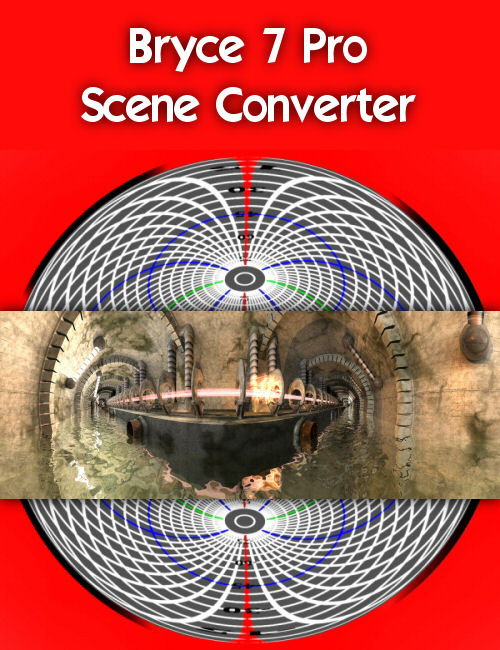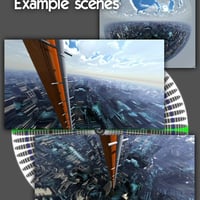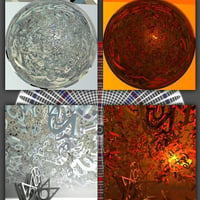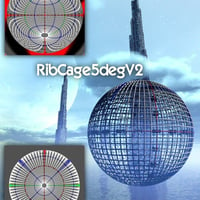-
-
-
-
$30.95
Optional License Add-Ons:
$1.99*Unless otherwise specified, no discounts or offers will apply to License Add‑Ons.
Optional License Add-Ons:
$1.99*Unless otherwise specified, no discounts or offers will apply to License Add‑Ons.
-
Details
If you have found being able to convert the entire Bryce sky into a HDRI using the "use sky" feature useful, I reckon I can sell this product to you in one sentence.
This product enables you to convert the entire Bryce scene into a HDRI backdrop and/or lightsource.
It can all be done in one render, in Bryce, with the correct setup. However, because the process isn't entirely perfect three different converters are provided so that the most appropriate one can be chosen for your project. Beside these there are six sets of example scenes to work with and accompanying those, Horo's "RibCage5degV2" tool and over two hours of video tutorials.
This product is suitable for users that have already familiarised themselves with Image Based Lighting in Bryce. Knowledge of software other than Bryce is not necessary, but it should be noted that any software that can accept angular mapped light probes, would be able to take advantage of the HDRI's that can be made from your Bryce scenes via this conversion process.
What's Included and Features
- Scene Converters
- Compact Scene Converter (.BR7)
- Advanced Scene Converter (.BR7)
- Hybrid Scene Converter (.BR7)
- 3 Accompanying renders (.BMP)
- 3 Bryce generated HDRI conversion maps (.HDR)
- 3 Scene converter video tutorials (.MP4)
- Rib Cage Tool
- RibCage5degV2.obp
- RibCage5degV2_1280 (.HDR)
- RibCage5degV2_3840 (.HDR)
- Ribcage video tutorial (.MP4)
- Example Scene Sets
- 24 Bryce7 Scene Examples (.BR7)
- 1 Bryce5 Scene Example (.BR5)
- 15 Accompanying renders (.BMP)
- 12 Bryce HDRI converted from Bryce scenes (.HDR)
- 6 Accompanying example set video tutorials (.MP4)
- Scene Converters