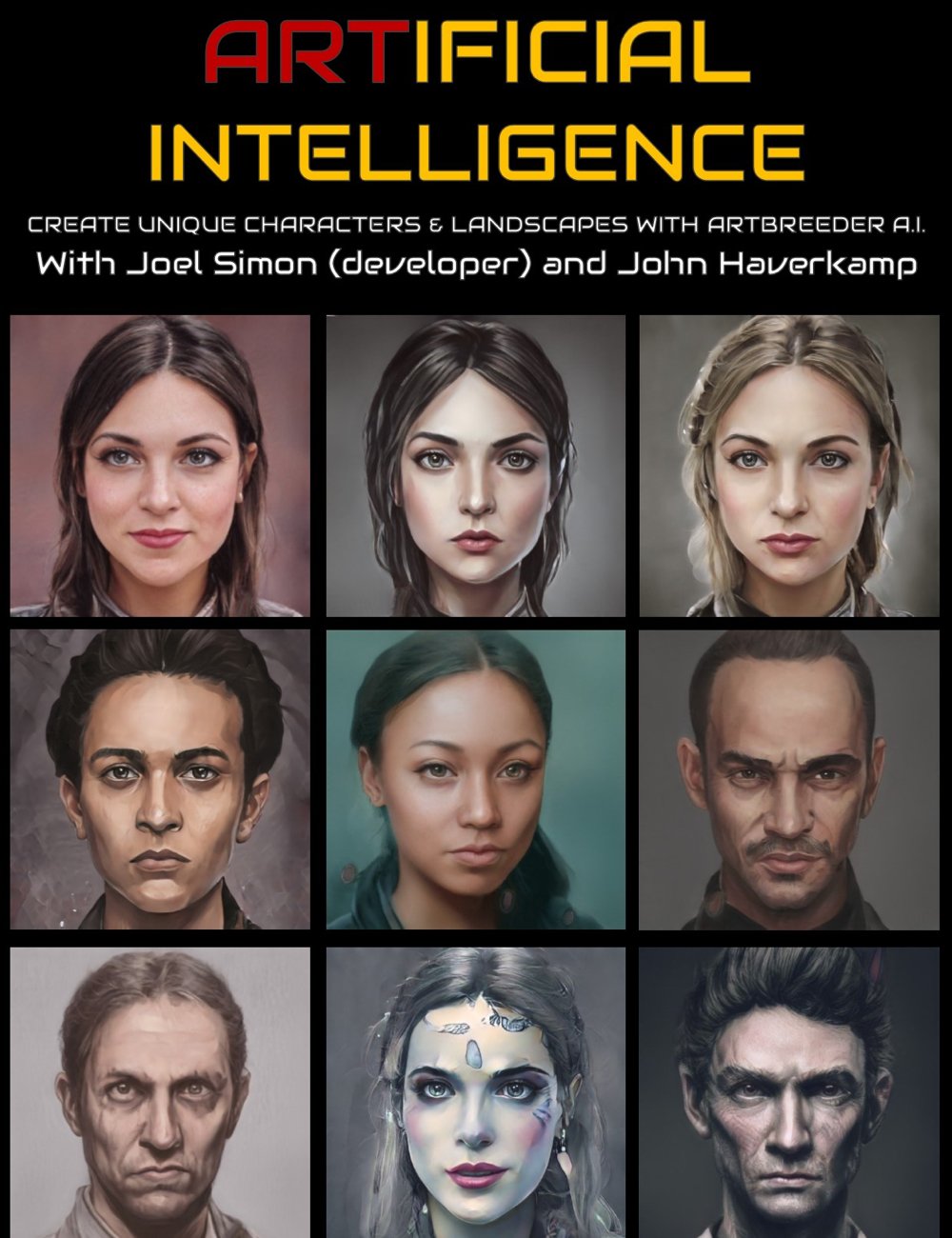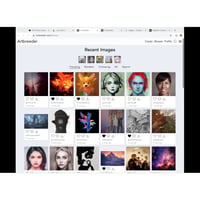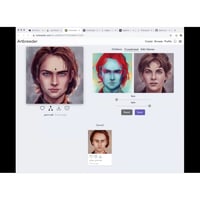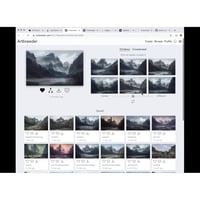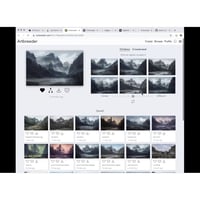-
Artbreeder : Generating new Characters with Artificial Intelligence
-
-
-
-
$23.95
Artist:Compatible Software:Daz Studio 4.24SKU:66357Optional License Add-Ons:
$1.99*Unless otherwise specified, no discounts or offers will apply to License Add‑Ons.
Optional License Add-Ons:
$1.99*Unless otherwise specified, no discounts or offers will apply to License Add‑Ons.
-
Details
All of the unique 2D character images shown in the promotional artwork were created through new software called Artbreeder, by mingling images together to produce new 2D ‘child images, using artificial intelligence. Not only can face images can be and bred together, but also landscapes, anime characters or even album covers! The genes of each generation can be edited to affect how the next generation of artwork may be generated.
In this showcase tutorial Joel Simon, the developer of Artbreeder, talks about and demonstrates his extraordinary work that creates this and generational art and John Haverkamp goes through his experimentations and results with the software, including the use of Photoshop to enhance Artbreeder art output.
Total tutorial set running time : 2 hours and 5 minutes
Software used in tutorial set
- Artbreeder (free)
- Photoshop
About Joel Simon (Founder of Artbreeder)
Joel is a multidisciplinary artist and toolmaker who studied computer science and art at Carnegie Mellon University before working on bioinformatics at Rockefeller University.
He is currently pursuing Morphogen, a generative design company and developing Artbreeder, a massively collaborative creative tool and network.
His works are somewhere in the region between art, design, and research and inspired by the systems of biology computation and creativity.About John Haverkamp
John Haverkamp was born in Ohio and then moved to the pristine Blue Ridge Mountains of Virginia at a young age. There he spent a semi-isolated childhood re-enacting the Lord of the Rings and being corrupted by Dungeons and Dragons. Always with the fondness for the fantastical and medieval, Art school drove him deeper into Luddite territory by granting him the skills of a traditional metal-smith. This meant post-college jobs making copper fountains, welding and steel fabricating, casting and finishing bronze sculptures, and working for an architectural blacksmith throughout his twenties.
Digitally, John got sucked into cyberspace and the arcane mysteries of 3D studio max. The perfect software match for John was Zbrush discovered six years ago. Now he teaches digital arts part-time, and constantly endeavors to improve his craft as a digital-sculptor and visualizer through personal work, illustration and indie game projects.
What's Included and Features
- Artbreeder : Generating new Characters with Artificial Intelligence (.MP4)
- Main Tutorial (Joel Simon and John Haverkamp) : 1 hour and 30 minutes
- Supplemental tutorial (John Haverkamp) : 35 minutes
- Joel Simon : The Artbreeder creator and developer
- Joel's background
- What inspired Artbreeder?
- How Artbreeder came into being
- Artbreeder's categories
- Emphasis on face mixing
- Editing genes
- Where Artbreeder might go next
- Surprising results gained from Artbreeder
- John Haverkamp : Digital Artist
- Recreates his experience in creating his universe of Artbreeder characters.
- Explains his strategies for mixing uploaded images to discover unique new character portraits.
- Shows you Artbreeder as part of a larger workflow in polishing generated characters:-
- Using original 2D art
- Using photos
- Using DAZ Studio or Zbrush renders
- How to take Artbreeder output and make it shine with Photoshop painting
- How to use compositing techniques such as Abobe's face-aware Liquefy filter.
Notes
- This product includes:
- 1 DSON Core Installer