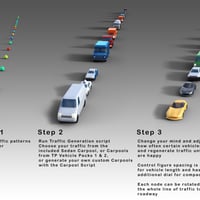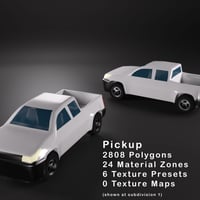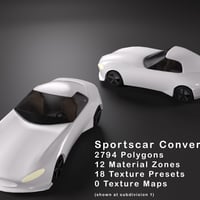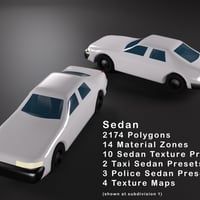-
-
-
-
$37.95
Artist:Compatible Figures:N/ACompatible Software:Daz to Unity Bridge, Daz to Unreal Bridge, Daz Studio 4.24, Daz to 3ds Max Bridge, Daz to Blender Bridge, Daz to C4D Bridge, Daz to Maya BridgeSKU:87036Optional License Add-Ons:
$50.00$1.99*Unless otherwise specified, no discounts or offers will apply to License Add‑Ons.
Artist: Code 66 Lyrra MadrilCompatible Figures: N/ACompatible Software: Daz to Blender Bridge, Daz to C4D Bridge, Daz to Maya Bridge, Daz to Unity Bridge, Daz to Unreal Bridge, Daz Studio 4.24, Daz to 3ds Max BridgeSKU:87036Optional License Add-Ons:
$50.00$1.99*Unless otherwise specified, no discounts or offers will apply to License Add‑Ons.
-
Details
Ever needed to fill up that empty roadway? need a mass of trucks in the way of your hero? Traffic makes a scene look alive, but choosing and setting up dozens of vehicles is slow work.
Let the Traffic Patterns Script and Prop Collection do the hard part!
Step 1: Traffic Patterns Controller. The controller is a rigged item with 20 nodes that you can parent your vehicles to. Then the whole string can be moved, rotated, spaced closer, or bent around a curve or up a hill easily.
Step 2: Use the Traffic Patterns Script to automatically generate cars from Carpools to populate your Traffic Patterns Controller. Use the included low-poly cars, emergency vehicles, and trucks to create up to 20 vehicles at a time, with textures randomly assigned from the preset materials.
More cop cars? Fewer taxis? All trucks? no problem! adjust the probability of the vehicle types with tagged asset groups. Once generated, the Traffic Pattern Controller will remember your last settings to make regenerating traffic a snap. Nighttime scene? No problem, all the Traffic Pattern vehicles come with Headlight and Taillight On material options, as well as a helpful toggle in the script to turn all the lights on at once.
Step 3: Carpools. Well, what if your scene is in the 1800s? In space? On a farm? You can add any vehicle or indeed any figure or group of figures or props to a custom Carpool. Define the direction of the vehicle, its material options, its lights-on option, add-ons, and additional add-ons to define your perfect custom carpool. For example custom carpools of a low-poly horse with all its poses and skin colors, and each carriage as an add-on with its materials and lights to generate your own Victorian street traffic. Just be careful to stick to low-poly assets or you may have some troubles.
Low-demand universal Iray materials are supplied for use on any model as well as generic light on and off materials. The Taxi add-on has six different signs and two texture maps with text, and the Police cars have two different texture maps, the ambulance has two texture maps as well as shader-only presets in various common colors.
Included is a PDF format manual right next to the scripts to walk you through every step needed to create custom carpools and use Traffic Patterns to fill up your scenes with honking horns and screeching brakes.
What's Included and Features
- Traffic Patterns Script and Prop Collection (.DUF)
- Props
- TP Ambulance
- TP Box Truck
- TP CUV
- TP Flatbed Truck
- TP Moving Van
- TP Pickup Truck
- TP Police Addon
- TP Sedan
- TP Semi Trailer
- TP Semi Truck
- TP Sportscar Convertible
- TP Stepvan
- TP Tank Truck
- TP Taxi Addon
- TP Van
- Traffic Pattern Controller
- Materials
- Head Lights On
- Taillights On
- TP Ambulance 1
- TP Ambulance 2
- TP Ambulance Green
- TP Ambulance Red and White
- TP Ambulance Red
- TP Ambulance White
- TP Ambulance Yellow
- TP Box Truck Black
- TP Box Truck Blue
- TP Box Truck White
- TP Cop Car Addon Lights On
- TP CUV Black
- TP CUV Blue
- TP CUV Dark Gray
- TP CUV Gray
- TP CUV Green
- TP CUV Maroon
- TP CUV Orange
- TP CUV Red
- TP CUV Scarlet
- TP CUV White
- TP CUV Yellow
- TP Flatbed Truck Black
- TP Flatbed Truck White
- TP Moving Van Black
- TP Moving Van Blue White
- TP Moving Van Orange White
- TP Moving Van White
- TP Pickup Truck Black
- TP Pickup Truck Blue
- TP Pickup Truck Dark Gray
- TP Pickup Truck Green
- TP Pickup Truck Maroon
- TP Pickup Truck White
- TP Police Black White
- TP Sedan Black
- TP Sedan Blue White
- TP Sedan Blue
- TP Sedan Cop Car Addition
- TP Sedan Dark Gray
- TP Sedan Green
- TP Sedan Maroon
- TP Sedan Orange
- TP Sedan Police1
- TP Sedan Police2
- TP Sedan Red White
- TP Sedan Red
- TP Sedan Taxi Yellow
- TP Sedan Taxi1
- TP Sedan Taxi2
- TP Sedan White
- TP Semi Trailer Black
- TP Semi Trailer Maroon
- TP Semi Trailer White
- TP Semi Truck Black
- TP Semi Truck Dark Gray
- TP Semi Truck Maroon
- TP Semi Truck Red
- TP Semi Truck White
- TP Sportscar Black
- TP Sportscar Blue
- TP Sportscar Bright Green
- TP Sportscar Dark Gray
- TP Sportscar Green
- TP Sportscar Maroon
- TP Sportscar Metallic Black
- TP Sportscar Metallic Red
- TP Sportscar Metallic Silver
- TP Sportscar Metallic White
- TP Sportscar Metallic Yellow
- TP Sportscar Orange
- TP Sportscar Red
- TP Sportscar Roof Off
- TP Sportscar Roof On
- TP Sportscar Scarlet
- TP Sportscar White
- TP Sportscar Yellow
- TP Stepvan Black
- TP Stepvan Blue
- TP Stepvan Brown
- TP Stepvan White
- TP Tank Truck Black
- TP Tank Truck Blue
- TP Tank Truck Dark Gray
- TP Tank Truck White
- TP Tanker Truck Black
- TP Tanker Truck Blue
- TP Tanker Truck Dark Gray
- TP Tanker Truck White
- TP Taxi Ad Best Value
- TP Taxi Ad Coffee
- TP Taxi Ad Metropolitan Aquarium
- TP Taxi Ad Metropolitan Museum
- TP Taxi Ad Metropolitan Theater
- TP Taxi Ad Vacation
- TP Van Black
- TP Van Blue
- TP Van Dark Gray
- TP Van Green
- TP Van Maroon
- TP Van Red
- TP Van White
- Shader Presets
- Automotive Paint Basic Black
- Automotive Paint Basic Blue
- Automotive Paint Basic Bright Green
- Automotive Paint Basic Dark Gray
- Automotive Paint Basic Gray
- Automotive Paint Basic Green
- Automotive Paint Basic Maroon
- Automotive Paint Basic Pale Gray
- Automotive Paint Basic Red
- Automotive Paint Basic Safety Orange
- Automotive Paint Basic Scarlet
- Automotive Paint Basic Taxi Yellow
- Automotive Paint Basic White
- Automotive Paint Basic Yellow
- Automotive Paint Metallic Black
- Automotive Paint Metallic Red
- Automotive Paint Metallic Silver
- Automotive Paint Metallic White
- Automotive Paint Metallic Yellow
- Head Lights Default
- Head Lights On
- Interior Black
- Interior Blue
- Interior Gray
- Interior Tan
- Taillights Default
- Taillights On
- Windows Dark
- Windows Default
- Windows Gray
- DAZ Studio Scripts
- TP Car Pool
- TP Scripts Manual
- TP Traffic Builder
- 14 Texturemaps (.jpg) for Base Color (1024 x 1024 to 2048 x 2048)
Notes
- This product includes:
- 1 DSON Core Installer