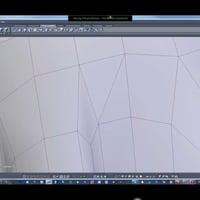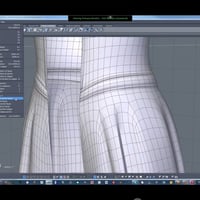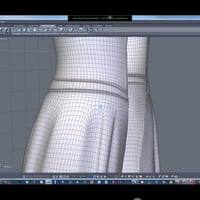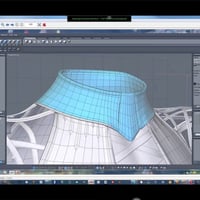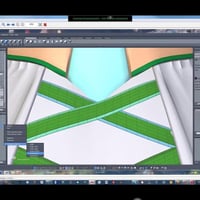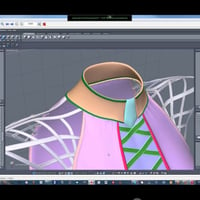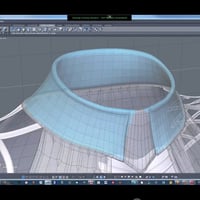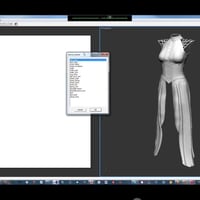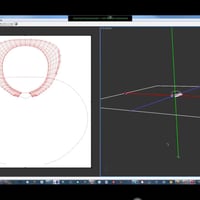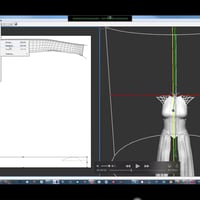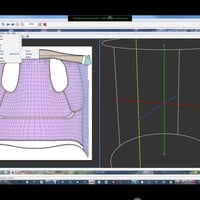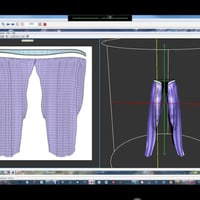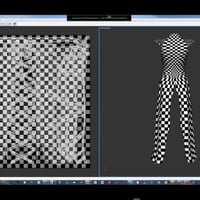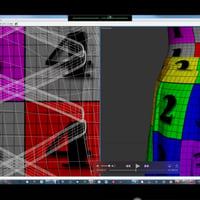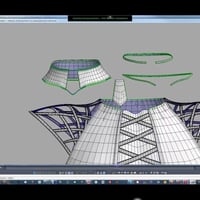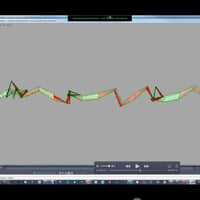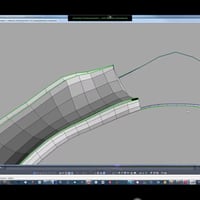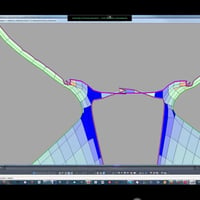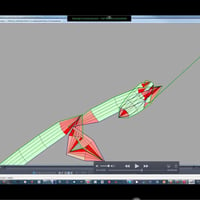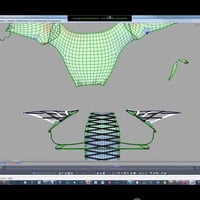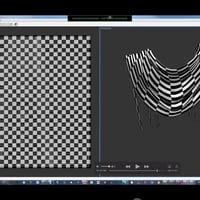-
The Ultimate Guide to Creating Complex Outfits (Part 2)
-
-
-
-
$35.95
Artist:Compatible Software:Daz Studio 4.24SKU:43683Optional License Add-Ons:
$1.99*Unless otherwise specified, no discounts or offers will apply to License Add‑Ons.
Optional License Add-Ons:
$1.99*Unless otherwise specified, no discounts or offers will apply to License Add‑Ons.
-
This product is in this bundle
-
Details
Creating complex outfits in Daz Studio requires extra levels of knowledge and experience. It isn't easy to find a "How to" guide on creating good quality long dresses, full length skirts, long sleeved or multi-layered outfits.
This five part tutorial series creates these types of outfits in detail. It shows you in step by step fashion. In addition there's tuition on creating matching jewellery to boot!
In this second part we walk you through the entire UV mapping processes.
Used in this tutorial: Daz Studio 4.9 Pro, Hexagon for modelling, UV Mapper Pro and UV Layout.
Presented by Arki (Kim Schneider) who has been a long term vendor of complex garments at the Daz 3D store and previously at Runtime DNA.
Duration: Tutorial video runs 2 hours and 4 minutes
Session 2 : "Tame the Beast - Groundwork for Texturing"
- The usual Suspects: Tris, n-gons and their associated problems
- Material Zones a la Model: What are they and what can they do for you?
- Four modes of mapping: Planar, box, cylindrical and spherical projection as examples for simple UV mapping models in UV Mapper Pro
- Flattening for Winners: How UV Layout can work miracles on distortion free UV maps.
- Master Secret: How material zones can help you with your UV maps
Special Edition : we've now included closed captioning/subtitles for all of the tutorials in this bundle!
See a two minute preview of this tutorial set here:-
About the Presenter : Arki (Kim Schneider)
Kim attended the University of Applied Sciences in Münster, North Rhine-Westphalia where she received a Bachelor of Arts degree in Media Design and Illustration.
Over the years Kim has done work in the role-playing game industry applying her illustration skills for RPG games such as Engel for Feder & Schwert, Redaktion Phantastik, and the Pegasus Spiele game—Call of Cthulhu.
Her journey into 3D Digital Art began in 2000 with Poser (yes fourteen years of Poser experience!), then Poser Pro and started vending Poser content in 2006. She's since been now hard at work at creating content for Daz Studio.
She delves into other packages occasionally including Carrara, Bryce, Terragen and used Hexagon for modelling. She also uses GIMP, Photoshop elements and UV Mapper Pro in her workflow.
What's Included and Features
- Presentation Details
- Session 2
- Intro and Overview
- Overview of this session
- Importance of quads and accurate UV maps
- What is an "n-gon"
- Finding n-gons in Arki's dress
- Mesh density recommendations
- Comparison of quad mesh vs triangle mesh
- Material zones
- Assigning shading domains and renaming them
- Using UV Mapper Pro
- UV Mapper pro - interactive Project Mode
- Interactive using cylinder projection
- Checking the final map
- Mapping with UV Layout
- Selecting and detaching using materials
- Dropping the shells to the UV mapping space
- Using autofit
- Flattening
- Getting rid of round shape "stitching"
- Getting rid of “kinked” maps
- Problems between UV Mapping sessions. Ratio between pieces changes.
- Nudge the mesh using the “smoothing” brush
- Flattening and Nudging
- Welding pieces back together in UV View
- Mapping identical parts using mirror – procedure
- Preferred size of UV Maps
- Dealing with unused UV space
- Stacking UV Maps
- Rectangular Mapping
- Class Member Homework Review
Notes
- This product includes:
- 1 General Installer