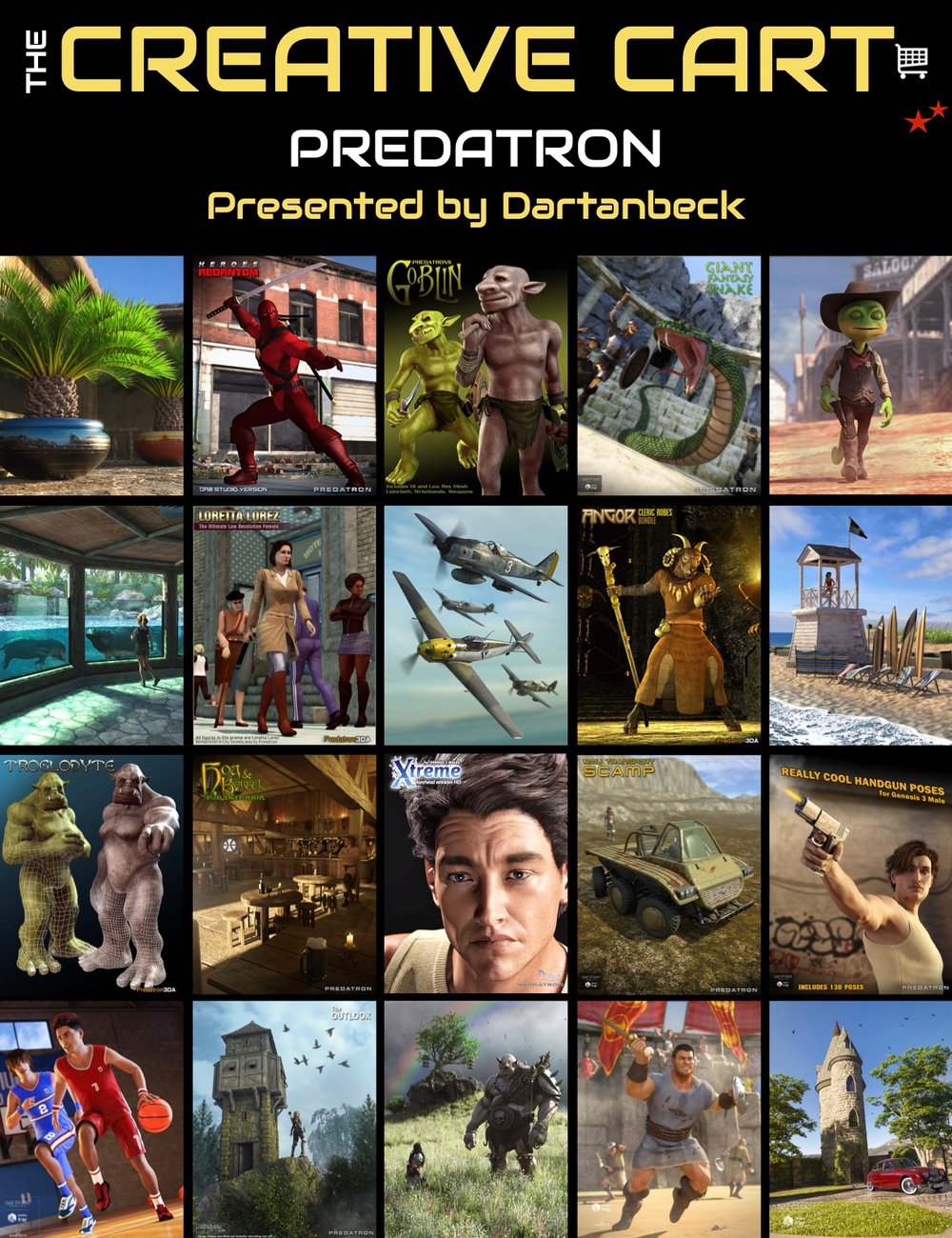-
-
-
-
$19.99
Artist:Compatible Figures:N/ASKU:102724Optional License Add-Ons:
$1.99*Unless otherwise specified, no discounts or offers will apply to License Add‑Ons.
Optional License Add-Ons:
$1.99*Unless otherwise specified, no discounts or offers will apply to License Add‑Ons.
-
Details
Are you struggling to make the most of your legacy Poser content in modern Iray projects?
Finding it challenging to achieve realistic textures and shaders on your low-res figures?
Do you want to enhance your animation skills and bring more life to your scenes?
This 1 hour and 56 minute video tutorial tackles common challenges faced by DAZ Studio artists while offering an in-depth exploration of Predatron's exceptional 3D content.
Guided by Dartanbeck, a highly experienced expert within the DAZ 3D community, this comprehensive tutorial delves into the intricacies of integrating legacy content, customizing figures, and refining your workflow to achieve superior results.
Key Highlights:
- Legacy Content Integration: Learn how to seamlessly convert and optimize legacy Poser content for use in modern Iray projects, ensuring that your older assets remain relevant and valuable.
- Extensive Customization: Discover the versatility of Predatron’s low-res figures like Lorenzo and Loretta. Customize your characters with a good array of textures, morphs, and shaders to create unique and diverse scenes.
- Optimized for DAZ Studio: Follow instructions on converting 3D light shaders to Iray, making your workflow in DAZ Studio smoother and more efficient. Perfect for users looking to enhance their rendering skills.
- Advanced Animation Techniques: Explore the use of dials and morphs to create fluid, realistic animations, including a special focus on the majestic Moreland Dragon. Ideal for animators looking to add depth and movement to their projects.
- Shader and Texture Mastery: Delve into tips on shader and texture optimization, including advice on adjusting translucency, specularity, and glossiness for lifelike results in your rendered scenes.
- Efficient Scene Management: Learn how to manage complex scenes with multiple low-res figures, maximizing both performance and visual quality, all while maintaining an efficient workflow.
- Real-World Applications: Gain practical insights from personal anecdotes and examples, demonstrating how these techniques can be applied to create everything from lifelike pets to fantastical creatures.Video Format and Duration
MP4 video lasting 1 hour and 56 minutes
About the presenter : Dartanbeck
Dartanbeck began his Digital Art journey by painting game tiles for tabletop fantasy games. He then became a texture artist for 3d game characters for a world-wide gaming community from which he has received several Hall of Fame awards. This immediately sparked his desire to create digital animations in the form of movies or shorts and has been dedicated to that pursuit ever since.
Now as a Daz 3d published artist, he has released several environment kits for Carrara software – specifically designed with animated movie makers in mind, plus released two character animation packs.
Dartanbeck is currently animating using Daz Studio and Carrara software and is having a lot of fun and success with it. Throughout his animation projects, he loves to share his experiences to help others to succeed as well.
His animation workflow includes Daz Studio with a collection of add-on plugins, Carrara 8.5 Pro, PD Howler, Affinity Photo, DaVinci Resolve, HitFilm and Magix MusicMaker Premium.
Dartanbeck lives in a small fishing city in Wisconsin and loves the changing seasons and has always been at home in the wilderness. He has spent his career chiseling custom stonework, designing and building cliff extensions, waterfalls, ponds, walls, patios… even custom outdoor furniture made of stone. He is also a performing musician.
What's Included and Features
- The Creative Cart : Predatron
- Video 1 : 1 hour 56 minutes (.MP4)
- 00:00 Introduction on Predatron, highlighting his 20-year legacy as a 3D content creator. Discussion on his inspiration sources, including Tolkien, and his evolution as an artist.
- 00:02 Utilizing Poser legacy content in modern Iray projects. Introduction to Predatron’s versatile products and their ease of use in DAZ 3D.
- 00:04 Discussion on converting older Poser materials for Iray. Predatron’s products are praised for their high quality and the simplicity of adapting them for modern rendering needs. ;
- 00:06 Introduction to Predatron’s low-res figures like Lorenzo and Loretta, which are praised for their versatility, extensive customization options, and usefulness in scene creation. ;
- 00:08 Description of Loretta’s features, including makeup, hair, and expressions. Emphasis on the efficiency of low-res figures, especially for background characters, with a comparison to high-res figures. ;
- 00:10 Introduction to specific Predatron products like the low-res skeleton and the giant fantasy snake, which are designed for easy animation and modern Iray compatibility. ;
- 00:12 Demonstration of converting a Poser content figure to Iray by applying current Iray materials and configuring the textures, emphasizing the ease of this process in DAZ Studio. ;
- 00:14 Explanation of the process of converting 3D light shaders to Iray shaders, focusing on specific steps like copying and pasting materials, and fine-tuning texture maps. ;
- 00:16 Detailed walkthrough of adjusting texture maps, including bump and specular maps, to optimize the appearance of a low-res figure in Iray, while ensuring proper shader setup. ;
- 00:18 Discussion on handling different texture saturation levels and adjusting translucency settings to achieve realistic skin effects in Iray. ;
- 00:20 Demonstration of saving material presets for a low-res character after configuring its materials in Iray, and preparing the character for easy reuse in future scenes. ;
- 00:22 Illustration of transferring textures from one low-res Predatron figure to another, including a detailed example using Lorenzo and a sci-fi suit from another figure. ;
- 00:24 Emphasis on the compatibility of textures between different Predatron products, and the ease of enhancing them with morphs to improve the realism of the figures. ;
- 00:26 Additional demonstration of using Iray UberBase to convert 3D light materials, highlighting how little the appearance changes while gaining access to advanced Iray settings. ;
- 00:28 Discussion on building a custom library of presets for different figures, which simplifies reusing characters and configurations across various projects. ;
- 00:30 Overview of the wide range of shaping and texturing possibilities available in Predatron’s products, including morphs for various creatures and ethnicities. ;
- 00:32 Explanation of mixing different character morphs, such as dwarf and goblin, to create diverse and unique figures, with tips on managing IK chains during the process. ;
- 00:34 Demonstration of the RiverSoft Art/SickleYield 3D Light to Iray Converter, with insights into when to use this tool versus the DAZ Uber conversion method. ;
- 00:36 Discussion on saving presets after converting shaders, with tips on using the DAZ Uber method for consistent results across different figures and textures. ;
- 00:38 Demonstration of creating and fine-tuning different character shapes, highlighting the ease of use and high detail in Predatron’s low-res textures and figures.
- 00:39 Demonstration of applying different hair options, including short and poofy hair, mustache, and goatee. Discussion on using these features to enhance character design creatively. ;
- 00:41 Explanation of using DAZ Studio’s SubD and smoothing modifiers to improve mesh resolution. Briefly touches on potential issues with smoothing, such as affecting teeth geometry. ;
- 00:43 Introduction to the low-res animal bundle, including various animals like horses, dogs, and birds. Discussion on the ease of loading Poser content into DAZ Studio and rendering in Iray. ;
- 00:45 Overview of the animal bundle’s contents, including a unicorn, various farm animals, and birds. Highlighting the flexibility of using low-res animals for animation and scene setup. ;
- 00:47 Demonstration of rendering the animal bundle in Iray. Discussion on the common issue of Poser content appearing too glossy and how to adjust glossiness for better results in Iray. ;
- 00:49 Explanation of the benefits of using Iray shaders over default Poser shaders. Introduction to the Riversoft and SickleYield 3D Light to Iray converter for better compatibility. ;
- 00:51 Detailed discussion on using the Iray converter and adjusting specularity for improved realism in rendered scenes. Emphasis on tweaking settings before conversion for optimal results. ;
- 00:53 Demonstration of adjusting translucency and specular maps for the pig figure. Commentary on how these adjustments enhance the figure's realism, making it look less static. ;
- 00:55 Example of applying different shaders and morphs to create unique breeds for the dog figure. Personal anecdote about recreating the speaker’s own dog using the product. ;
- 00:57 Introduction to the low-res cat figure, highlighting its morphs and animation controls. Discussion on how these features inspired the speaker’s dynamic character animation course. ;
- 00:59 Enthusiastic review of the low-res horse figure, emphasizing the value of the animal bundle. Discussion on the challenges and rewards of converting horse textures and shaders. ;
- 01:01 Demonstration of using DAZ Studio to invert texture maps and adjust glossiness for different birds in the bundle. Overview of the various morphs available for ravens, crows, and rooks. ;
- 01:03 Highlighting the flexibility of bird morphs and shaders, making them suitable for diverse scenes. Emphasis on the low polygon count despite the detailed appearance in Iray. ;
- 01:05 Examination of the low-res pig and boar figures, discussing how to adjust their textures and shaders for realistic rendering. Commentary on the enjoyment of creating custom shaders. ;
- 01:07 Introduction to the low-res horse 2 figure, showcasing its bare-bones design and how it can be customized with different hair and texture options. Discussion on its low polygon count. ;
- 01:09 Demonstration of the horse’s various breed presets and how they can be fine-tuned for realism. Commentary on the speaker’s personal experience with horses and how it influences character design. ;
- 01:11 Description of the detailed textures and animation capabilities of the low-res horse. Explanation of how the speaker uses HDRI settings for realistic lighting in scenes. ;
- 01:13 Discussion on setting up a low-res crowd scene for animation, including tips on using bump maps and adjusting textures. Introduction to the Bontech 3D LocoMotion Bundle 1 for animations. ;
- 01:15 Explanation of using character dials in animation to tweak poses and movements, highlighting their ease of use and value for animators. Commentary on the speaker’s long-time appreciation of Predatron’s work. ;
- 01:17 Demonstration of adjusting a t-shirt on a character using mesh grabber and scale dials to avoid poke-through issues during simulation.
- 01:18 Explanation of the importance of baking animations to the timeline for D-Force simulations to recognize movement. Emphasizes fixing issues like poke-through by adjusting collision offsets and resolution.
- 01:20 Demonstration of creating a character with different outfit options and walk cycles, adjusting for collisions during crowd scenes. Introduction of a character designed as a James Bond-type figure.
- 01:22 Focus on using camera controls to follow character movements, ensuring the camera stays aimed at the right point during animations. Tips on managing unnecessary keyframes during animation.
- 01:24 Workflow for loading and managing multiple characters in a scene, including hiding characters to focus on specific ones. Discussion on the efficiency of low-res figures in complex scenes.
- 01:26 Advice on rendering characters and backgrounds separately to ensure foot contact with the ground, especially when dealing with uneven surfaces. Discusses the use of movie magic to blend scenes together effectively.
- 01:28 Continued discussion on character setup, emphasizing the flexibility of Lorenzo and Loretta figures with ambient moves and different clothing textures. Importance of saving presets for quick changes.
- 01:30 Demonstration of using ambient moves for pacing and other movements. Importance of adjusting animations post-simulation to ensure realism, such as correcting arm and head positions.
- 01:32 Example of a final rendered scene showing a crowd with background characters and dynamic interactions. Emphasizes the creative potential of blending animations and backgrounds for storytelling.
- 01:34 Explanation of Animate 2 and its benefits for creating seamless loops in animations. Tips on using graph editors to fine-tune animations and manage keyframes efficiently.
- 01:36 Continued demonstration of animation adjustments using the graph editor. Instructions on baking animations and managing keyframes to avoid issues during the animation process.
- 01:38 Explanation of the benefits of deleting unnecessary keyframes to allow for more flexible adjustments. Demonstrates how to return control to the original animation after making changes.
- 01:40 Introduction of Predatron's Moreland Dragon, discussing the quality of the model and the various texture and resolution options available in the expansion pack. Highlights the realism of the dragon's animations.
- 01:42 Demonstration of using dials to animate the dragon, showing how easy it is to adjust the dragon's features like eyes, nostrils, and tongue for expressive animations. Commentary on the flexibility of Predatron’s dials.
- 01:44 Tips on combining existing animations with custom dials to fix issues and enhance the animation. Emphasizes the usefulness of Predatron’s figures and the ease of customizing them for various projects.
- 01:46 Demonstration of using anti-blocks for flight animations, highlighting how simple adjustments with dials can fix issues like leg clipping. Tips on making the dragon's flight look more natural.
- 01:48 Discussion on the importance of translucency in textures, particularly for creating realistic dragon wings. Explanation of how to adjust glossiness and roughness for better rendering results.
- 01:50 Detailed walkthrough of adjusting the dragon's textures and shaders, including making the eyes glow subtly and enhancing the realism of scales. Emphasis on the importance of subtle adjustments.
- 01:52 Continued focus on texture adjustments, experimenting with bump maps and specular maps to achieve the desired look. Tips on ensuring the right maps are selected for different effects.
- 01:54 Final adjustments to the dragon’s textures, including the use of translucency and dual-lobe specular for a realistic finish. Demonstration of how light interacts with the dragon’s wings to enhance realism.
- 01:56 Summary of the process and satisfaction with the final look of the dragon, acknowledging the need for further refinement in dragon animations but expressing enthusiasm for future projects.
Notes
- This product includes:
- 1 General Installer