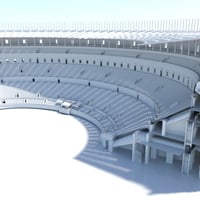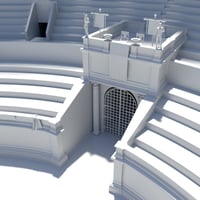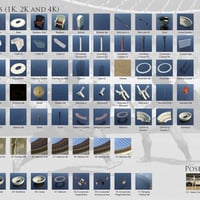-
-
-
-
$35.95
Artist:Compatible Software:Daz Studio 4.24, Daz to 3ds Max Bridge, Daz to Blender Bridge, Daz to C4D Bridge, Daz to Maya BridgeSKU:64727Optional License Add-Ons:
$50.00$1.99Export, use, and resell on Roblox with a Daz Original Roblox Reseller Subscription*Unless otherwise specified, no discounts or offers will apply to License Add‑Ons.
Artist: Daz Originals ProtozoonCompatible Software: Daz Studio 4.24, Daz to 3ds Max Bridge, Daz to Blender Bridge, Daz to C4D Bridge, Daz to Maya BridgeSKU:64727Optional License Add-Ons:
$50.00$1.99*Unless otherwise specified, no discounts or offers will apply to License Add‑Ons.
-
Details
The Roman Colosseum (originally called Amphitheatrum Flavium - Flavian Amphitheatre) is modelled as it was in its glory days - at the time of the inaugural games in 80 AD, under Roman emperor Titus.
The set contains the famous façade (fascia), seating area (cavea) and all the inner corridors and stairways (vomitoria) in three levels with which the 50.000 spectator amphitheatre could be crowded and emptied in only tens of minutes. The set also has a circular awning stretched over the whole seating area (velarium). Included are the grand entrances for the emperor, vestals, magistrates and gladiators, and the 76 entrance gates for spectators. Also included are the imperial, magistrate and announcer boxes with several props, arena gate of life (porta sanavivaria), gate of death (porta libitinaria) and awnings for the vestal virgins and senators.
The Colosseum is provided with several material options for different sections and smaller props. It is divided in four quarters (2 + 2 instanced) with four separate hideable parts each (facade, cavea, vomitoria and velarium).
The set has many uses: gladiatorial spectacles, fantasy or even sci-fi scenes, contemporary model shoots and romantic/wedding scenes, educational purposes, as a gaming asset (with extended license), for example.
The series of underground corridors and mechanics (hypogeum) is NOT included in this 80 AD version of the Colosseum. The hypogeum was constructed afterwards under emperor Titus’ successor, his brother Domitian.
As an extra, simple 1 and 2-sided billboards of tens of thousands spectators are included.
(Originally Released 11-07-2019)
What's Included and Features
- The Colosseum (.DUF)
- All Gates Open/Close
- Scenes (.DUF)
- Preload All Scene
- Presets (.DUF)
- Preload All
- Base
- Facade
- Vomitoria
- Cavea
- Velarium
- Accessories Imperial Box
- Accessories Announcer Box
- Accessories Magistrates Box
- Hanging Clothes Set
- Crowd Billboards 2-Sided Load All
- Crowd Billboards 1-Sided Load All
- Awning Set
- Bollards Set
- Cuneus Signs All
- Pavement Set
- Sconce Set
- Sconces All
- Shields Set
- Standard Set
- Statues Set
- Props (.DUF)
- Pose 01
- Pose 02
- Bolt Latch
- Open Gate A
- Open Door
- Open Gate B
- Open Gate A
- Open Gate B
- Pose 01
- Pose 02
- Pose 03
- Pose 04
- 24 Crowd Billboards Sections
- Atmosphere Dome
- Awning Podium
- Awning
- Banner
- Bisellum
- Bollard
- Bolt Latch A
- Bolt Latch B
- Bowl
- Cavea Quarter 1
- Cavea Quarter 2
- Chair
- Cloth 01
- Cloth 02
- Cloth 03
- Cloth 04
- Corinthian Column
- Cuneus Sign.duf
- Facade Quarter 1
- Facade Quarter 2
- Flame
- Foundation
- Framing Quarter 1
- Framing Quarter 2
- Gate 01
- Gate 02
- Harena
- Pavement
- Railing Quarter 1
- Railing Quarter 2
- Rug 01
- Sconce
- Shield
- Staircase A
- Staircase B
- Staircase C Mirrored
- Staircase C
- Standard Pole
- Standard
- Statue 01
- Statue 02
- Statue 03
- Tassel
- Torch
- Velarium Quarter 1
- Velarium Quarter 2
- Vomitoria Quarter 1
- Vomitoria Quarter 2
- Poses (.DUF)
- Move Character to Arena Center
- Move Character to Imperial Box
- Move Character to Announcer Box
- Move Character to Top Tier
- Materials Iray (.DUF)
- Colosseum 4K/2K/1K
- Colosseum 4K/2K/1K Legacy
- Awning !Default.duf
- Awning Podium !Default.duf
- Banner.duf
- Bisellum Dark 4K/2K
- Bisellum Light 4K/2K
- Bollard 4K/2K/1K
- Bolt Latch A 4K/2K/1K
- Bolt Latch B 4K/2K/1K
- Bowl !Default.duf
- Cavea Quarter 1 4K/2K/1K
- Cavea Quarter 2 4K/2K/1K
- Chair 4K/2K/1K
- Cloth 01.duf
- Cloth 02.duf
- Cloth 03.duf
- Cloth 04.duf
- Cloth 05.duf
- Cloth 06.duf
- Corinthian Column !Default
- Corinthian Column 01 4K/2K/1K
- Corinthian Column 02 4K/2K/1K
- Corinthian Column 03 4K/2K/1K
- Corinthian Column 04 4K/2K/1K
- Cuneus Sign 4K/2K/1K
- Facade Quarter 1 4K/2K/1K
- Facade Quarter 2 4K/2K/1K
- Flame !Default.duf
- Foundation 4K/2K/1K
- Framing !Default.duf
- Gate 4K/2K/1K
- Harena 4K/2K/1K
- Pavement 4K/2K/1K
- Railing Maenianum Summum !Default.duf
- Rug 01 4K/2K/1K
- Sconce !Default.duf
- Shield 2K/1K
- Staircase A 4K/2K/1K
- Staircase B 4K/2K/1K
- Staircase C 4K/2K/1K
- Standard !Default.duf
- Standard Pole !Default.duf
- Statue 4K/2K/1K
- Tassel !Default.duf
- Torch !Default.duf
- Velarium Quarter 1 4K/2K/1K
- Velarium Quarter 2 4K/2K/1K
- Vomitoria Quarter 1 4K/2K/1K
- Vomitoria Quarter 24K/2K/1K
- Facade Red Stripes On
- Facade Red Stripes Off
- Torches On
- Torches Off
- Velarium Full/80%/60%/40%/Off
- Preset Cameras (.DUF)
- 15 Cameras
- Render Settings (.DUF)
- At 3 pm in July
- Inside Corridors
- At Night
- Textures Include
- 216 Texture, Normal, Bump, Metallic, Translucency, Opacity, Roughness Maps (1024 x 1024 to 4096 x 4096)
- Daz Studio Iray Material Presets (.DUF)
Notes
- This product includes:
- 1 DSON Core Installer
- Additional Products used in Promo Images: