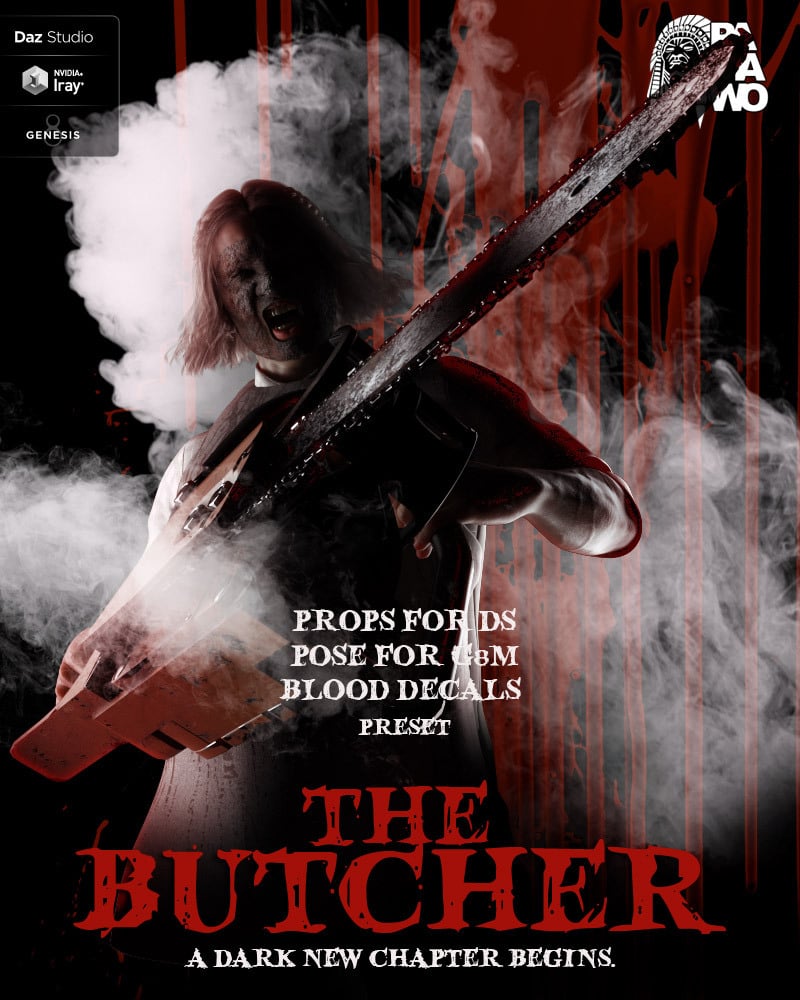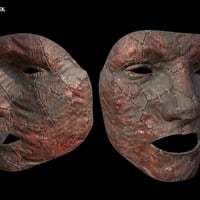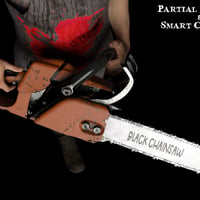-
-
-
-
$17.00
Artist:Compatible Figures:Genesis 8 MaleCompatible Software:Daz Studio 4.24SKU:96586 -
Details
The Butcher for DAZ Studio
A dark new chapter begins!
Props, Blood Decals Preset, Pose and smart Prop for G8M
Background, Character, clothes, hair on images are NOT included!
This package contains:
Props :
G8M +TB Chainsaw - Prop and Pose.duf
TB Barrel.duf
TB Chainsaw.duf
TB Face Mask.duf
Materials Iray (.DUF)
TB Barrel.duf
TB Blood Chainsaw.duf
TB Chainsaw.duf
TB Face Mask.duf
Preset Decals
TB Blood Decal 01.duf
TB Blood Decal 02.duf
TB Blood Decal 03.duf
TB Blood Decal 04.duf
TB Blood Decal 05.duf
TB Blood Decal 06.duf
TB Blood Decal 07.duf
TB Blood Decal 08.duf
TB Blood Decal 09.duf
TB Blood Decal 10.duf
TB Blood Decal 11.duf
TB Blood Decal 12.duf
TB Blood Decal 13.duf
TB Blood Decal 14.duf
TB Blood Decal 15.duf
INFORMATION :
Simple to use.
1 - Load your figure.
2 - Either select the figure and apply the Iray decal «TB Blood Decal».
3 - Choose the «STB Blood DecalPreset»that suits you.
4 - Be careful, you must use one preset at a time because they accumulate.
Delete the presets and try again if you want another.
5 - Use the Parameter Scale Settings & Parameter Transformation Settings to position «TB Blood Decal Preset»if you want to improve.
6 - Pose the character, dress the character, and render.
NOTA / Turn on the IRay preview for see it.
Textures Include:
62 Textures, specular, bump, normal and transparency maps (4096 x 4096 to 512 x 512 )