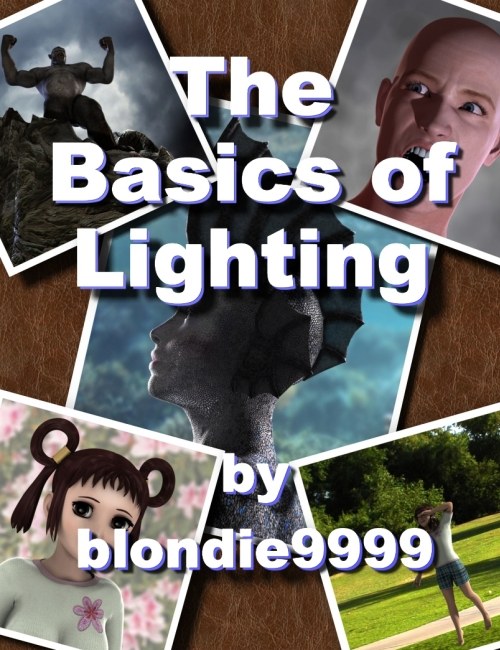-
-
-
-
$20.95
Artist:Compatible Software:Poser, Bryce, CarraraInstall Types:Manual InstallSKU:15386Optional License Add-Ons:
$35.00$1.99*Unless otherwise specified, no discounts or offers will apply to License Add‑Ons.
Artist: blondie9999Compatible Software: Carrara, Poser, BryceInstall Types: Manual InstallSKU:15386Optional License Add-Ons:
$35.00$1.99*Unless otherwise specified, no discounts or offers will apply to License Add‑Ons.
-
Details
Lighting is the bane of many people new to 3-D art-- and of some who aren't so new. If you have trouble with lighting, this manual is for you! It explains the basic concepts of lighting in a clear, easy-to-follow manner, without a bunch of technical jargon. Topics covered include:
- what the various lights are, how they work, and how to use them;
- how to create a 'light ball' to provide ambient lighting, using only twelve lights;
- what things such as 'shadow bias' are and what they do;
- how the color, intensity, and direction of lighting affect the 'mood' of the picture;
There is no light set included-- the purpose of this manual is to teach you how to create your own light sets. You won't learn how to create super-fancy 'art' pictures, but you will learn how to create good renders using fairly simple light sets, and you will learn the basic concepts of lighting-- a foundation you can build upon.
This manual is written for DAZ Studio, but the principles and concepts set forth in it apply to any 3-D rendering program. The manual is in .PDF format, with bookmarks and table of contents.
Comments About this Manual:
- 'It does exactly what it says on the tin!-- a solid introduction, well worth a read for newcomers of the art.' - Jack Tomalin
- 'blondie has captured the essence of lighting in an easy-to-understand tutorial designed for DAZ Studio but applicable to just about any 3-D package out there.' - Nightsong
- 'I must say that this is a well done and very needed tutorial.' - DimensionTheory
- 'Blondie tackles another important aspect of 3D-- Lighting. Her introduction to lighting provided me with lots of 'Oh, that what it does' moments that had stumped me previously in lighting scenes. As with her previous guide, this covers the basics in lighting scenes for different situations, including day and indoor scenes. Though geared toward DAZ Studio, blondie gives the equivalent concepts for Poser as well.' - Male_M3dia
Required Products: DAZ Studio, or any 3-D Rendering Program
What's Included and Features
- 39 Pages, Lavishly Illustrated, in .PDF Format with BookMarks
- Topics Covered:
- Adding a New Camera and Adjusting Focal Length
- What the Types of Lights Are and What They Do
- How to Create a 'Light Ball' to Provide Ambient Light
- How to Set up Lights to Emulate Natural Lighting
- How to Prevent 'Flashlight' Nose and Mouth
- How to Use Spotlights and Point Lights
- How to Match Lighting to a Background Picture
- How to Adjust Lighting to Achieve Different Effects and Moods
- Types of Lighting-- Backlighting, Chiaroscuro, Silhouette, Etc.