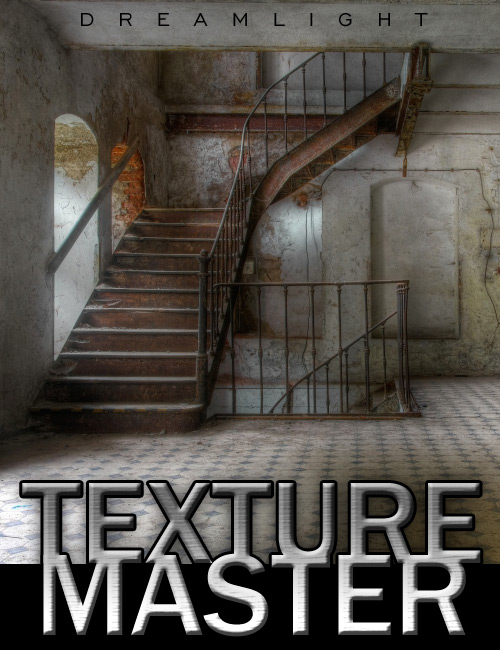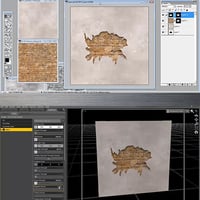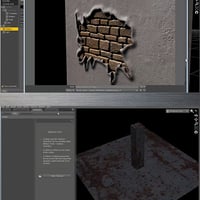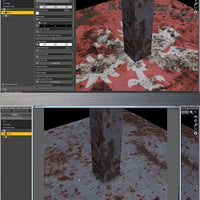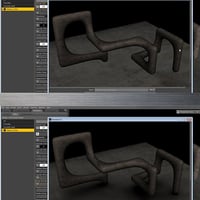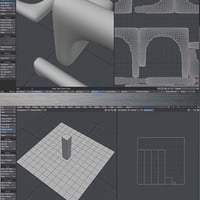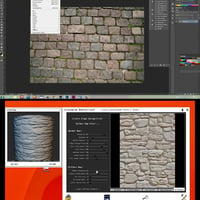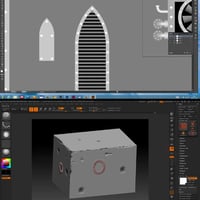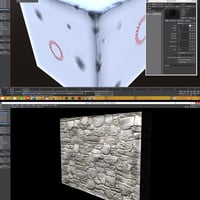-
-
-
-
$48.00
Optional License Add-Ons:
$50.00$1.99Export, use, and resell on Roblox with a Daz Original Roblox Reseller Subscription*Unless otherwise specified, no discounts or offers will apply to License Add‑Ons.
Optional License Add-Ons:
$50.00$1.99*Unless otherwise specified, no discounts or offers will apply to License Add‑Ons.
-
Details
Want to make your 3D models to look like a million bucks? Turn low rez models into stunning high rez masterpieces by mastering the art of professional texturing. Add extra details, spicy up your work and increase their potential value in the market place.
INTRODUCING – TEXTURE MASTER
“I have found your training to be well-designed, intelligent and if you’ll excuse the expression, “illuminating”, Angela Knight – New York Times bestselling author
What's Included and Features
- You get the following:
- Generic video tutorials with Photoshop, Lightwave and Daz Studio examples with Val Cameron from Dreamlight and Jason White from 2Create
- Step by step, exactly how to re-paint textures for that professional look and feel
- How to add dirt, depth, shine and variation
- How to avoid that tile-able look
- How to add layers of textures on top of each other, so that your props appear to have several layers of depth
- How to add professional looking fog and smoke effects that blend perfectly with your prop
- How to add painstaking details on a low rez prop and make it look high rez
- Special Z-Brush painting examples
- and more...!
- MODULE 1: LAYER MAGIC AND ADVANCED TEXTURING
- 01.01 – Introduction And Concept of Layer Magic
- 01.02 – Introduction to Advanced Texturing – Part 1
- 01.03 – Introduction to Advanced Texturing – Part 2
- 01.04 – Testing Textures In Daz Studio
- MODULE 2: DESIGNING, MAPS AND ADDING & RENDERING IN DAZ STUDIO
- 02.01 – Designing A Wall With A Hole
- 02.02 – Diffuse And Bump Map
- 02.03 – Spec And Disp Map
- 02.04 – Adding And Rendering In Daz Studio
- MODULE 3: MANUAL AND AUTOMATIC TEXTURE SHADOWS
- 03.01 – Manual Texture Shadows Part 1
- 03.02 – Manual Texture Shadows Part 2
- 03.03 – Automatic Texture Shadows Part 1
- 03.04 – Automatic Texture Shadows Part 2
- MODULE 4: TILEABLE COLOR, COOL SCI-FI DETAILS & MAP CREATION
- 04.01 - Tileable Color And Bump Texture From A Photo
- 04.02 - Adding Cool Details To Sci-Fi Models Using Textures
- 04.03 - Normal Map Creation & Testing In Lightwave
- BONUS MODULE: ZBRUSH, PAINTING TEXTURES AND SPOTLIGHT TOOL
- 05.01 - Exporting From Lightwave to zBrush, Painting Textures & Back to Lightwave
- 05.02 - Spotlight Tool In zBrush & Mapped Details
Notes
- This product includes:
- 3 General MP4 Installers
- 2 General WMV Installers
- You get the following: