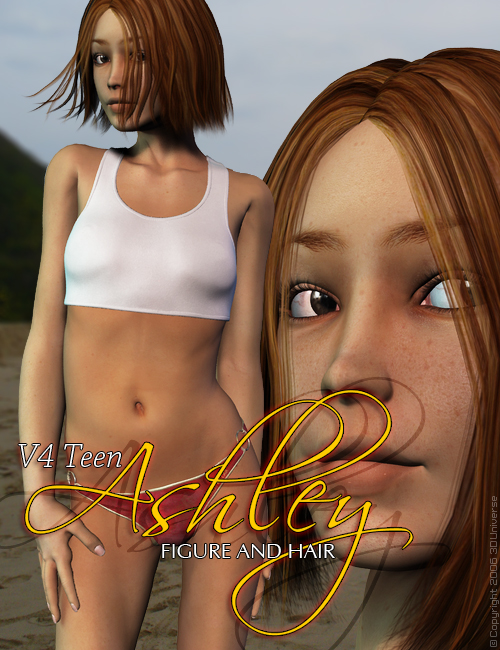-
-
-
-
$19.95
Artist:Compatible Figures:Victoria 4Compatible Software:PoserSKU:4956Optional License Add-Ons:
$35.00$1.99Export, use, and resell on Roblox with a Daz Original Roblox Reseller Subscription*Unless otherwise specified, no discounts or offers will apply to License Add‑Ons.
Artist: Daz Originals 3D UniverseCompatible Figures: Victoria 4Compatible Software: PoserSKU:4956Optional License Add-Ons:
$35.00$1.99*Unless otherwise specified, no discounts or offers will apply to License Add‑Ons.
-
This product is in this bundle
-
Details
Introducing V4 Teen Ashley lovingly created by 3D Universe, know for our outstanding products!
This package includes the V4 Teen Ashley character, textures as well as two conforming hair figures.What's Included and Features
Features- 3D Universe - Teen Ashley for Victoria 4:
- Teen Ashley Head and Body INJ
- Teen Ashley Material Preset
- 3D Universe - Teen Ashley Hair: (.CR2 and .OBJ)
- Teen Ashley - Hair [Short]
- Teen Ashley - Hair
- Hair Color Options:
- Default
- Fire Orange
- Streaks
- 10 Hair Style Presets (.PZ2)
- Teen Spirit Poses: (.PZ2)
- 3D Universe - Teen Ashley Prop: (.PP2 and .OBJ)
- Teen Ashley - Hair Clip
- Textures:
- 6 Texture and Bump Maps (3000 x 3000)
- 2 Texture and Bump Maps (2000 x 2000)
- 3 Texture, Bump and Transparency Maps (800 x 800)
- 1 Transparency Map (1000 x 1000)
- 1 Hair Bump Map (3000 x 32)
- 1 Hair Clip Texture Map (512 x 512)
- 3 Hair Texture Maps (2000 x 2000)
- 1 Hair Transparency Map (2048 x 2048)
- Poser 5+ MAT Poses (.PZ2)
- DAZ Studio Material Presets (.DS)
Notes
DAZ Studio Users: There is no longer a separate DAZ Studio installer for these Presets. DAZ Studio will automatically apply the DAZ Studio version of the Material Presets from the Poser libraries, giving you the correct DAZ Studio look. - 3D Universe - Teen Ashley for Victoria 4: