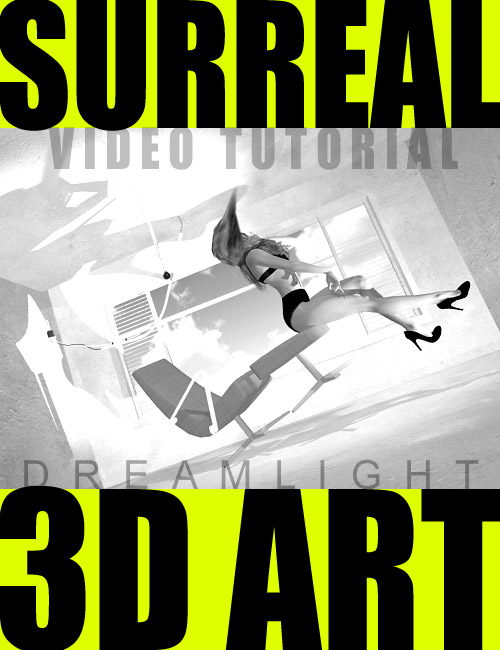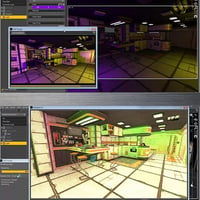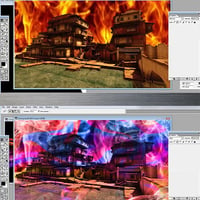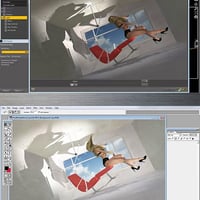-
-
-
-
$25.95
Optional License Add-Ons:
$50.00$1.99Export, use, and resell on Roblox with a Daz Original Roblox Reseller Subscription*Unless otherwise specified, no discounts or offers will apply to License Add‑Ons.
Optional License Add-Ons:
$50.00$1.99*Unless otherwise specified, no discounts or offers will apply to License Add‑Ons.
-
Details
Create fabulous surreal DAZ Studio art with ease.
“I have found your training to be well-designed, intelligent and if you’ll excuse the expression, “illuminating”, Angela Knight – New York Times bestselling author
What's Included and Features
- You get the following:
- 1. What is surreal art?
- 2. Various types of surreal art and how to transfer it into 3D
- 3. Specific Daz Studio effects, such as morphing explained for insane sureal look and feel
- 4. Camera tricks and angles that enhance the surreal look and feel
- 5. Comprehensive step by step, making of 4 surreal images right inside DAZ Studio / photoshop
- 6. How to blend photos and 3D art to further enhance your work
- 7. Do’s and Don’ts of surreal art
- …and more!
- MODULE 1: INTRODUCTION TO SURREAL 3D ART - TRICKS AND BENDING OBJECTS USING MORPHS
- 01.01 - What Is Surreal 3D Art
- 01.02 - Simple Daz Studio Scene Tricks
- 01.03 - How To Bend Objects Using Morphs
- MODULE 2: SURREAL LIGHTING, LIGHT FOG & SHADOW EFFECTS
- 02.01 - Surreal Lighting Part 1
- 02.02 - Surreal Lighting Part 2
- 02.03 - Light Fog And Shadow Effects
- MODULE 3: ALTERING IN 2D, DIRECT APPROACH EXAMPLES AND RENDERING IN DS FOR PS
- 03.01 - 2 Ways of Altering in 2D and A Direct Approach Example Part 1
- 03.02 - Direct Approach Part 2
- 03.03 - Rendering Layers in Daz Studio for Manipulation in Photoshop
- MODULE 4: SETTING ROOM, ADDING V6 CLOTHES, LIGHTING, ADJUSTING CAMERA & POSTWORK
- 04.01 - Setting Room And Camera
- 04.02 - Rearranging Props, Adding V6 Clothes & Hair, Adding Pose & Final Camera Framing
- 04.03 - Lighting, Shadows & Adjusting Camera
- 04.04 - Postwork
Notes
- This product includes:
- 1 MP4 Installer
- 2 WMV Installers
- You get the following: