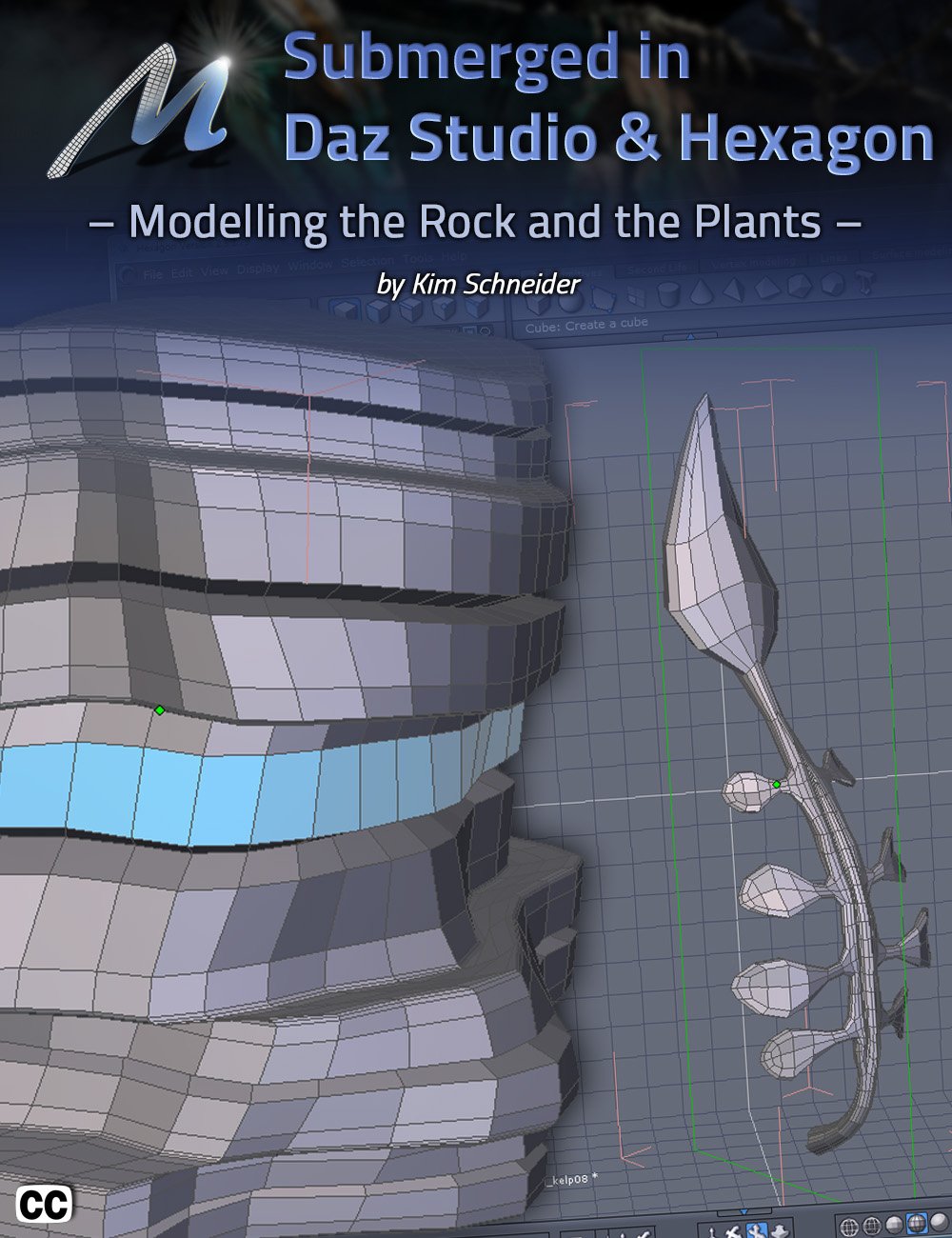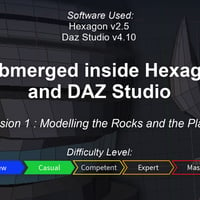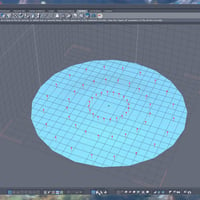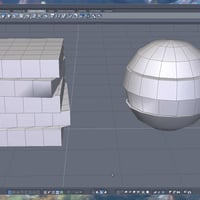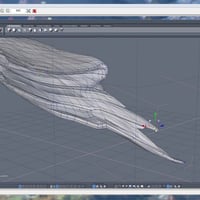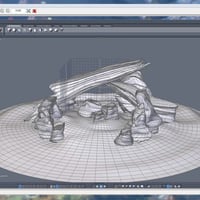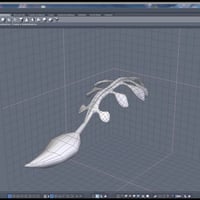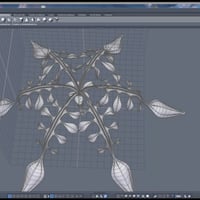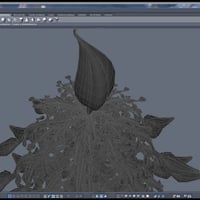-
Submerged inside Hexagon and Daz Studio - Part 1: Modeling the Rocks and the Plants
-
-
-
-
$45.95
Optional License Add-Ons:
$1.99*Unless otherwise specified, no discounts or offers will apply to License Add‑Ons.
Optional License Add-Ons:
$1.99*Unless otherwise specified, no discounts or offers will apply to License Add‑Ons.
-
This product is in this bundle
-
Details
In this course, Arki walks you through her process of modeling her Aguja Mermaid and environment.
The series is nine and a half hours of tutorials broken into 7 sessions in 6 parts (part 5 contains two sessions) that covers modeling in Hexagon, Rigging in DAZ Studio and Texturing in Photoshop using the Quixel plugin. She also covers UV mapping in UV Layout and UV Mapper Pro and projection painting in Blacksmith.
This product is available either in individual sessions, or as a bundle.
Part 1 (90 minutes) covers Environment modeling. Sand for the ocean floor, rocks and giant kelp create a fantasy reality under the sea.
Part 2 (74 minutes) we start the Mermaid modeling. Emphasis is on organic creation and geografting considerations (see part 5, session 6 for more on geografts). Arki explains the various tools that she uses in Hexagon, the free modeling software offered through DAZ3D, to create the model for her undersea dweller.
Part 3 (76 minutes) covers making the Dress, but not just for her mermaid. A dress that could be worn on the two legged model as well, perhaps for a day at the beach. She keeps the instruction simple and her methods clean, resulting in an astonishingly complex looking garment that is also dForce compliant.
Part 4 (61 minutes) she demonstrates her unique method of creating Hair. Not just any hair, dForce compliant hair. Long, willowy, ethereal hair that anyone can create, that is just as at home under the sea, as blowing in the wind, ashore.
Part 5 (nearly 3 hours of 111 minutes in session 5 and 57 minutes in session 6) is a "two-parter." In session 5, she demonstrates rigging the environment, dress and hair. Environment? You mean the rocks? Yes, the advantages of rigging the rocks. Going from one element to the next, she builds on the knowledge you've gained from the rigging the previous model, talking about dForce, bone creation, weight map editing, the Transfer Utility and Figure Setup, to name just a few.
Part 5, Session 6 (second tutorial in part 5) she delves into the magic of creating a "geograft." A geograft, if you're unaware, is the ability to replace a part of a mesh with another part… kind of like adding a prosthetic to an actor in the makeup process, but it's so much more. Because the geograft is actually "grafted onto" the base model, any morphs that the base model has, will be automatically projected onto the geograft.
Geografts are a very powerful, modeling method, and if you’re a serious creator, whether for your personal use or for sale, you don't want to miss modeling considerations, rigging and texturing a geograft.
Part 6, Session 7 (100 minutes) Arki covers texturing after a quick demonstration of UV mapping in two packages. She shows how to hand paint the transparency maps for hair; how to create a realistic looking texture for her mermaid; and even covers the issues with creating an absolutely seamless texture between a geograft and the base model.
As you've come to expect from Meshology, All the Tutorials are Closed Captioned in English as well as indexed so that the user can easily jump from topic to topic as they work their way through the processes. The user is also provided with a PDF file with time code for reference and an abbreviated procedural list of what you need to do so you don’t have to keep referencing the video.
For a quick (and we mean really, really, quick overview of this tutorial, have a look at our Product Teaser…
About the Presenter - Arki (Kim Schneider)
Kim attended the University of Applied Sciences in Münster, North Rhine-Westphalia where she received a Bachelor of Arts degree in Media Design and Illustration.
Over the years Kim has done work in the role-playing game industry applying her illustration skills for RPG games such as Engel for Feder & Schwert, Redaktion Phantastik, and the Pegasus Spiele game—Call of Cthulhu.
She’s been creating 3D Digital content since 2000 and sells her assets in a variety of online brokerages. Her unique style is a blend of Science Fiction, Fantasy and Dark Gothic.
She is proficient in Daz Studio, Poser, Photoshop, Quixel, ZBrush, Hexagon, UV Mapper Pro and UV Layout, using them as required in her workflow.
What's Included and Features
- Submerged inside Hexagon and Daz Studio - Part 1: Modeling the Rocks and the Plants (.MP4)
- Total running time: 90 minutes
- Intro
- Modeling Aguja, Overview
- Modeling the Sand Plain
- Mixing the Hexagon Display
- Orienting the Normals
- Using Soft Selection
- Using the Inflate Tool
- Using the Deflate Tool
- Using the Smoothing Tool
- Adding Subdivision (subD)
- Applying Multiple Subdivision Levels
- Using Incremental Saving
- Modeling the Rocks
- Creating a Rock Layer
- Preventing Soft Corners when Subdividing a Model
- Making Double Layers
- Penetrating the Plain with the Rock Models
- Correcting the Scale of the Environment to Genesis 8
- Issues with Large Face Sizes in the Model
- Modeling a Plant
- Using the Facet Tool
- Using the Grid Tool
- Growing a Selection using Shift + "+" (on the number pad)
- Working with Symmetry
- Adding Leaf Veins with Tessellation
- Welding Points
- Mirroring Front to Back
- Screen shots of Modeling the Product
- Be Aware of the Final Model Polygon Count
- The Trunk Element of the Plant
- Assembling the Leaf to the Stem
- Assembling the Tree
- Using a Small Ovoid Sphere in the Leaves for Emissive Lighting
- Before Assembly, be sure to UV Map the Trunk and the Leaves
- Advantages of Not Using Instancing
- Credits
- This tutorial is professionally edited, indexed for random access and Closed Captioned in English.
- This tutorial includes a PDF index with time code references for the User's own notes.
Notes
- This product includes:
- 1 General Installer
- Additional Products used in Promo Images: