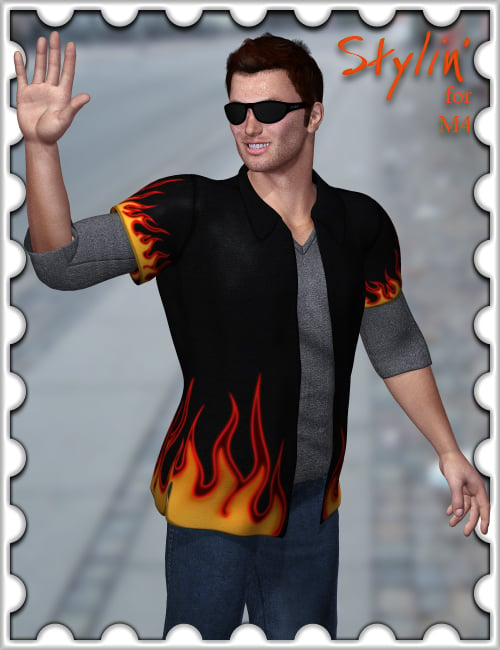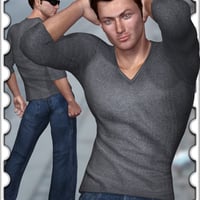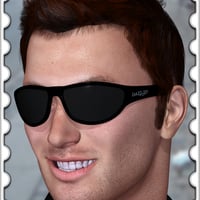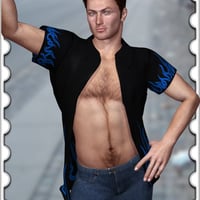-
-
-
-
$19.95
Artist:Compatible Figures:Michael 4Compatible Software:Poser, Daz to Maya Bridge, Daz to Blender Bridge, Daz to C4D Bridge, Daz to 3ds Max Bridge, Daz to Unreal Bridge, Daz to Unity BridgeSKU:8044Optional License Add-Ons:
$35.00$1.99Export, use, and resell on Roblox with a Daz Original Roblox Reseller Subscription*Unless otherwise specified, no discounts or offers will apply to License Add‑Ons.
Artist: Daz Originals RyverthornCompatible Figures: Michael 4Compatible Software: Poser, Daz to Maya Bridge, Daz to Blender Bridge, Daz to C4D Bridge, Daz to 3ds Max Bridge, Daz to Unreal Bridge, Daz to Unity BridgeSKU:8044Optional License Add-Ons:
$35.00$1.99*Unless otherwise specified, no discounts or offers will apply to License Add‑Ons.
-
This product is in these bundles
-
Details
Take it to the streets in style. Casual yet cool, this outfit is the perfect everyday wear for M4. This clothing set includes boots, pants, sun glasses, and two shirts with a variety of textures to help get Michael ready for any modern day setting.
What's Included and Features
Features- BootL (.CR2 and .OBJ)
- Loosen-BootL
- BootR (.CR2 and .OBJ)
- Loosen-BootR
- Overshirt (.CR2 and .OBJ)
- BlowOpenL
- BlowOpenR
- FBMEmaciated
- FBMSmooth
- FBMThin
- FBMYoung
- LCollar-Up
- Loosen-ArmpitL
- Loosen-ArmpitR
- Loosen-Back
- Loosen-Bottom
- Loosen-Front
- Loosen-SideL
- Loosen-SideR
- Loosen-SleeveL
- Loosen-SleeveR
- LThigh-Back
- LThigh-Bend
- LThigh-Side
- PBMArmSize
- PBMChestBuilt
- PBMChestLarge
- PBMTummyOut
- PBMWaistWidth
- RCollar-Up
- RThigh-Back
- RThigh-Bend
- RThigh-Side
- Shorten-Bottom
- Pants (.CR2 and .OBJ)
- FBMEmaciated
- FBMThin
- FBMYoung
- FlareL
- FlareR
- LFoot-LoosenBack
- LFoot-LoosenFront
- LFoot-LoosenL
- LFoot-LoosenR
- Loosen-ThighL
- Loosen-ThighR
- Loosen-Waist
- PBMTummyOut
- PBMWaistWidth
- RFoot-LoosenBack
- RFoot-LoosenFront
- RFoot-LoosenL
- RFoot-LoosenR
- VNeck (.CR2 and .OBJ)
- BottomBack-Back
- FBMEmaciated
- FBMSmooth
- FBMThin
- FBMYoung
- Loosen-Back
- Loosen-Bottom
- Loosen-CollarL
- Loosen-CollarR
- Loosen-Front
- Loosen-SideL
- Loosen-SideR
- Loosen-SleeveL
- Loosen-SleeveR
- LThigh-Bend
- LThigh-Side
- PBMArmSize
- PBMChestBuilt
- PBMChestLarge
- PBMTummyOut
- PBMWaistWidth
- RThigh-Bend
- RThigh-Side
- Shorten-Bottom
- Sunglasses (.PP2 and .OBJ)
- Textures
- 1 BootL Texture Map (2000x2000)
- 1 BootL Sole Texture Map (1000x1000)
- 1 BootL Bump Map (2000x2000)
- 1 BootL Displacement Map (2000x2000)
- 1 BootR Texture Map (2000x2000)
- 1 BootR Sole Texture Map (1000x1000)
- 1 BootR Bump Map (2000x2000)
- 1 BootR Displacement Map (2000x2000)
- 1 Reflection Map (256x256)
- 1 Sunglasses Texture Map (1000x1000)
- 1 Sunglasses Displacement Map (1000x1000)
- 2 Overshirt Texture Maps (3000x3000)
- 1 Overshirt Bump Map (3000x3000)
- 1 Pants Texture Map (3000x3000)
- 1 Pants Bump Map (3000x3000)
- 1 Pants Displacement Map (1000x1000)
- 1 Vneck Texture Map (3000x3000)
- 1 Vneck Bump Map (3000x3000)
- P6+ Material Poses (.PZ2)
- DAZ Studio Material Presets (.DS)
Notes
DAZ Studio Users: There is no longer a separate DAZ Studio installer for these Presets. DAZ Studio will automatically apply the DAZ Studio version of the Material Presets, giving you the correct DAZ Studio look to your Stylin. Please see the ReadMe for additional information. - BootL (.CR2 and .OBJ)