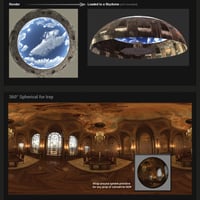-
-
-
-
$16.95
Artist:Compatible Software:Daz to Unity Bridge, Daz Studio 4.24, Daz to Blender BridgeSKU:37391Optional License Add-Ons:
$10.00$1.99*Unless otherwise specified, no discounts or offers will apply to License Add‑Ons.
Artist: MarshianCompatible Software: Daz Studio 4.24, Daz to Blender Bridge, Daz to Unity BridgeSKU:37391Optional License Add-Ons:
$10.00$1.99*Unless otherwise specified, no discounts or offers will apply to License Add‑Ons.
-
Details
It’s a small world with big adventures ahead. This prop-based camera distorts your scenes like a fish-eye lens to 180° (for 3Delight and Iray) and a full 360° (for Iray only). 22 Colorful Coronas, from serene to dramatic, are included to frame your renders. Please check out the commercial thread in the forum.
Important: This camera primarily works with reflections so think of rendering your scene in a mirror.
Positioning the camera- You may find it helpful to hide the parented props, transition the camera into place as you would a standard camera, then point it in the exact opposite direction, and then show/unhide the parented props. Place the camera very close to your main subject, almost touching it.
Use the AuxViewport (with Small World Camera selected) along with main working viewport (set to perspective view) to help position the camera until it is time to render.
Render through the Small World Camera and select the corona to change materials. With both 180° cameras your renders may need to be trimmed to fit a skydome/halfsphere, depending on how it was UV mapped. Adjust tiling as needed. No skydome is included however there is one included with https://www.daz3d.com/hard-target that works well with renders from the Small World Camera.
Important: This camera primarily works with reflections so think of rendering your scene in a mirror.
Positioning the camera- You may find it helpful to hide the parented props, transition the camera into place as you would a standard camera, then point it in the exact opposite direction, and then show/unhide the parented props. Place the camera very close to your main subject, almost touching it.
Use the AuxViewport (with Small World Camera selected) along with main working viewport (set to perspective view) to help position the camera until it is time to render.
Render through the Small World Camera and select the corona to change materials. With both 180° cameras your renders may need to be trimmed to fit a skydome/halfsphere, depending on how it was UV mapped. Adjust tiling as needed. No skydome is included however there is one included with Hard Target that works well with renders from the Small World Camera.
What's Included and Features
- 2 Prop-Based Cameras for Iray and 3Delight: (.DUF)
- Small World Camera 3DL
- SW 180 Camera 3DL
- Small World Camera Iray
- SW 180 Camera Iray
- 1 Spherical Camera for Iray:
- SW 360 Camera Iray
- 22 Materials for Iray Corona:
- SW Black
- SW CloudsCountry
- SW CloudsSpinning
- SW ColorSpiral
- SW Corona
- SW EyeOfStorm
- SW GreenGlow
- SW LensFlare
- SW LtBlueGlow
- SW MilkyWay
- SW MilkyWay2
- SW OceanSunset
- SW OrangeGlow
- SW PuffyClouds
- SW PurpleGlow
- SW RingOfFire
- SW RingOfFire2
- SW RingOfFire3
- SW Stars
- SW StarsSpinning
- SW SunsetCountry
- SW SunsetGlow
- SW SunsetMountains
- SW YellowGlow
- 22 Materials for 3Delight Corona:
- SW Black
- SW CloudsCountry
- SW CloudsSpinning
- SW ColorSpiral
- SW Corona
- SW EyeOfStorm
- SW GreenGlow
- SW LensFlare
- SW LtBlueGlow
- SW MilkyWay
- SW MilkyWay2
- SW OceanSunset
- SW OrangeGlow
- SW PuffyClouds
- SW PurpleGlow
- SW RingOfFire
- SW RingOfFire2
- SW RingOfFire3
- SW Stars
- SW StarsSpinning
- SW SunsetCountry
- SW SunsetGlow
- SW SunsetMountains
- SW YellowGlow
- Textures Include:
- 25 Texture Maps (2048 x 2048)
- Daz Studio Iray Material Presets (.DUF)
- Daz Studio 3Delight Material Presets (.DUF)
Notes
- This product includes:
- 1 DSON Core Installer
- 2 Prop-Based Cameras for Iray and 3Delight: (.DUF)