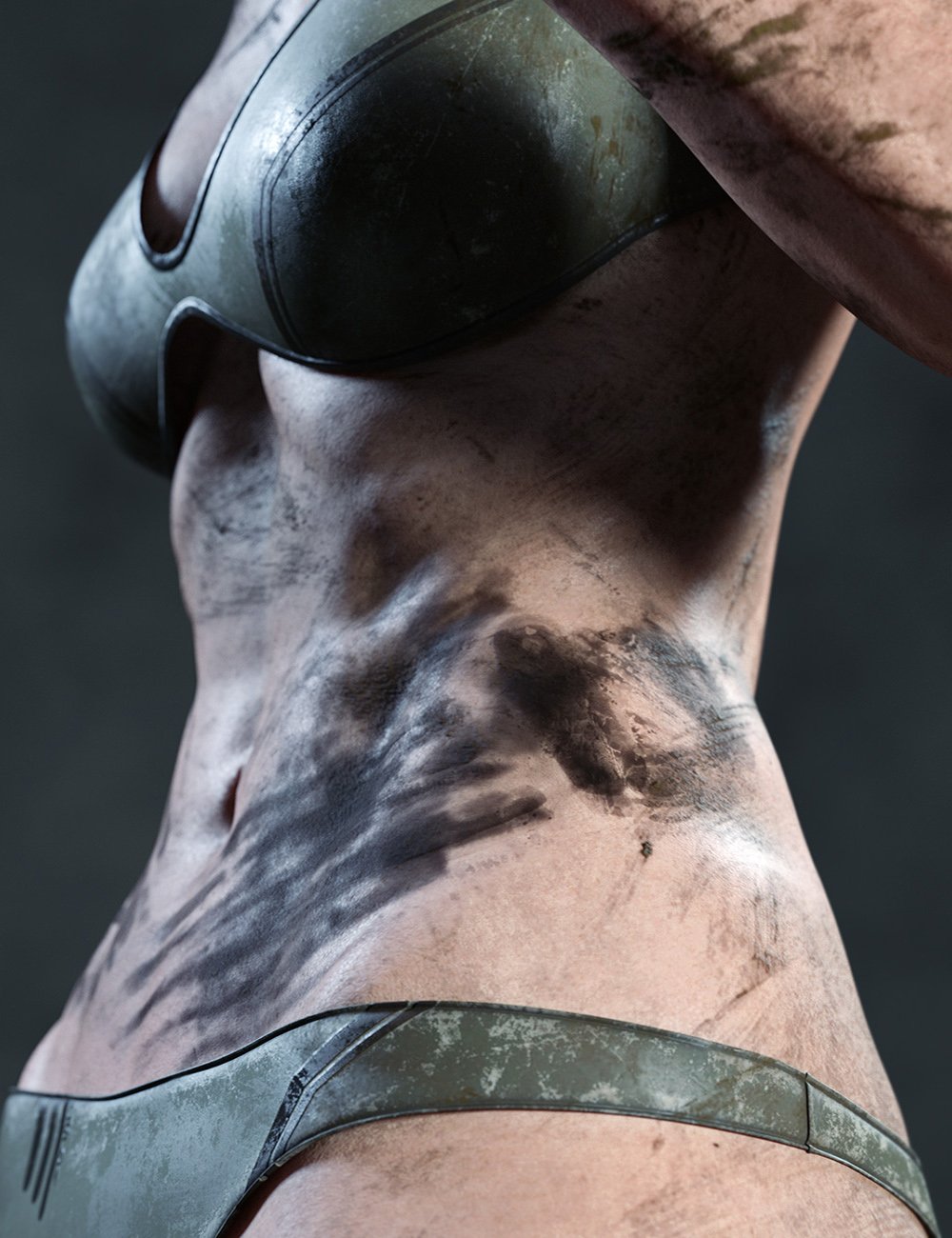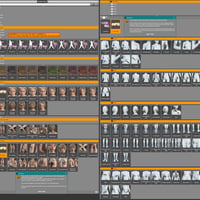-
Skin Effects: Dirt elements for Genesis 3 and 8 Females
-
-
-
-
$24.95
Artist:Compatible Figures:Genesis 8 Female, Genesis 3 FemaleCompatible Software:Daz to Maya Bridge, Daz to Blender Bridge, Daz to C4D Bridge, Daz to 3ds Max Bridge, Daz to Unreal Bridge, Daz to Unity Bridge, Daz Studio 4.24SKU:62667Optional License Add-Ons:
$50.00$1.99*Unless otherwise specified, no discounts or offers will apply to License Add‑Ons.
Artist: Aeon SoulCompatible Figures: Genesis 8 Female, Genesis 3 FemaleCompatible Software: Daz Studio 4.24, Daz to Maya Bridge, Daz to Blender Bridge, Daz to C4D Bridge, Daz to 3ds Max Bridge, Daz to Unreal Bridge, Daz to Unity BridgeSKU:62667Optional License Add-Ons:
$50.00$1.99*Unless otherwise specified, no discounts or offers will apply to License Add‑Ons.
-
Details
Skin Effects: Dirt elements includes several specific dirts and a series of dirty handprints. While it was designed as an add-on to the main "Dirt" package, it actually works both on its own and in combination with Skin Effects: Dirt and is compatible with any Genesis 8 Female and Genesis 3 Female based character. The dirts are applied on a Geoshell which allows us to deliver the most realistic result as all the dirts are PBR.
You will find several face options, "leaning against" dirt options for most body parts, black extremities options (hands, feet and face) and several handprints options divided by body parts.
NOTE: there are various INFO thumbnails within the folders, do click on them as they include useful info, tips and instructions!
An option is included for color choices, in case you want the dirt to have a different nuance.
The default dirt is a green-brown color and with these options you can shift it towards red, a deeper green, blue/purple or darker and blacker tones. You can actually choose any color you want, these are just a few samples that work well and that come in handy when you need to tweak the dirt appearance for the skin you are using (darker or patterned skins may need a darker dirt for it to be clearly noticeable).We included 5 Geoshells, which are optimized to work well together.This was done because while you can easily mix and match partial options from different areas (face + arms and legs, for example) not everything can be mixed together, for those cases simply load an additional geoshell and mix the dirts however you want!
VIDEO HERE
This set is meant to create characters that are more lively and realistic, whether they are fantasy adventurers, scavenge their way in a ruin-littered post-apocalyptic world or live underground shunned by a totalitarian regime or are simply walking around the streets barefoot.
Most times these characters are wearing something, so you may need dirty clothes too, check out the related product section below as we linked all our clothes that include dirt/dirty options.
What's Included and Features
- Skin Effects: Dirt elements for Genesis 3 and 8 Females (.DUF)
- Wearables
- Genesis 3 and Genesis 8 Geoshells
- FX Layer 01.duf
- FX Layer 02.duf
- FX Layer 03.duf
- FX Layer 04.duf
- FX Layer 05.duf
- Genesis 3 and Genesis 8 Geoshells
- Materials Iray
- Options
- Colors
- !White - Default.duf
- Bluish.duf
- Brown Intense.duf
- Darker.duf
- Darkest.duf
- Green Deep.duf
- Greenish.duf
- Purple.duf
- Reddish Darker.duf
- Reddish Lighter.duf
- Colors
- Options
- Dirt Adds
- Face Only
- !!_CleanAll.duf
- !Opacity 0.50.duf
- !Opacity 0.75.duf
- !Opacity 0.85.duf
- !Opacity 1.0.duf
- Face Only Variant01.duf
- Face Only Variant02.duf
- Face Only Variant03.duf
- Face Only Variant04.duf
- Face Only Variant05.duf
- Face Only Variant06.duf
- Face Only Variant07.duf
- Face Only Variant08.duf
- Face Only Variant09.duf
- Face Only Variant10.duf
- Face Only Variant11.duf
- Handprints
- Arms
- 1. Arm complete left.duf
- 1. Arm complete right.duf
- 1. Arms complete.duf
- 2. Shoulder left.duf
- 2. Shoulder right.duf
- 2. Shoulders.duf
- 3. Arm left.duf
- 3. Arm right.duf
- 3. Arms.duf
- 4. Forearm left.duf
- 4. Forearm right.duf
- 4. Forearms.duf
- 5. Wrist left.duf
- 5. Wrist right.duf
- 5. Wrists.duf
- Back
- Back Touch 1 - complete.duf
- Back Touch hands heavy.duf
- Back Touch hands light.duf
- Back Touch left.duf
- Back Touch right.duf
- Back Touches scary.duf
- Buttocks messy left.duf
- Buttocks messy right.duf
- Buttocks messy.duf
- Buttocks simple left.duf
- Buttocks simple right.duf
- Buttocks simple.duf
- Head
- Face Simple left.duf
- Face Simple right.duf
- Face Simple.duf
- Face Smeared left.duf
- Face Smeared right.duf
- Face Smeared.duf
- Face Touches.duf
- Neck.duf
- Legs
- 1. Legs complete.duf
- 2. Thigh left.duf
- 2. Thigh right.duf
- 2. Thighs.duf
- 3. Knee left.duf
- 3. Knee right.duf
- 3. Knees front.duf
- 4. Ankles back left.duf
- 4. Ankles back right.duf
- 4. Ankles back.duf
- 4. Shins back top left.duf
- 4. Shins back top right.duf
- 4. Shins back top.duf
- 4. Shins left.duf
- 4. Shins right.duf
- 4. Shins.duf
- 4. Thighs + Shin left.duf
- 4. Thighs + Shin right.duf
- 4. Thighs + Shin.duf
- 4. Thighs Top only left.duf
- 4. Thighs Top only right.duf
- 4. Thighs Top only.duf
- 5. Ankles front left.duf
- 5. Ankles front right.duf
- 5. Ankles front.duf
- Torso
- Belly.duf
- Breasts self left.duf
- Breasts self right.duf
- Breasts self.duf
- Breasts smeared left.duf
- Breasts smeared right.duf
- Breasts smeared.duf
- Chest Scary.duf
- Hips hands-on.duf
- Hips left.duf
- Hips right.duf
- Pelvis left.duf
- Pelvis Right.duf
- Pelvis.duf
- Arms
- Face Only
- Parts
- Black Extremities
- !ALL BlackExtremities.duf
- Black Feet.duf
- Black Feet-Clean Sole.duf
- Black Hands.duf
- Black Hands-Clean Palm.duf
- Black Head.duf
- Leaning
- !ALL Leaning.duf
- Arms complete.duf
- Arms elbows.duf
- Arms hands.duf
- Face middle.duf
- Face top.duf
- Face.duf
- Legs feet.duf
- Legs knees larger.duf
- Legs knees smaller.duf
- Legs.duf
- Palms Only.duf
- Torso !complete.duf
- Torso back top.duf
- Torso belly only.duf
- Torso bottom.duf
- Torso breasts only.duf
- Torso front + smaller back.duf
- Black Extremities
- Textures include
- 281 Texture, Normal, Glossy, Roughness and Opacity Maps (4096 x 4096)
- Textures are PBR based on the Metallic / Roughness workflow
Notes
- This product includes:
- 1 DSON Core Installer