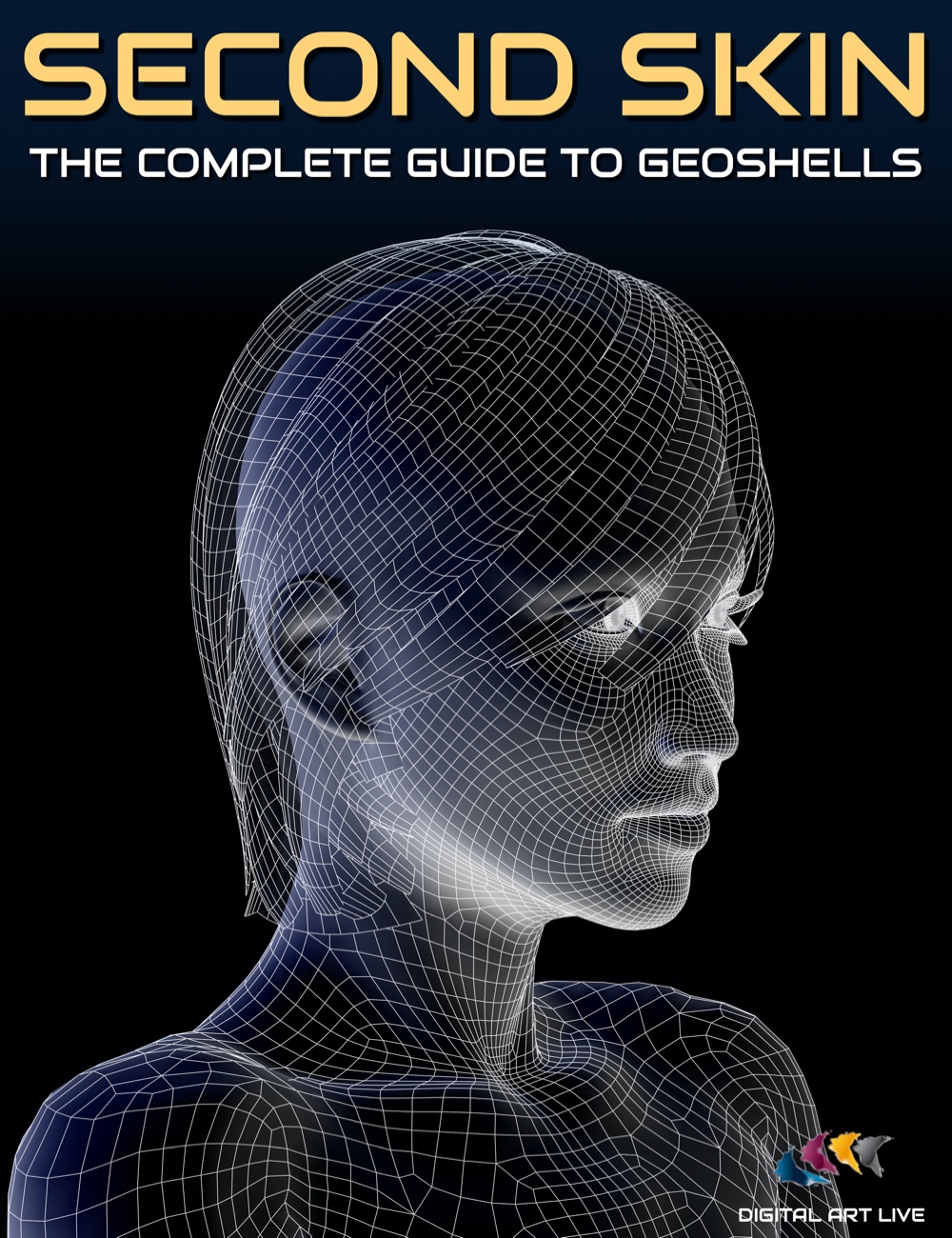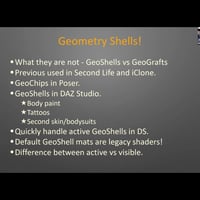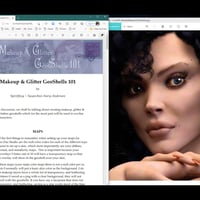-
-
-
-
$33.95
Artist:Compatible Figures:N/ACompatible Software:Daz Studio 4.24, Daz to 3ds Max Bridge, Daz to Blender Bridge, Daz to C4D Bridge, Daz to Maya Bridge, Daz to Unity Bridge, Daz to Unreal BridgeSKU:82965Optional License Add-Ons:
$1.99*Unless otherwise specified, no discounts or offers will apply to License Add‑Ons.
Artist: Digital Art LiveCompatible Figures: N/ACompatible Software: Daz to Unity Bridge, Daz to Unreal Bridge, Daz Studio 4.24, Daz to 3ds Max Bridge, Daz to Blender Bridge, Daz to C4D Bridge, Daz to Maya BridgeSKU:82965Optional License Add-Ons:
$1.99*Unless otherwise specified, no discounts or offers will apply to License Add‑Ons.
-
Details
The Geoshells feature in DAZ Studio creates a second skin – a thin layer over the entire character mesh, a perfect duplication of the figure's geometry, which provides some valuable benefits for character artwork, such as skin art or providing clothing texturing options, or even creating second skin clothing. Another benefit is that morphs and weight maps will follow perfectly on a geoshell, avoiding those dreaded poke-throughs!
This tutorial looks at Geoshells in detail, in what they are, where they might be used as well as how to create and make the most of them.
Included is a PDF guide on using Geoshells for makeup / glitter and a handy add-on shader and guide for making dirt or grunge layers on the skin.
Four expert artists show how Geoshells have transformed their artwork and products by multiplying artistic options and making their workflow easier.
Ken Kawashima:
- Ken shows what a Geoshell is and what it is not.
- Geoshells go way back! The history of this facility both in Poser, DAZ Studio and other 3D applications.
- How to create body paint, tattoos and 2nd skin clothing in DAZ Studio
- How to get things done faster when manipulating active shells; these are tricks that aren't so well known!
- How to create an instant dynamic bodysuit with one mouse click.
Fain:
- How skin and clothing can be roughed up with a grunge Geoshell.
SpiritFoxy:
- Effective examples of Geoshells used for makeup and glitter on the skin
Barbara Rohrer:
- Geoshells used for her hybrid creatures such as the dragon horse.
- How Geoshells can be used for modifying clothing colours and customizing detailing
- Demonstration of stacked Geoshells and the importance of the offset.
PDF Guides included:
1. Expert guide by SpiritFoxy on using Geoshells to add makeup or glitter onto a character's skin.
2. Using a new shader add on that creates random cutouts on the geoshell layer allowing you to make dirt and grunge from any shader or set you want
Sample searchable tutorial:
What's Included and Features
- Second Skin : The Complete Guide to Geoshells:
- 1 Hour And 38 Minutes (MP4)
- Searchable Recording That Includes Optional Captions:
- 00:00 Introduction
- 00:01 Demystifying Geoshells By Ken Kawashima
- 00:03 What Geoshells Are And What They Are Not
- 00:05 A Brief History Of Geoshells Used Throughout The Industry
- 00:10 Handle Active Geoshells In Batch
- 00:11 Creating A Geoshell From Scratch
- 00:13 The Mesh Offset Plus Visibility - Surfaces And Face Groups
- 00:17 Will The Default Offset Need Adjusting For Different Purposes?
- 00:18 Mesh Smoothing Trick
- 00:23 Adding Striped Body Paint Using A Geoshell
- 00:27 Watch For Legacy Materials When Creating Geoshells
- 00:30 Creating Second Skin Clothing
- 00:35 Barbara Rohrer - Hussar Uniform
- 00:36 Using Geoshells To Add Wide Variety For Clothing Content.
- 00:39 Versatility And Layers On Clothing
- 00:41 The Dragon Horse
- 00:43 The Seahorse : About Geografts And Geoshells
- 00:48 Using Geoshells To Lesson The Load On Textures Map Sizes
- 00:48 How Would You Save Out A Geoshell As A Commercial Product? Latest Recommendation From DAZ 3D
- 00:49 Discussion On Geoshells As Copyrighted Geometry.
- 00:53 Spiritfoxy : Using Geoshells For Glitter And Makeup On The Skin
- 00:55 About Base Makeup And Overlays And Metallicity
- 00:58 Knowing Where Your "Nulls" Are.
- 01:00 Layers For Different Type Of Makeup :
- 01:02 Tips On Face Makeup And How To Make It Look Better
- 01:03 Geoshells Vs LIE (Layered Image Editor)
- 01:06 Thinking About How Real World Makeup And Layering
- 01:09 The Advantage Of Painting Makeup Maps
- 01:09 Does A Pose Needs To Be Set Up Before Applying Geoshell?
- 01:13 Negative Geoshells And When You Would Use Them
- 01:15 Fain - Using Geoshells For Grunge And Dirt
- 01:18 Grunge Examples. About Fain's Add-On Shader - Using Geoshells Without Using UV Layouts
- 01:23 Emissive Detailing On The Face Using Geoshells
- 01:24 Tears Geoshell Product
- 01:27 More Control With Geoshells
- 01:34 About Decals And Masks
- 01:37 Cutout Mask
- 01:38 End
- PDF Guide 1 : Expert Guide By SpiritFoxy On Using Geoshells To Add Makeup Or Glitter Onto A Character's Skin (9 Pages)
- PDF Guide 2 : How To Use The Shader Add On That Creates Random Cutouts On The Geoshell Layer Allowing You To Make Dirt And Grunge From Any Shader Or Set You Want (19 Pages)
- Add-On Shader File: (.DUF)
- 02 Metallicity Roughness Settings
- 02 Specular Glossiness Settings
Notes
- This product includes:
- 1 General Installer
- Second Skin : The Complete Guide to Geoshells: