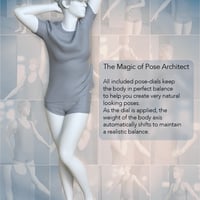-
-
-
-
$29.99
Artist:Compatible Figures:Genesis 9Compatible Software:Daz Studio 4.24SKU:90182Optional License Add-Ons:
$50.00$1.99*Unless otherwise specified, no discounts or offers will apply to License Add‑Ons.
Optional License Add-Ons:
$50.00$1.99*Unless otherwise specified, no discounts or offers will apply to License Add‑Ons.
-
Details
Pose Architect makes creating realistic body poses as easy as 1-2-3. The included 91 pose-control dials take the figure's body center-of-balance into account to keep the figure well-balanced. These pose-dials use natural animated movement instead of stiff joint rotation.
The included leg pose-dials maintain foot contact with the ground plane for a more natural look.
The included arm pose-dials take into account torso pose-dials to maintain a natural position.
Pose-dials can be combined with standard joint posing to further perfect your pose.
Not sure where to find these magic dials? We've included a shortcut preset that quickly shows your "Parameters" pane and highlights the Pose-Architect dials!
A utility script is included to copy the resulting joint pose parameters for each joint affected by the pose-dial values enabling you to save out a normal body pose.
Simply follow these 3 steps:
- Use as many of the pose-dials as needed to create your pose. Multiple pose-dials can be added in together with existing joint body posing to create your perfect pose.
- Once your pose is created, use the included preset to automatically convert the dial values into standard joint posing.
- You can now save out your pose without the pose-dial as a standard figure pose.
Note 01: Pose-dials do not work well with Inverse-Kinematics.
Note 02: These animated pose dials are created on the base Genesis 9 figure. Slight adjustments may be needed when applying character shapes.
Note 03: These are not standard poses - they are pose-dials. Use the included "Show PA Dials" preset to quickly find the dials.
See below video for an example of one of the included Leg Pose dials showing how the feet stay fixed on the ground plane.
See below for some reviews by Dreamlight3D and The WP Guru of our previous Pose-Architect products:
What's Included and Features
- Pose Architect for Genesis 9
- Arms Pose Dials:
- Arm Behind Back (Left)
- Arm Behind Back (Right)
- Arm Over Head (Left)
- Arm Over Head (Right)
- Arm Over Hip (Left)
- Arm Over Hip (Right)
- Arm Over Shoulder (Left)
- Arm Over Shoulder (Right)
- Arm Raise (Left)
- Arm Raise (Right)
- Hand Behind Head (Left)
- Hand Behind Head (Right)
- Hand Block Front (Left)
- Hand Block Front (Right)
- Hand Lazy Point (Left)
- Hand Lazy Point (Right)
- Hand On Buttock (Left)
- Hand On Buttock (Right)
- Hand On Cheek (Left)
- Hand On Cheek (Right)
- Hand On Chin (Left)
- Hand On Chin (Right)
- Hand On Hip (Left)*
- Hand On Hip (Right)*
- Hand On Thigh Front (Left)
- Hand On Thigh Front (Right)
- Hand Over Eye (Left)
- Hand Over Eye (Right)
- Hand Palm Up (Left)
- Hand Palm Up (Right)
- Hand Phone Talk (Left)
- Hand Phone Talk (Right)
- Hand Shield Eyes (Left)
- Hand Shield Eyes (Right)
- Hands Over Head
- Hands Pose Dials:
- Finger Roll (Left)
- Finger Roll (Right)
- Head/Neck Pose Dials:
- Head Look Behind Left-Right
- Head Look Left-Right
- Neck Fwd-Back
- Neck Left-Right
- Neck Roll
- Hip Pose Dials
- Hip Bend Forward
- Hip Crouch
- Hip Fwd-Back
- Hip Left-Right
- Legs Pose Dials:
- Leg Fwd-Back (Left)
- Leg Fwd-Back (Right)
- Leg Balance Fwd (Left)
- Leg Balance Fwd (Right)
- Leg In-Out (Left)
- Leg In-Out (Right)
- Leg Knees Together
- Leg Lift Back (Left)
- Leg Lift Back (Right)
- Leg Lift Front (Left)
- Leg Lift Front (Right)
- Leg Side (Left)
- Leg Side (Right)
- Leg Side Lunge (Left)
- Leg Side Lunge (Right)
- Leg Slide Back (Left)
- Leg Slide Back (Right)
- Leg Slide Forward (Left)
- Leg Slide Forward (Right)
- Leg Squat Floor
- Leg Step Back (Left)
- Leg Step Back (Right)
- Leg Tree Pose (Left)
- Leg Tree Pose (Right)
- Legs Kneel 01
- Legs Kneel 02
- Legs Kneel 03
- Legs Kneel 04
- Legs Sexy (Side-Side)
- Legs to Chest
- Single Leg Kneel 01 (Left)
- Single Leg Kneel 01 (Right)
- Single Leg Kneel 02 (Left)
- Single Leg Kneel 02 (Right)
- Weight Forward (Left)
- Weight Forward (Right)
- Torso Pose Dials
- Buttocks Out
- Torso Bend Left-Right
- Torso Forward Turn (Left)
- Torso Forward Turn (Right)
- Torso Natural Pose
- Torso Pivot on Foot (Left)
- Torso Pivot on Foot (Right)
- Torso Twist Left-Right
- Torso Weight Shift Left-Right
- Utility Presets (.DSE)
- Extract Pose "bakes" control dial affect to a standard joint pose.
- Show PA Dials - Quickly opens your "Parameters" pane and highlights the Pose-Architect dials.
- Thumb Unlock Limits removes the bend restrictions on the thumbs for poses that require it.
- Thumb Lock Limits - re-enables the thumb bend restrictions to default.
Notes
- This product includes:
- 1 DSON Core Installer