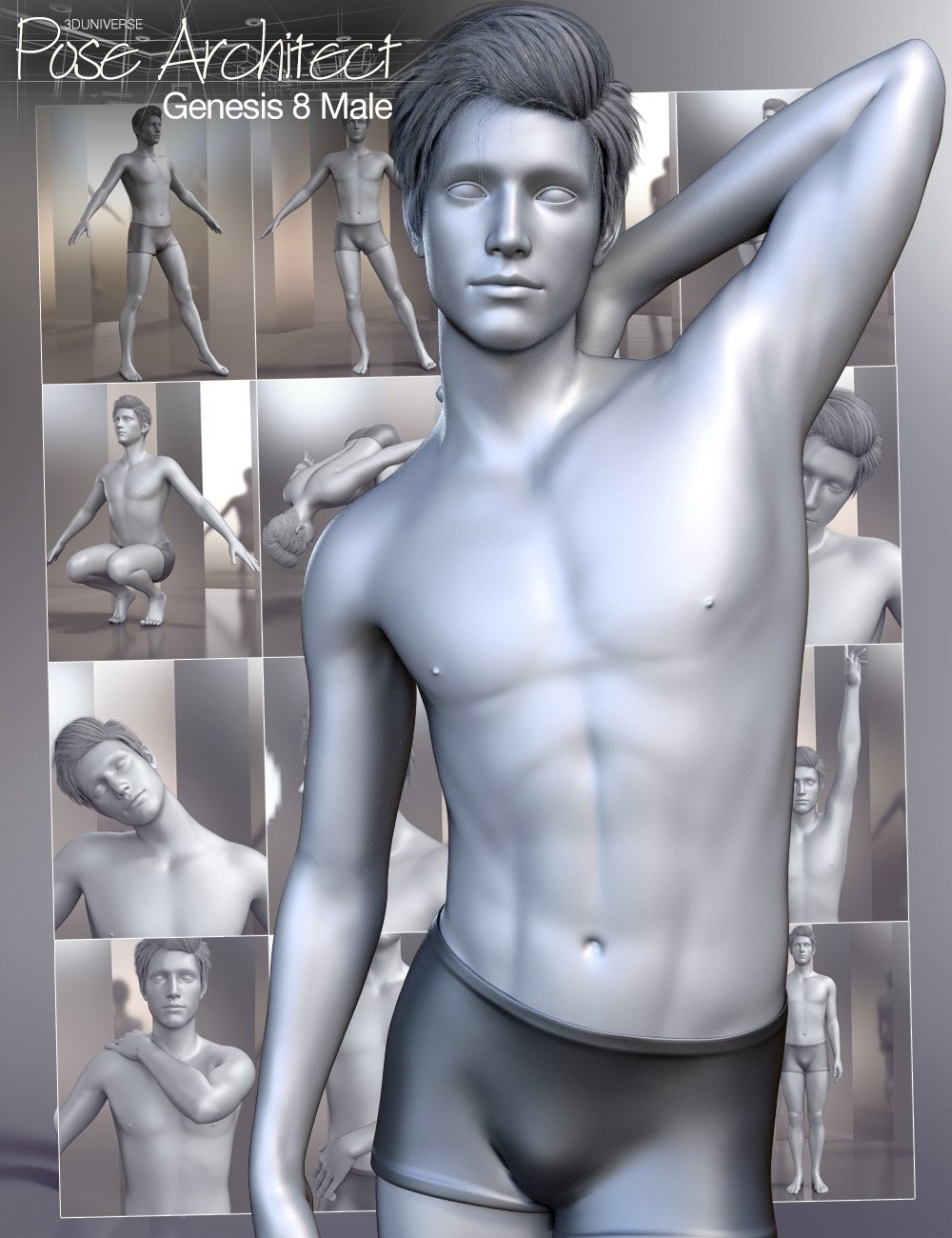-
-
-
-
$27.95
Artist:Compatible Figures:Genesis 8.1 Male, Genesis 8 MaleCompatible Software:Daz Studio 4.24, Daz to Blender Bridge, Daz to Unreal Bridge, Daz to Unity BridgeSKU:59703Optional License Add-Ons:
$50.00$1.99*Unless otherwise specified, no discounts or offers will apply to License Add‑Ons.
Artist: 3D UniverseCompatible Figures: Genesis 8 Male, Genesis 8.1 MaleCompatible Software: Daz to Blender Bridge, Daz to Unreal Bridge, Daz to Unity Bridge, Daz Studio 4.24SKU:59703Optional License Add-Ons:
$50.00$1.99*Unless otherwise specified, no discounts or offers will apply to License Add‑Ons.
-
Details
Pose Architect makes creating realistic body poses as easy as 1-2-3. The included pose-control dials take the figure's body center-of-balance into account to keep the figure well-balanced. These pose-dials use natural animated movement instead of stiff joint rotation.
The included leg pose-dials maintain foot contact with the ground plane for a more natural look.
The included arm pose-dials take into account torso pose-dials to maintain a natural position.
Pose Architect also works with the base pose-dials included with Genesis 8 Male. Pose-dials can be combined with standard joint posing to further perfect your pose.
To overcome the limitations with pose-dials (see below), a preset is included to extract the resulting joint pose parameters from the pose-dial values creating a simple body pose.
Simply follow these 3 steps:
- Use as many of the pose-dials as needed to create your pose. Multiple pose-dials can be added in together with existing joint body posing to create your perfect pose.
- Once your pose is created, use the included preset to automatically convert the dial values into standard joint posing.
- You can now save out your pose without the pose-dial as a standard figure pose.
Control Dial Limitations:
- They do not work well with Inverse-Kinematics.
- Controls Dial values saved in a pose cannot be applied to a figure that doesn’t have the same control poses.
Example of the Leg Pose Dials with feet staying on the ground plane (Video is for Genesis 8 Female, but the Genesis Male works in the same way):
What's Included and Features
- Pose Architect for Genesis 8 Male(s)
- Included Animated Pose-dials (.DSF):
- Head:
- Neck Roll
- Neck Left-Right
- Neck Fwd-Back
- Head Look Left-Right
- Arms:
- Arm Raise (L/R)
- Arm Over Shoulder (L/R)
- Arm Over Hip (L/R)
- Arm Over Head (L/R)
- Hands:
- Finger Roll (L/R)
- Torso:
- Torso Twist Left-Right
- Torso Weight Left-Right
- Torso Pivot on Foot (L/R)
- Torso Natural Pose
- Torso Bend Left-Right
- Hip:
- Hip Left-Right
- Hip Fwd-Back
- Hip Crouch
- Hip Bend Forward
- Legs:
- Leg Tree Pose (L/R)
- Legs Sexy (Side-Side)
- Leg Slide Fwd (L/R)
- Leg Slide Back (L/R)
- Leg Side Lunge (L/R)
- Leg Side (L/R)
- Leg Lift Front (L/R)
- Leg Lift Back (L/R)
- Leg In-Out (L/R)
- Leg Balance Fwd (L/R)
- Leg Back-Fwd (L/R)
- Head:
- Script Preset to extract Pose-Dials into a Standard Body Pose (.DUF)
Notes
- This product includes:
- 1 DSON Core Installer