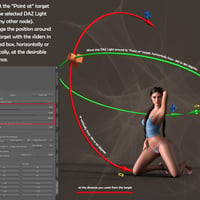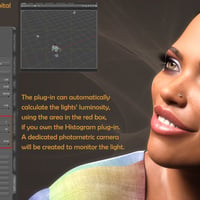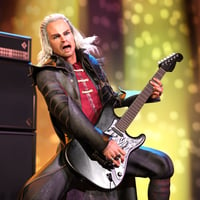-
-
-
-
$35.95
Artist:Compatible Figures:N/ACompatible Software:Daz to Unreal Bridge, Daz Studio 4.24, Daz to 3ds Max Bridge, Daz to Blender Bridge, Daz to C4D Bridge, Daz to Maya Bridge, Daz to Unity BridgeSKU:80933Optional License Add-Ons:
$35.00$1.99*Unless otherwise specified, no discounts or offers will apply to License Add‑Ons.
Artist: MikeDCompatible Figures: N/ACompatible Software: Daz to Unity Bridge, Daz to Unreal Bridge, Daz Studio 4.24, Daz to 3ds Max Bridge, Daz to Blender Bridge, Daz to C4D Bridge, Daz to Maya BridgeSKU:80933Optional License Add-Ons:
$35.00$1.99*Unless otherwise specified, no discounts or offers will apply to License Add‑Ons.
-
This product is in this bundle
-
Details
The MD Orbital Lights Plugin will add a new pane in DAZ Studio that will allow you to move any node that has a ‘Point at’ item around this item with the use of a horizontal angle slider, a vertical angle slider, and a distance slider without the need to manually adjust the x, y, z translations and the x, y and z rotations of the node.
The plug-in was originally designed for Distance Lights (and all subcategory lights - Point Lights, Linear Point Lights, and Spotlights), but it was expanded for any node that has a ‘Point at’ item. It is the absolute companion for your DAZ lights’ adjustments (Distance Lights, Point Lights, Linear Point Lights, and Spotlights) and a valuable tool if you want any node to orbit around another node.
This plug-in does not cancel the translation and rotation movements of any node, and it is 100% compatible with any previous scene you have made. It doesn’t alter your workflow, but it gives you some handier tools to make your scene’s lighting. Stop struggling to adjust the position and the luminosity of the DAZ lights. Make your work of lighting a scene faster and easier.
The 'Point at' area will help you as a shortcut to set the point at node of your current selection without the need of using the parameters’ tab, and the 'Stops' area will give you a group of buttons to instantly change the current light luminosity in 1/3 and 1/2 steps from the current value without the need to make your own math calculations.
The 'Calculate Luminous Flux from Histogram' feature is a unique tool (requires the 'MD Histogram' plug-in) that will auto calculate the luminosity of your current light, for the Iray or the Filament modes, based on the values it takes from the Histogram plug-in for the whole image or just for a spot area. You just set the desirable lightness you want your image (or the selected spot) to have, and the plug-in will auto calculate the light’s luminosity that will achieve the chosen lightness to your scene. This mode will also create a dedicated photometric camera that will monitor the selected light’s lightness from a chosen distance, so you don’t have to alter the viewport between all lights’ view again.
The manual for the MD Orbital Lights Plugin includes the scripting documentation if you want to use the Orbital Lights pane in your scripts.
What's Included and Features
- MD Orbital Lights Plugin (PC): (.dll)
- "Point at" shortcut area
- Positioning the node area with Horizontal angle, vertical angle and distance from target sliders
- The choice to calculate the horizontal axis relative to the node's z-axis
- Shadow softness slider
- Possibility to check if the Ray Length property of the spotlights is at least the same as the distance (needed in filament mode)
- Quick f-Stops buttons to increase or decrease the selected light's luminosity in steps of 1/2 and 1/3 f-Stop
- Calculate Luminous from Histogram feature (needs the Histogram plugin). With this feature the plugin will attempt to auto calculate the luminous of the selected DAZ light:
- Specify the target lightness that the selected light will achieve in the scene
- Possibility to turn all other DAZ Lights off, while the plugin calculates the luminous
- Choice about the max attempts that the plugin will make in order to achieve the target luminosity
- Loading Pause time so the scene could refresh between each try
- Use of a dedicated photometric camera, to monitor each light, while the plugin calculates the luminosity
- Choice to set the distance of the photometric camera from the target to get more accurate results
- Tooltips
- Manual with class documentation for scripts
Notes
- This product includes:
- 1 DSON Core Installer
- MD Orbital Lights Plugin (PC): (.dll)