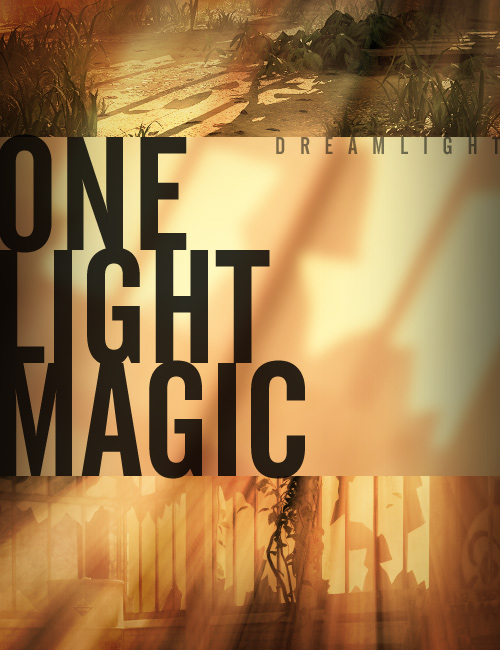-
-
-
-
$30.95
Optional License Add-Ons:
$50.00$1.99Export, use, and resell on Roblox with a Daz Original Roblox Reseller Subscription*Unless otherwise specified, no discounts or offers will apply to License Add‑Ons.
Optional License Add-Ons:
$50.00$1.99*Unless otherwise specified, no discounts or offers will apply to License Add‑Ons.
-
Details
If You’re Looking For A Way To Light Your 3D Images With Just A Single Light, And Make It Look Absolutely Stunning, Then You’ll LOVE What’s Up Ahead…
Generic Techniques That Can Be Applied To Any 3D Software. Conducted in DAZ Studio 4.6 / Lightwave 11.6.
What's Included and Features
- I have found your training to be well-designed, intelligent and if you’ll excuse the expression, “illuminating”, Angela Knight – New York Times bestselling author
- You get the following
- 1. Step by step, from scratch to final render (including postwork)
- 2. Projects showcasing painstaking detail and single light techniques
- 3. The secrets to single light mastery
- 4. The single most common mistake made by artsits using a single light and how to avoid it
- 5. Special non postwork techniques that make illuminated areas look more realistic
- 6. Step by step DAZ Studio => Photoshop workflow
- 7. Step by step Lightwave => Photoshop workflow
- 8. How to direct a single lights path so that you make the most of it and still make it look good
- 9. Do’s and Don’ts of single light illumination
- 10. Volumetric lighting, real and “faked”
- 11. How to properly use Radiosity or bounce light to avoid lighting disasters
- …and more!
- Module 1: Introduction, Secrets & Benefits Of Using A Single Light
- 1.01 - Introduction
- 1.02 - The Secret Behind One Light Magic
- 1.03 - Do's And Dont's
- 1.04 - Benefits of Using A Single Light
- 1.05 - 4 Light Types and How They Behave When Used as a Single Light Source
- Module 2: Controlling Under And Over Exposure And Radiosity
- 2.01 - Controlling Under & Over Exposure Inside Photoshop
- 2.02 - Controlling Under & Over Exposure Inside 3D Software
- 2.03 - Controlling Radiosity Inside 3D Software & Photoshop
- Module 3: Secret Trick And Magical Shadows
- 3.01 - Secret Trick for Controlling Light over Specific Areas & Casting Magical Shadows
- 3.02 - Magical Area Re-coloring
- 3.03 - Basic DAZ Studio Indoors Example
- Module 4: DAZ Studio and Lightwave Examples And A Few Final Words
- 4.01 - DAZ Studio Example - Part 1
- 4.02 - DAZ Studio Example - Part 2
- 4.03 - DAZ Studio Inside of Photoshop - Part 3
- 4.04 - Lightwave Example and Cool Tricks
- 4.05 - Final Words
- Bonus Module - Volumetrics And Fake Volumetrics
- 5.01 - Volumetrics in Lightwave (From Light Master 2)
- 5.02 - Volumetrics in Poser (From Light Master 2)
- 5.03 - Faked Volumetrics in Photoshop (From Postwork Master)
- Generic Techniques That Can Be Applied To Any 3D Software. Conducted in DAZ Studio 4.6 / Lightwave 11.6.
- 1280 x 720 HD quality videos in WMV + MP4 downloadable format
Notes
- This product includes:
- 5 General Installers (up to 800 MBs)