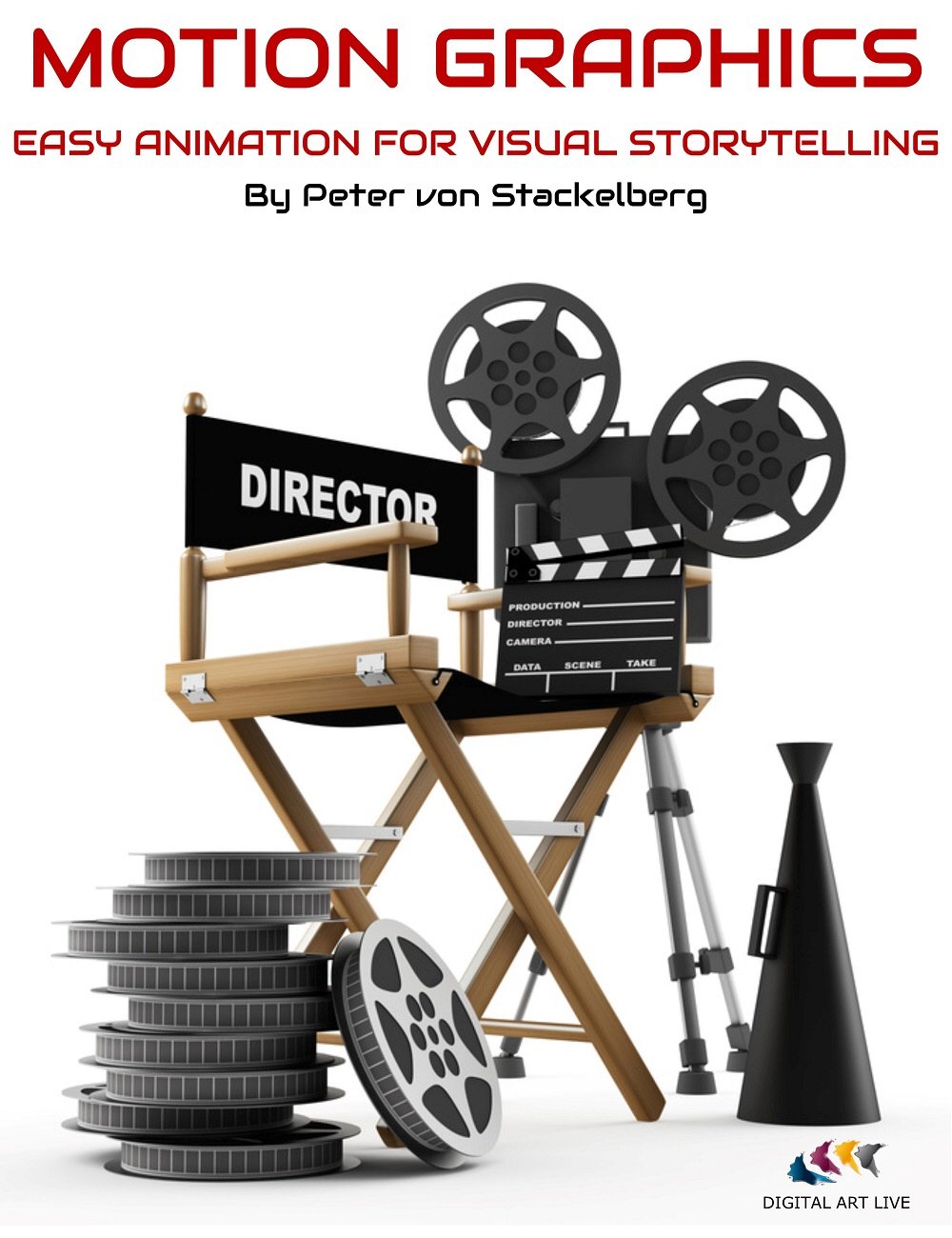-
Motion Graphics : Easy Animation for Visual Storytelling
-
-
-
-
$45.95
SKU:60817Optional License Add-Ons:
$35.00$1.99*Unless otherwise specified, no discounts or offers will apply to License Add‑Ons.
SKU:60817Optional License Add-Ons:
$35.00$1.99*Unless otherwise specified, no discounts or offers will apply to License Add‑Ons.
-
Details
Enhancing Your Visual Stories with Easy Animation!
Have you ever wished to advance your stories with using animation but were put off by the time and resources required?
Peter von Stackeberg provides you with a valuable suite of techniques using Motion Graphics where you just need a fraction of the time and effort to produce an animated story.
Software required to follow along with this tutorial : Photoshop
We'll teach you:
- The outline of how motion graphics can be used in visual storytelling
- Identify key fundamental motion graphic elements
- Demonstrate examples of motion graphics
- How to create sophisticated motion graphics with Photoshop.
This is a class showing you a great set of "shortcuts" to producing animation effects for your characters and visual narratives.
Peter references these examples in the tutorial:
- Blackhawk helicopter
- Drone in foul weather
- Sniper scope
- Teleport
- Snow in the city
- Animated map
- Nightfall in Chinatown
Tutorial Content
Introduction:
- The two extremes of motion design
- The rhythm of storytelling
Fundamental elements of motion graphics:
- Windows into storyworlds
- The visual planes
- Picture plane depth
Four attributes of animation explained:
- Position
- Size
- Opacity
- Swap frames
Basic Photoshop Animation for the "Drone Patrol" explained:
- Use of the timeline
- Concept of keyframes
- Timelines and similarities across apps
Tools:
- Photoshop
- OpenShot video editor
- Krita
Key Motion Graphic Effects Considered:
- Smoke/fog
- Rain
- Snow
- Muzzle flashes
- Transitions (props)
- Transitions (expressions)
- Fires (candles)
- Camera motions
About the Presenter : Peter von Stackelberg
"Whether it's with words or images, I love to tell stories. I've been a storyteller as far back as I can remember, well before I made journalism my first career.
I studied journalism at Ryerson University (long before it was known as a university) and spent a number of years as an investigative journalist and news photographer. With the emergence of the web in the 1990s, I worked as a web designer, e-commerce developer, and IT project manager. In the early 2000s, I was a professional futurist doing technology forecasting and working as a technology strategist. I also began teaching college classes in strategic management, managing technology and innovation, project management, business communications, systems thinking, and other courses.
Through all of these jobs writing and visual communication remained a core part of the work I did.
I have a B.A. in Journalism from Ryerson University, an M.S. in Studies of the Future from the University of Houston-Clear Lake, and an M.S. in Information Design & Technology from SUNY IT (State University of New York Institute of Technology).
What's Included and Features
- Motion Graphics : Easy Animation for Visual Storytelling
- Eight Demo Sets:
- Demo 1 - DC-3 with Clouds:
- 2 PNG Images
- 1 Layered Photoshop Image
- Demo 2 - Flight Map:
- 1 Animated GIF
- 1 Layered Photoshop Image
- Demo 3 - Zoe Driving in Neighborhood:
- 2 PNG Images
- 1 Layered Photoshop Image
- Demo 4 - Candle Light:
- 1 Animated GIF
- 1 Layered Photoshop Image
- Demo 5 - Zoe in the Headlights:
- 2 PNG Images
- 1 Animated GIF
- 1 Layered Photoshop Image
- Demo 6 - Drone Patrol:
- 1 Layered Photoshop Image
- Demo 7 - Sniper Scope (Bonus):
- 1 Animated GIF
- 1 Layered Photoshop Image
- Demo 8 - Binoculars (Bonus):
- 1 Animated 30 FPS MP4
- 1 Animated 15 FPS GIF
- 1 Layered Photoshop Image
- Demo 1 - DC-3 with Clouds:
- 12 Motion Graphics Files (.GIF)
- 02 Powerpoint Slide Sets (.PPTX)
- Video Tutorial (.MP4):
- 00:01 - Introduction to Peter von Stackelberg
- 00:05 - The definition of motion graphics
- 00:08 - Using Photoshop for Motion Graphics
- 00:10 - Demo: Helicopter in rain
- 00:12 - Demo: Plane and map animation
- 00:15 - Demo: Complex graphic - helicopter gunship with audio track
- 00:18 - Visual storytelling
- 00:20 - Identify the visual planes
- 00:24 - Polar bear image example - identify the visual planes
- 00:30 - Identifying the visual planes - soldier example
- 00:37 - Identifying the visual planes - Girl at the Aztec ruins example
- 00:39 - Identifying the visual planes - alien
- 00:41 - Identifying the visual planes - battle image
- 00:43 - Picture plane depth - move / scale the foreground image
- 00:45 - Change opacity
- 00:49 - Timelines
- 00:52 - In Photoshop - case study 1 how to do motion graphics
- 01:00 - Keyframes set up in PS - plane flying as a foreground
- 01:02 - Save and export the animation
- 01:06 - Adjust and make the plane bigger
- 01:14 - PS Case Study 2: Map and plane example
- 01:20 - PS Case Study 3: moving street background in a car
- 01:26 - PS Case Study 4: candle
- 01:29 - Substituting images and playing with opacity
- 01:30 - PS Case Study 5: Headlights
- 01:32 - PS Case Study 6: Drone patrol : scaling, transform
- 01:37 - PS Case Study 7: Sniper scope
- 01:38 - PS Case Study 8: Looking through binoculars
- 01:41 - Learning from what did not work in Peter's experiments.
- 01:46 - How long do you do a shot for? Shot duration
- Tutorial Length : 1 hour and 50 minutes
Notes
- This product includes:
- 2 DSON Core Installers