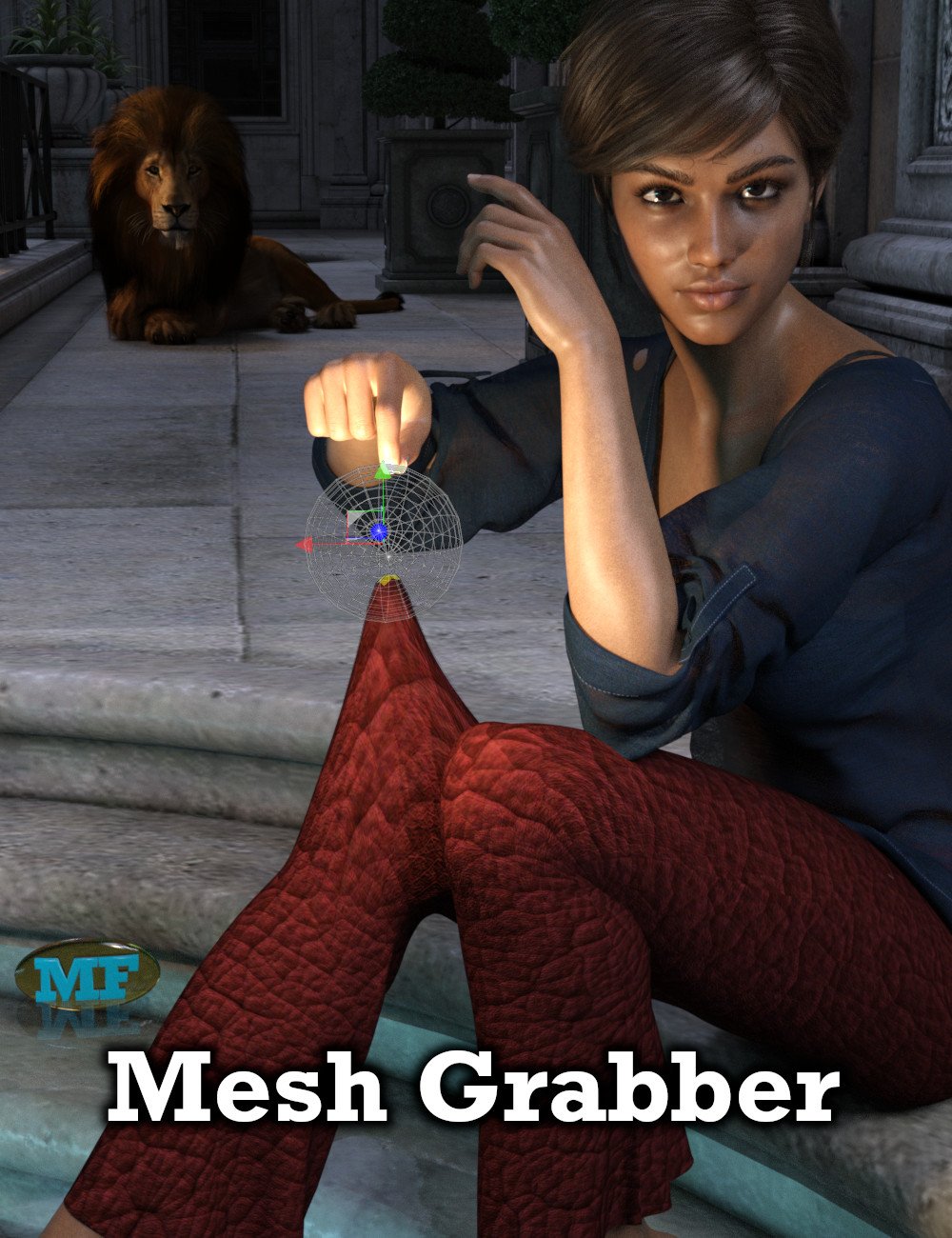-
-
-
-
$40.95
Optional License Add-Ons:
$1.99*Unless otherwise specified, no discounts or offers will apply to License Add‑Ons.
Optional License Add-Ons:
$1.99*Unless otherwise specified, no discounts or offers will apply to License Add‑Ons.
-
This product is in this bundle
-
Details
The Mesh Grabber plugin allows you to manipulate any object geometry from within Daz Studio without having to resort to external modeling software.
It provides a new tool in your "Tools" menu which allows you to select and then grab geometry directly in your viewport.
It is much easier to use and control than the D-Formers built into Daz Studio. It has been designed to work like Blender's "Grab" tool. But do not worry if you don't know Blender, the tool is very easy to use.
Your geometry changes are automatically saved with your scene files.
The possibilities for this are endless (see the promo pictures and the video for details):
- You can now quickly fix clothing poke-through without having to search for a morph that might fix it.
- You can change any detail in your favorite characters. Give them bigger noses! Make elf ears!
- You can change any detail in your favorite environment that you would like changed.
- You can create your own terrain from a plane primitive!
Note: This plugin requires 64-bit Windows. It will not run on 32-bit Windows or the Mac; support for those platform might be added at a later time.
What's Included and Features
- Mesh Grabber
- New "Mesh Grabber" tool in the "Tools" menu
- Automatically adds a geometry modifier during use
- Simply select and drag geometry:
- Swipe selection
- Ctrl / Alt selection for adding to or removing from the selection
- Polygon, edge and vertex selection modes
- Grow/shrink selection commands
- "Gizmo gain" option for better control when dragging
- Options for hiding the gizmo or falloff radius sphere and change gizmo size for better visibility
- "Reset mesh grabber (clear all deltas)" emergency option
- Gizmo orientation (along world or node axes)
- Falloff radius sphere for how geometry around radius is affected
- Use Ctrl + mouse wheel to grow/shrink falloff radius
- Seven falloff types:
- Smooth curve
- Sphere
- Inverse square
- Sharp
- Linear
- Constant
- Random
- Mesh Grabber User Guide (.PDF)
Notes
- This product includes:
- 1 General Installer