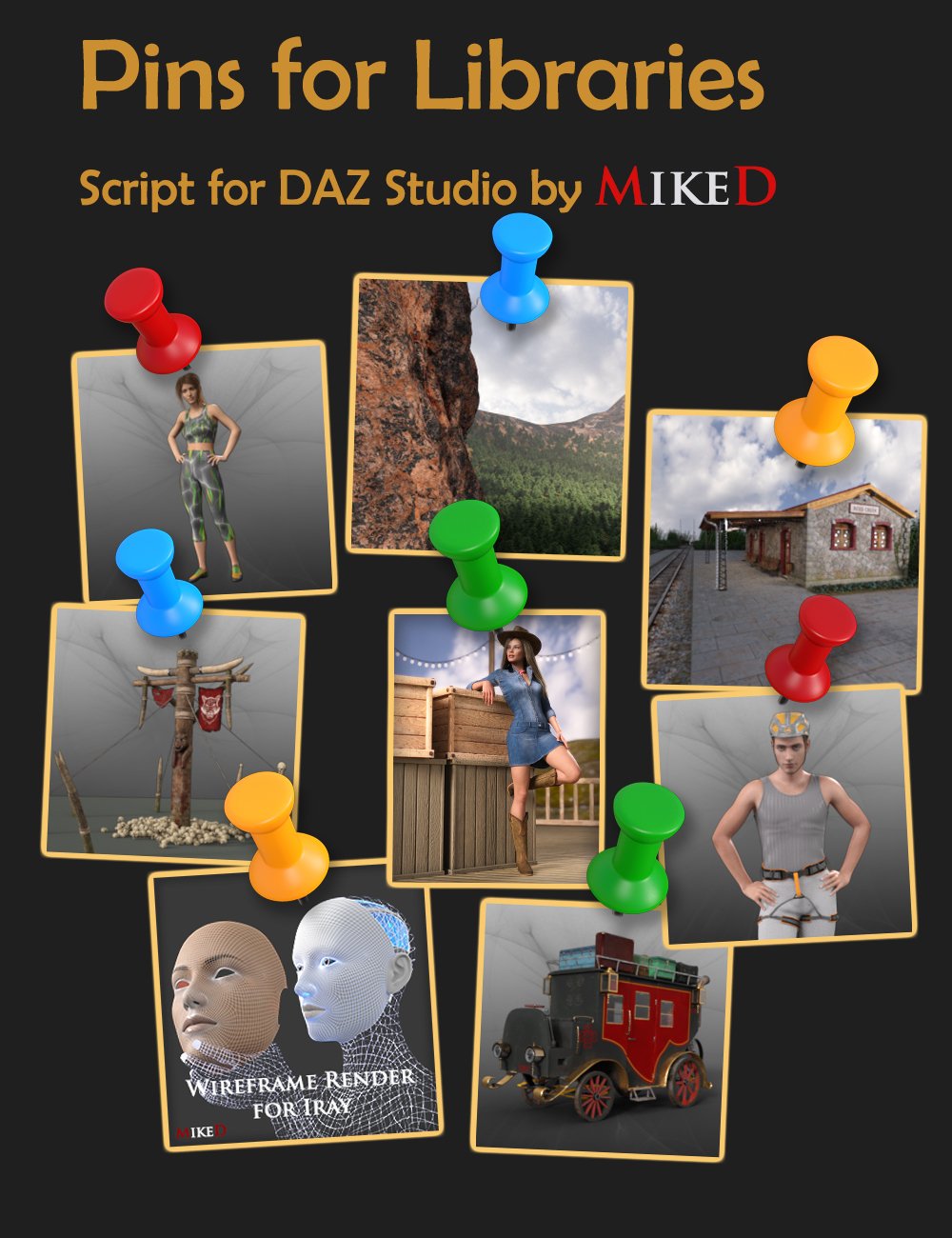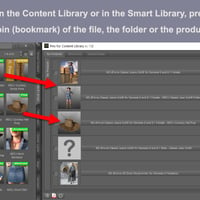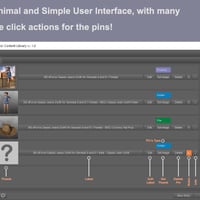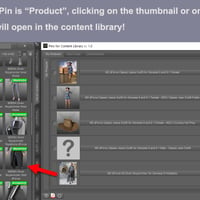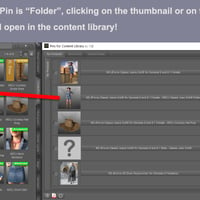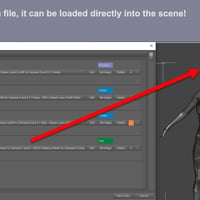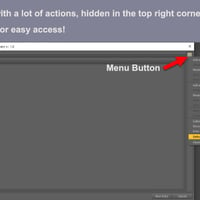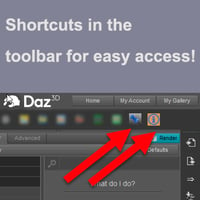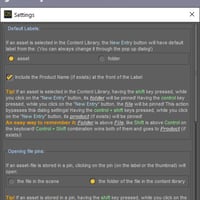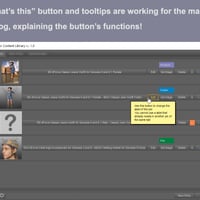-
-
-
-
$25.95
Artist:Compatible Figures:N/ACompatible Software:Daz Studio 4.24, Daz to 3ds Max Bridge, Daz to Blender Bridge, Daz to C4D Bridge, Daz to Maya Bridge, Daz to Unity Bridge, Daz to Unreal BridgeSKU:82551Optional License Add-Ons:
$1.99*Unless otherwise specified, no discounts or offers will apply to License Add‑Ons.
Artist: MikeDCompatible Figures: N/ACompatible Software: Daz to Maya Bridge, Daz to Unity Bridge, Daz to Unreal Bridge, Daz Studio 4.24, Daz to 3ds Max Bridge, Daz to Blender Bridge, Daz to C4D BridgeSKU:82551Optional License Add-Ons:
$1.99*Unless otherwise specified, no discounts or offers will apply to License Add‑Ons.
-
Details
Are you struggling navigating through the Content or Smart Library to find a product or a file that you have seen, but you don’t remember where it is? Do you find it difficult to locate a new purchased product in the folders of your library? Do you want to keep some notes for a file, folder, or product but you don’t know how? Then this script is just for you. With this product you can bookmark any file, folder or product from the Content Library, or the Smart Library with just few clicks. Each pin has a thumbnail, so you have a visual reference of your pinned asset. In addition, it gives you the possibility to keep some notes for each asset and also it allows you to see information about the product it belongs (if any), retrieving the data directly from DAZ pages.
The information panel is accessible through a bonus script, this allows you to see the selected asset store page with one click, without having to use the main script. The main script is designed with a minimal user interface to be extremely easy to use, having fully support of the “What’s this” button. You can make your own tabs and subtabs, so you can organize your pins for easy access. At the same time, you can request from the script to collect all your acquired products in a tab (based on a time period filter), so you can easily find your acquired products in the Content Library. The script has the feature to open a file’s folder or load it directly into the scene. Remember that this script does not substitute the Content Library of DAZ Studio, so use it only for bookmarking a reasonable amount of assets. As a script, it needs some time to load the assets, so the more assets you have pinned, the more time it needs to load them.
What's Included and Features
- MD Pins for Libraries (.DSE)
- MikeD Dynamic Library Module 1.2
- MikeD Show Asset Info Library Module 1.0
- MD Asset Info
- MD Pins
- MDPFL - 00 Product Support
- MDPFL - 01 Product Manual
- Documentation: (.PDF)
- MD Pins for Libraries
Notes
- This product includes:
- 1 DSON Core Installer
- MD Pins for Libraries (.DSE)