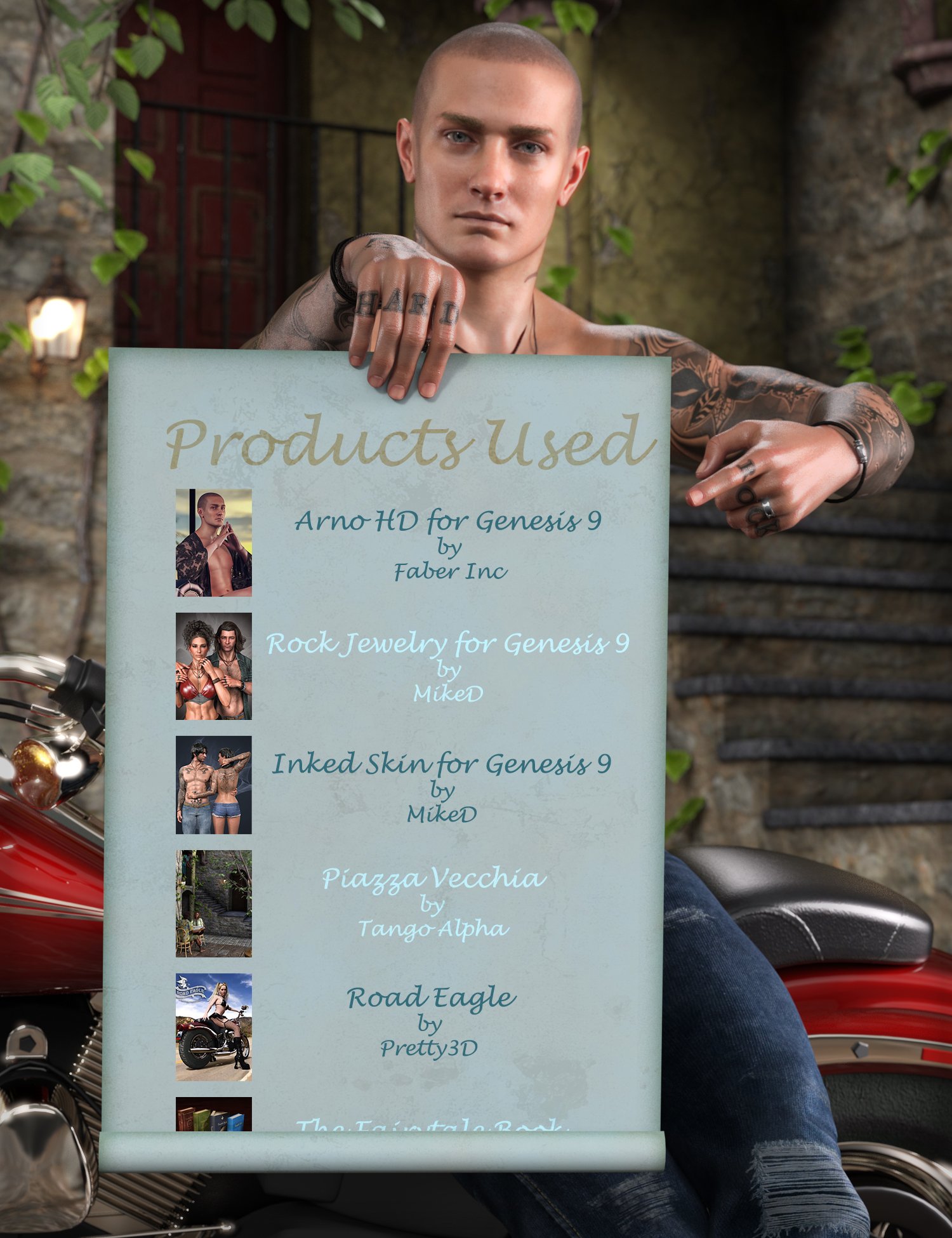-
-
-
-
$26.99
Artist:Compatible Figures:N/ACompatible Software:Daz Studio 4.24SKU:101184Optional License Add-Ons:
$1.99*Unless otherwise specified, no discounts or offers will apply to License Add‑Ons.
Optional License Add-Ons:
$1.99*Unless otherwise specified, no discounts or offers will apply to License Add‑Ons.
-
Details
Have you ever needed a list of your scene’s products? Do you want to use a product from an old scene but cannot find which exactly it is? Do you want to add your scene’s used products in a render description in Daz Gallery or in social media? Then this script will suit your needs.
The script can track the products used in the scene based on the nodes, the materials, the geometry, and the modifiers used with more than 95% success. It cannot detect Poses, Aniblocks, Expressions and any other product that leaves no trace in the scene tab. The script can exclude specific products from the list, like “Daz’s Default Resources” or “Local User”.
It scans the entire scene, the selected node, or the selected node and its children. You can export a list of selected products in a file (text format), and/or import a list from a (text format) saved file. You can open each listed product in the content library, see its icon, its SKU, and the vendor(s) name, visit its page in the Daz Store, or even copy the product’s name into the clipboard.
The script can be used as a standalone item, although it works best with the “Autosave Suite” plugin, and “Pins For Libraries” script.
If you have the “Autosave Suite” plugin installed into Daz Studio, the script will automatically detect it and add extra functionality to its features. In this case, you can export your selected products from the list directly into your scene notes, so that they can be saved into the scene file. It can also import a list of products from another old scene, if it has been saved in its scene file, even without loading the file itself into Daz Studio!
If you have the “Pins for Libraries” script, this product will automatically detect it so you can directly interact with it. In this case, you have the choice to make some shortcuts in “Pins for Libraries”, for the selected products listed in this script. Then you can use these shortcuts to add these products directly to your current or any new scene.
You can see the "List of Products Used" script in action in the next video:
What's Included and Features
- MD List of Products Used: (.DSE)
- MD List Products Used Script:
- Automatically scans your scene for the products used (based on the nodes, the materials, the geometry, and the modifiers used) in the scene.
- Scans the entire scene, your selected node, or the selected node with all its children.
- Presents the product's name, its SKU number, its thumbnail, and its creators.
- Has a "store" button to open the product's page in the Daz Store.
- Has an "open product" button to open the product in the content library.
- Has a "copy" button to copy the product's name into the clipboard.
- Can export the selected products in a file, using simple text formatting.
- Can import a list of products from a (simple text) file.
- Can exclude selected products from future lists.
- Interaction with the "Autosave Suite" plugin:
- If you have the "Autosave Suite" plugin installed into Daz Studio, the script will automatically detect it and enable some extra features. In this case the script:
- Can write a list of your selected products into the scene's notes (the scene's notes is an Autosave Plugin feature) so you can save the notes in the scene file including the products used for the current scene.
- Can read the list of the products used in another scene from the scene file itself (as long as you have saved the scene file with the products list in its notes), even without loading the scene into Daz Studio.
- If you have the "Autosave Suite" plugin installed into Daz Studio, the script will automatically detect it and enable some extra features. In this case the script:
- Interaction with "Pins for Libraries" script:
- If you have the "Pins for Libraries" script installed into Daz Studio, this product will automatically detect it and enable an extra feature. In this case the script:
- Can save a list of your selected products in the "Pins for Libraries" script, so these items can be available in any new scene, from within the "Pins for Libraries" script.
- If you have the "Pins for Libraries" script installed into Daz Studio, this product will automatically detect it and enable an extra feature. In this case the script:
Notes
- This product includes:
- 1 DSON Core Installer