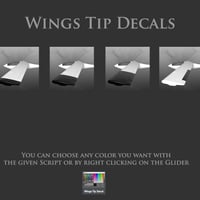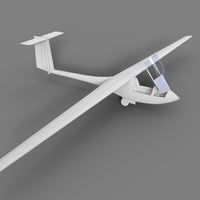-
-
-
-
$25.95
Artist:Compatible Software:Daz to 3ds Max Bridge, Daz to Unreal Bridge, Daz to Unity Bridge, Daz Studio 4.24, Daz to Maya Bridge, Daz to C4D BridgeSKU:68011Optional License Add-Ons:
$50.00$1.99*Unless otherwise specified, no discounts or offers will apply to License Add‑Ons.
Artist: MikeDCompatible Software: Daz Studio 4.24, Daz to Maya Bridge, Daz to C4D Bridge, Daz to 3ds Max Bridge, Daz to Unreal Bridge, Daz to Unity BridgeSKU:68011Optional License Add-Ons:
$50.00$1.99*Unless otherwise specified, no discounts or offers will apply to License Add‑Ons.
-
Details
Welcome to the MD Glider for DAZ Studio. Make a render of the absolute freedom of gliding.
The Glider is a vehicle prop for all your figures. It includes a lot of exciting features that will make the setting of the scene extremely easy. First of all, there are basic poses for your Genesis 3 and Genesis 8, Males and Females piloting the vehicle. The large canopy of the glider gives a very good view to your figure inside it. In addition to the traditional pose files, you can pose any figure in the scene by right clicking on the glider and choose the menu option to move the figure you want directly in the cockpit.
The Cockpit and the Instruments come in three resolutions. 2K for your far renders, 4K for more precision and 8K for the best quality if your render has a scene inside the cockpit. The outer body of the glider can be decorated with any of the 7 nose Layered Image Presets (LIEs), 8 rudder LIEs, 14 tail LIEs, and 4 wings LIEs. That gives 5.400 combinations for your glider decoration (including the possibility not to have a decal on some part of the body), without calculating the registration number addition.
There are 4 ready-LIEs for the registration number, but you can make your own registration number LIEs with the included script. Just type the code you want and the script will make the necessary maps, save them to the disk, and it will make a Layered Image Preset (LIE) for the body of the glider and 3 LIEs for the instrument panel (2K, 4K and 8K resolution).
You can set the color of the LIEs with the included scripts but the easiest way is to right click on the glider in the scene, or to right click on its label in the scene tab, and choose to change the color of any decal (LIE) you want from the pop up menu.
All instruments in the panel are rigged and you can turn any indicator you want to the desired position. There are also moving parts for all the other parts of the glider and a lot of morphs for the seat harness.
You can also find the glider cable that needed for the takeoffs as a prop and as a wearable preset.
Happy landings uhh… renders
What's Included and Features
- MD Glider (DUF)
- Cockpit Ghost Lights Iray
- MD Glider Cable:
- Gravity Curve
- MD Glider:
- Harness Abdomen Lower Out
- Airbrakes
- Alt Thousands
- Belt On Seat
- Canopy Open/Close
- Canopy Safeties On/Off
- Window Open/Close
- Harness Chest Inner
- Harness Chest Out
- Clock Hours
- Harness Collars Out
- Harness Male/Female
- Flaps
- Gear Up/Down
- Hook Release
- Mic In/Out
- Mic Up/Down
- Rudder Adjuster Lever
- Rudder Pedals Position
- Rudder Rotate L/R
- Harness Shoulders Up
- Stick Back/Front
- Stick Left/Right
- Switch 01
- Switch 02
- Switch 03
- Switch 04
- Switch 05
- Trim
- Ventilation Lever
- Harness Waist Out
- Wheel Rotate
- Back Wheel Rotate
- Vent Tube Up/Down
- Vent Tube In/Out
- Compass
- Clock Minutes
- Airspeed Indicator
- Alt Units
- Alt Marker
- Alt Presure
- Turn Coord Wings
- Turn Coordination Indicator
- VSI (Vertical Speed Indicator)
- Material Options:
- MD Glider !Reset Body
- MD Glider 01 Blue Orange SX 128
- MD Glider 02 Blue Black N2528
- MD Glider 03 Orange Green Grey GBYMM
- MD Glider 04 Dark Grey VL 294
- Cockpit 2K
- Cockpit 2K Off
- Cockpit 4K
- Cockpit 4K Off
- Cockpit 8K
- Cockpit 8K Off
- LIE Presets:
- Nose Decal 01
- Nose Decal 02
- Nose Decal 03
- Nose Decal 04
- Nose Decal 05
- Nose Decal 06
- Nose Decal 07
- G-BYMM Body
- G-BYMM Instr 2K
- G-BYMM Instr 4K
- G-BYMM Instr 8K
- N2528 Body
- N2528 Instr 2K
- N2528 Instr 4K
- N2528 Instr 8K
- SX-128 Body
- SX-128 Instr 2K
- SX-128 Instr 4K
- SX-128 Instr 8K
- VL-294 Body
- VL-294 Instr 2K
- VL-294 Instr 4K
- VL-294 Instr 8K
- Rudder Decal 01
- Rudder Decal 02
- Rudder Decal 03
- Rudder Decal 04
- Rudder Decal 05
- Rudder Decal 06
- Rudder Decal 07
- Rudder Decal 08
- Tail Code !Shape 20 years
- Tail Code !Shape Ace
- Tail Code !Shape Lift
- Tail Code !Shape V
- Tail Code DG
- Tail Code ER
- Tail Code GF
- Tail Code LR
- Tail Code LS
- Tail Code SA
- Tail Code SG
- Tail Code SW
- Tail Code UJ
- Tail Code VQ
- Wings Tip Decal 01
- Wings Tip Decal 02
- Wings Tip Decal 03
- Wings Tip Decal 04
- Poses:
- Glider Pilot Genesis 3 Female
- Glider Pilot Genesis 3 Male
- Glider Pilot Genesis 8 Female
- Glider Pilot Genesis 8 Male
- Glider on the ground
- Pilot Genesis 3 Female Position in Glider
- Pilot Genesis 3 Male Position in Glider
- Pilot Genesis 8 Female Position in Glider
- Pilot Genesis 8 Male Position in Glider
- Scripts:
- Remove all Cockpit Ghost Lights
- Product Support
- Color of all Decals
- Set the Registration Number
- Tips and Tricks pdf
- Color of the Nose Decal
- Color of the Body Registration Number
- Color of the Rudder Decal
- Color of the Tail Code
- Color of the Wings Decal
- Textures Include:
- 98 Texture, Metallic, Glossiness, Specular, Roughness, Height, Normal and OtherMaps (1024 x 1024 to 8192 x 8192)
- Daz Studio Iray Material Presets (.DUF)
Notes
- This product includes:
- 1 DSON Core Installer
- Additional Products used in Promo Images: