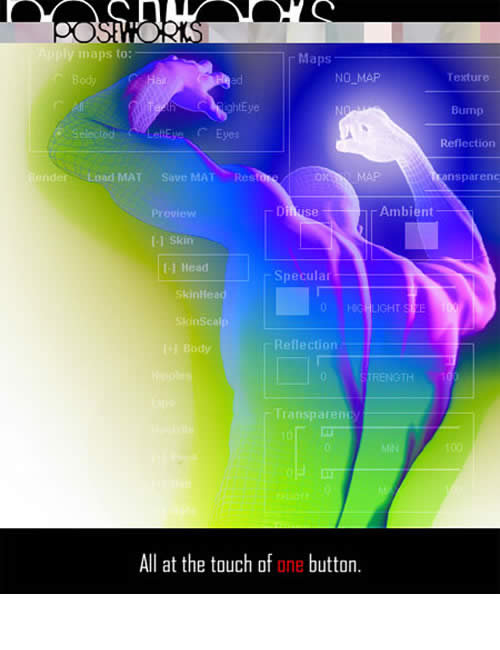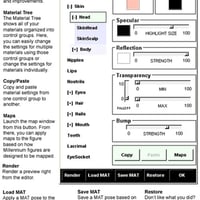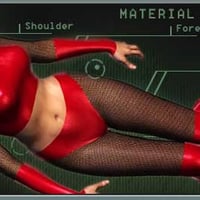-
-
-
-
$21.95
Optional License Add-Ons:
$35.00$1.99Export, use, and resell on Roblox with a Daz Original Roblox Reseller Subscription*Unless otherwise specified, no discounts or offers will apply to License Add‑Ons.
Optional License Add-Ons:
$35.00$1.99*Unless otherwise specified, no discounts or offers will apply to License Add‑Ons.
-
Details
Compatible with Poser 4 Pro Pak & Poser 5 (not compatible with Poser 4 or DAZ|Studio)
This Product is for Windows Operating Systems Only
DAZ Material Manager not only simplfies changing the maps for your favorite models, but also makes setting all material properties a breeze. Launch this Python script and you'll never want to open an old Material Editor again.
Here is a link to a good related tutorial in the DAZ|Tutorial Arcana: Kirisute's Quick Guide to Material ManagerWhat's Included and Features
Features- Material Control Groups: Materials are organized into groups that you can control at any level. Want to make all skin materials the same color? Select the "Skin" group and pick a button. Just the "SkinScalp" material? Select it and click a button.
- Make Mapping a Breeze: As of its release, Material Manager can map any Millennium or Poser 5 person accurately. No more searching through lists of materials trying to remember which one goes with which map; let Material Manager do the work for you.
- Save MAT Poses that work with ANY Millennium person: Material Manager lets you save MAT poses based on your figure with the option of making them compatible with any other Millennium/Poser 5 person. Now you only need to click a button to give your figures a consistent look.
- Load MAT Poses within the Editor: Material Manager lets you load any MAT pose file off of your computer and immediately apply it to the selected figure without ever leaving the editor.
- Copy and Paste Materials: Material Manager lets you copy settings from one control group to another, not only speeding up your work, but also increasing its accuracy.
- Get Real-Time Feedback: Material Manager will show the results of what you're doing right in Poser's document window as you work. What's more, you can also render a preview right from Material Manager to see what those transparency maps really look like. And don't worry about permanently changing the figure--click 'Restore' and it will pop right back to how it started!
- Limited Compatibility with All Figures: Material Manager works the best with the Millennium people, but its Material Editor will work on ANY figure.
- Faster than the Poser 5 Materials Room: Tired of waiting for the P5 Materials room to load? Tired of wading through material nodes when all you want to do is change a texure map? Material Manager is your solution.
- Work Smarter, Not Harder: Material Manager will make materials a snap.
Notes
This Product is for Windows Operating Systems Only