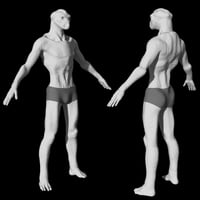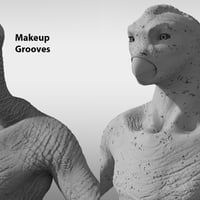-
-
-
-
$25.95
Artist:Compatible Figures:Genesis 8.1 MaleCompatible Software:Daz to C4D Bridge, Daz to Maya Bridge, Daz to Unity Bridge, Daz to Unreal Bridge, Daz Studio 4.24, Daz to 3ds Max Bridge, Daz to Blender BridgeSKU:81066Optional License Add-Ons:
$50.00$1.99*Unless otherwise specified, no discounts or offers will apply to License Add‑Ons.
Artist: Oso3DCompatible Figures: Genesis 8.1 MaleCompatible Software: Daz Studio 4.24, Daz to 3ds Max Bridge, Daz to Blender Bridge, Daz to C4D Bridge, Daz to Maya Bridge, Daz to Unity Bridge, Daz to Unreal BridgeSKU:81066Optional License Add-Ons:
$50.00$1.99*Unless otherwise specified, no discounts or offers will apply to License Add‑Ons.
-
Details
The beaked Lorgent might come from a far-off planet or another dimension, or they're the creation of strange gods.
Using the 8.1 features, including 8.1 UV mapping and PBR Skin, the Lorgent are sculpted to a subdivision level of 4, suitable for close portrait renders.
The beak is shaped from the Inner Mouth with many color options and combinations.
Enhance your sci-fi or fantasy scenes with Lorgent HD for Genesis 8.1 Male.
What's Included and Features
- Lorgent HD for Genesis 8.1 Male
- Lorgent 8.1 Apply/Remove
- Lorgent HD Details Apply/Remove
- Lorgent Hands Apply/Remove
- Lorgent Feet Apply/Remove
- Material Presets
- Lorgent Makeup Color Skin Brown
- Lorgent Makeup Color Skin Cyan
- Lorgent Makeup Color Skin Red
- Lorgent Makeup Groove Off
- Lorgent Makeup Groove On
- Lorgent Makeup Spots 1 big
- Lorgent Makeup Spots 1
- Lorgent Makeup Spots 2 big
- Lorgent Makeup Spots 2
- Lorgent Makeup Spots 3 big
- Lorgent Makeup Spots 3
- Lorgent Makeup Spots Off
- Lorgent Skin Brown Cyan
- Lorgent Skin Brown Red
- Lorgent Skin Effect Dry
- Lorgent Skin Effect Wet
- Lorgent Beak Color Base Forest Green
- Lorgent Beak Color Base Ivory
- Lorgent Beak Color Base Mint
- Lorgent Beak Color Base Sangre
- Lorgent Beak Color Base Umber
- Lorgent Beak Color Top Bronze
- Lorgent Beak Color Top Ivory
- Lorgent Beak Color Top Mint
- Lorgent Beak Color Top Sage
- Lorgent Beak Color Top Sangre
- Lorgent Beak Mask Across Middle
- Lorgent Beak Mask Middle and Striated
- Lorgent Beak Mask Striated
- Lorgent Beak Mask Top Bottom and Striated
- Lorgent Beak Mask Top Bottom Striated
- Lorgent Beak Mask Top Bottom
- Lorgent Beak Top Coat Off
- Lorgent Eyes Blood Orange
- Lorgent Eyes BlueGreen
- Lorgent Eyes Default Mottled Violet
- Lorgent Eyes Forest Green
- Lorgent Full Black and Yellow
- Lorgent Full BlueGreen
- Lorgent Full Default Cyan
- Lorgent Full Gleaming Grape
- Lorgent Full Purple Blue
- Lorgent Full Red and Yellow
- Lorgent Full Rust
- Lorgent Full Sage
- Lorgent Full Default Cyan
- Lorgent Skin Brown
- Lorgent Skin Cyan Brown
- Lorgent Skin Cyan Red
- Lorgent Skin Default Cyan
- Lorgent Skin Red Cyan
- Lorgent Skin Red
- PDF files
- LorgentHDreadme.pdf
- Textures Include
- 98 Texture, Ambient Occlusion, Roughness and Transparency Maps (1024 x 1024 to 4096 x 4096)
- Daz Studio Iray Material Presets (.DUF)
Notes
- This product includes:
- 1 DSON Core Installer
- Lorgent HD for Genesis 8.1 Male