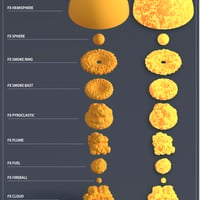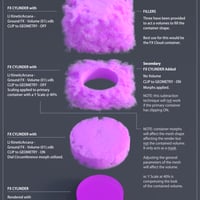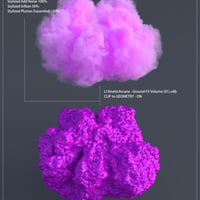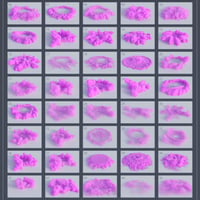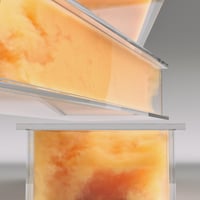-
-
-
-
$39.99
Artist:Compatible Figures:N/ACompatible Software:Daz to Blender Bridge, Daz to C4D Bridge, Daz to Maya Bridge, Daz to Unity Bridge, Daz to Unreal Bridge, Daz Studio 4.24, Daz to 3ds Max BridgeSKU:91778Optional License Add-Ons:
$50.00$1.99*Unless otherwise specified, no discounts or offers will apply to License Add‑Ons.
Artist: Laticis ImageryCompatible Figures: N/ACompatible Software: Daz to 3ds Max Bridge, Daz to Blender Bridge, Daz to C4D Bridge, Daz to Maya Bridge, Daz to Unity Bridge, Daz to Unreal Bridge, Daz Studio 4.24SKU:91778Optional License Add-Ons:
$50.00$1.99*Unless otherwise specified, no discounts or offers will apply to License Add‑Ons.
-
Details
Introducing an amazing toolkit for managing and crafting captivating VDB ground effects, utilizing static smoke simulations, morphing containers, emitters, and props to replicate awe-inspiring particulate visual effects.
With this product, you'll unlock a level of control and customization within DAZ Studio. Empower your creative vision with an array of meticulously props and VDBs, designed to enhance your scenes and add a new level of dynamism to your renders.
This resource-conscious toolkit offers both creativity and efficiency, giving you the assets you need to add some very cool volumetrics.
What do you get...2 x Base Control Gizmo's (full/semi)
4 x Basic shape containers with morphs. (contain by masking, unleashing, and controlling VDBs.)
9 x Detailed shape containers with UV's morphs. (contain by masking, create fuel emitters with tileable texture maps, or even make clouds.)
56 x VDBS ( Shaped - Static Simulation)
3 x VDBS ( Volume fill - Static Simulation)
8 x Unique Emitters with morphs.
8 x Ground Props (Crater, mound, ground, and rock debris) all have morphs except the ground.Then, there's the material builder for the ground props, especially the Crater.
Plus, bucket loads of preset materials, presets to help guide and build your own smoke materials, and fuel and emitter shaders.
16 x Preset configurations. (an array of variations)
Give yourself the tools you need to create your own smoke or explosive effects right inside DAZ Studio.
LI KineticArcana - Ground FX is just the start.Also, think outside the box, their designated properties can do much more... i.e. emitters can become volumes, and the ground prop textures can be mixed and mashed.
Happy rendering...I hope you like :)
What's Included and Features
- LI KineticArcana - Ground FX: (.DUF)
- Scene Subsets:
- Debris Scatter
- Explosive Plume
- Fuel Explosion
- Glitter Bomb
- Glowing Pit
- Green Vortex
- Ground & Pound
- Ground Explosion
- High Pressure
- Mid Air Explosion
- Mid Air Fireball
- Rocky Ground Glowing
- Rocky Ground
- Sci-fi Crater
- Soft Explosion
- Spikey Emitter
- 50 Ground FX Props
- 05 Bonus Plume Props
- 03 Fill Volume Props
- Props:
- FX ! Gizmo
- FX Gizmo Scale Up
- FX Box:
- FX Box - Move Back Panel
- FX Box - Move Bottom Panel
- FX Box - Move Front Panel
- FX Box - Move Left Panel
- FX Box - Move Right Panel
- FX Box - Move Top Panel
- FX Box - Scale Smaller from Base
- FX Box - Scale Smaller from Centre
- FX Cloud:
- FX Cloud - Elongate Front and Back
- FX Cloud - Elongate Left and Right
- FX Cloud - Elongate Upwards
- FX Cloud - Scale Smaller from Base
- FX Cloud - Scale Smaller from Centre
- FX Cloud - Stylized Add Noise
- FX Cloud - Stylized Inflate
- FX Cloud - Stylized Plumes Expanded
- FX Cloud - Stylized Plumes
- FX Cloud - Stylized Smoothen
- FX Cloud - Stylized Twisted
- FX Cube:
- FX Cube - Move Back Panel
- FX Cube - Move Bottom Panel
- FX Cube - Move Front Panel
- FX Cube - Move Left Panel
- FX Cube - Move Right Panel
- FX Cube - Move Top Panel
- FX Cube - Scale Smaller from Centre
- FX Cube - Taper Bottom
- FX Cube - Taper Top
- FX Cube - Scale Smaller from Base
- FX Cylinder:
- FX Cylinder - Dial Circumference
- FX Cylinder - Move Bottom
- FX Cylinder - Move Top
- FX Cylinder - Taper Bottom
- FX Cylinder - Taper Top
- FX Fire Ball:
- FX Fire Ball - Stylized Add Noise
- FX Fire Ball - Stylized Deflate
- FX Fire Ball - Stylized Inflate
- FX Fire Ball - Stylized Smoothen
- FX Fuel:
- FX Fuel - Scale Smaller from Base
- FX Fuel - Scale Smaller from Centre
- FX Fuel - Stylized Add Noise
- FX Fuel - Stylized Crumple
- FX Fuel - Stylized Grounded Inflate
- FX Fuel - Stylized Inflate
- FX Fuel - Stylized Smoothen
- FX Hemisphere:
- FX Hemisphere - Bevel Base
- FX Hemisphere - Droplet
- FX Hemisphere - Stylized Deflate
- FX Hemisphere - Stylized Flatten
- FX Hemisphere - Stylized Inflate
- FX Plume:
- LI KineticArcana - FX Plume - Scale Smaller from Centre
- FX Plume - Scalle Smaller from Base
- LI KineticArcana - FX Plume - Stylized Add Noise
- LI KineticArcana - FX Plume - Stylized Add Ripples
- LI KineticArcana - FX Plume - Stylized Add Volume
- LI KineticArcana - FX Plume - Stylized Compress Height
- LI KineticArcana - FX Plume - Stylized Gravity Wrinkles
- LI KineticArcana - FX Plume - Stylized Inflate
- LI KineticArcana - FX Plume - Stylized Polished Volume
- LI KineticArcana - FX Plume - Stylized Taper Bottom
- LI KineticArcana - FX Plume - Stylized Taper Top
- FX Pyroclastic
- FX Rectangle:
- FX Rectangle - Move Back Panel
- FX Rectangle - Move Bottom Panel
- FX Rectangle - Move Front Panel
- FX Rectangle - Move Left Panel
- FX Rectangle - Move Right Panel
- FX Rectangle - Move Top Panel
- FX Smoke Blast
- FX Smoke Ring:
- FX Smoke Ring - Stylized Inflate
- FX Smoke Ring - Stylized Smoothen
- FX Smoke Ring - Stylized Twisted
- FX Sphere:
- FX Sphere - Create Ellipse Outwardly
- FX Sphere - Elongate Front and Back
- FX Sphere - Elongate Left and Right
- FX Sphere - Elongate Up and Down
- FX Sphere - Scale Smaller from Base
- FX Sphere - Scale Smaller from Centre
- FX Sphere - Stylised Add Bumps
- FX Sphere - Stylised Add Noise
- FX Sphere - Stylised Globular
- FX Sphere - Stylised Snowball
- FX Sphere - Stylised Spikey Small
- FX Sphere - Stylised Spikey Large
- FX XYZ Control NULL
- FX XYZ Gizmo Semi:
- FX Gizmo Semi Scale Up
- FX Debris Emitter:
- Enable Iray Matte
- Iray Handle
- FX Exploded Emitter:
- Enable Iray Matte
- Iray Handle
- FX Fireflies Emitter:
- Enable Iray Matte
- Iray Handle
- FX Particle Emitter:
- Enable Iray Matte
- Iray Handle
- FX Ring Emitter:
- Enable Iray Matte
- Iray Handle
- FX Star Emitter:
- Enable Iray Matte
- Iray Handle
- FX Torus Emitter:
- Enable Iray Matte
- Iray Handle
- FX Torus Emitter - Thickness
- FX Twinkle Emitter:
- Enable Iray Matte
- Iray Handle
- FX Crater:
- FX Crater - Add Noise
- FX Crater - Bubble
- FX Crater - Contrast Details
- FX Crater - Crater Crevices
- FX Crater - Crater Lake
- FX Crater - Drag to Centre
- FX Crater - Flatten Shrink
- FX Crater - Ridge Flatten
- FX Crater - Ridge Inwards
- FX Crater - Ridge Raise
- FX Crater - Twist
- FX Ground Rocks (01)
- FX Ground Rocks (02)
- FX Ground Rubble (01)
- FX Ground Rubble (02)
- FX Ground Rubble (03)
- FX Ground
- FX Mound:
- FX Mound - Crevices
- FX Mound - Crinkles
- FX Mound - Flat Top
- FX Mound - Ground Level
- FX Mound - Muddy
- FX Mound - Smooth Spots
- FX Mound - Smoothen or Roughen
- FX ! Gizmo
- Materials:
- ! Base Material - Ground FX - Default Volume
- Base Material - Ground FX - Fill Volume (01)
- Base Material - Ground FX - Fill Volume (02)
- Base Material - Ground FX - Fill Volume (03)
- Clip to Geometry - OFF
- Clip to Geometry - ON
- ! Ground FX - Fill Volume (01)
- ! Ground FX - Fill Volume (02)
- ! Ground FX - Fill Volume (03)
- 50 Ground FX Mats
- 06 Bonus Plume Mats
- LI FX Volume Color - Smoke Dark
- LI FX Volume Color - Smoke Darker
- LI FX Volume Color - Smoke Dirty
- LI FX Volume Color - Smoke Light
- LI FX Volume Color - Smoke Medium
- LI FX Volume Color - Smoke White
- Volume Density - 0000%
- Volume Density - 0010%
- Volume Density - 0020%
- Volume Density - 0030%
- Volume Density - 0040%
- Volume Density - 0050%
- Volume Density - 0060%
- Volume Density - 0070%
- Volume Density - 0080%
- Volume Density - 0090%
- Volume Density - 0100%
- Volume Density - 0200%
- Volume Density - 0300%
- Volume Density - 0400%
- Volume Density - 0500%
- Volume Density - 0600%
- Volume Density - 0700%
- Volume Density - 0800%
- Volume Density - 0900%
- Volume Density - 1000%
- Volume Density - 2000%
- Volume Density - 3000%
- Volume Density - 4000%
- Volume Density - 5000%
- Volume Density - 6000%
- Volume Density - 7000%
- Volume Density - 8000%
- Volume Density - 9000%
- Volume Density - X 1000%
- Volume Density - X 2000%
- Volume Density - X 5000% CAUTIOUS HERE
- Volume Scattering - Intensity 000%
- Volume Scattering - Intensity 010%
- Volume Scattering - Intensity 020%
- Volume Scattering - Intensity 030%
- Volume Scattering - Intensity 040%
- Volume Scattering - Intensity 050%
- Volume Scattering - Intensity 060%
- Volume Scattering - Intensity 070%
- Volume Scattering - Intensity 080%
- Volume Scattering - Intensity 090%
- Volume Scattering - Intensity 100%
- Volume Absorption - Intensity 000%
- Volume Absorption - Intensity 010%
- Volume Absorption - Intensity 020%
- Volume Absorption - Intensity 030%
- Volume Absorption - Intensity 040%
- Volume Absorption - Intensity 050%
- Volume Absorption - Intensity 060%
- Volume Absorption - Intensity 070%
- Volume Absorption - Intensity 080%
- Volume Absorption - Intensity 090%
- Volume Absorption - Intensity 100%
- LI FX Volume Color - ! Smoke Dark
- LI FX Volume Color - ! Smoke Darker
- LI FX Volume Color - ! Smoke Dirty
- LI FX Volume Color - ! Smoke Light
- LI FX Volume Color - ! Smoke Medium
- LI FX Volume Color - ! Smoke White
- LI FX Volume Color - Smoke Blue Bright
- LI FX Volume Color - Smoke Blue Dark
- LI FX Volume Color - Smoke Blue
- LI FX Volume Color - Smoke Cyan Bright
- LI FX Volume Color - Smoke Cyan Dark
- LI FX Volume Color - Smoke Cyan
- LI FX Volume Color - Smoke Green Bright
- LI FX Volume Color - Smoke Green Dark
- LI FX Volume Color - Smoke Green Lime
- LI FX Volume Color - Smoke Green
- LI FX Volume Color - Smoke Magenta Bright
- LI FX Volume Color - Smoke Magenta Dark
- LI FX Volume Color - Smoke Magenta
- LI FX Volume Color - Smoke Orange Bright
- LI FX Volume Color - Smoke Purple Haze
- LI FX Volume Color - Smoke Purple
- LI FX Volume Color - Smoke Red Bright
- LI FX Volume Color - Smoke Red Dark
- LI FX Volume Color - Smoke Red
- LI FX Volume Color - Smoke Yellow Bright
- LI FX Volume Color - Smoke Yellow Dark
- LI FX Volume Color - Smoke Yellow
- Container Fuel - Textured Material 01
- Container Fuel - Textured Material 02
- Container Fuel - Textured Material 03
- Container Fuel - Textured Material 04
- Container Fuel - Textured Material 05
- Container Fuel - Textured Material 06
- FX Emitter Particles - Material ! Default
- FX Emitter Particles - Material 01 V1
- FX Emitter Particles - Material 01 V2
- FX Emitter Particles - Material 02 V1
- FX Emitter Particles - Material 02 V2
- FX Emitter Particles - Material 03 V1
- FX Emitter Particles - Material 03 V2
- FX Emitter Particles - Material 04 V1
- FX Emitter Particles - Material 04 V2
- FX Emitter Particles - Material 05 V1
- FX Emitter Particles - Material 05 V2
- FX Emitter Particles - Spectrum Material for Ghost Lights
- FX Emitter Particles - Spectrum Material for Particles
- FX Emitter Particles - Spectrum Material for Star & Twinkle
- FX Emitter Particles - Spectrum Material for Torus
- FX Crater - ! Material Brown
- FX Crater - ! Material Burnt
- FX Crater - ! Material Grey Ash
- FX Crater - ! Material Neutral
- FX Crater - ! Material White
- FX Crater - Base Bump Add Image 01
- FX Crater - Base Bump Add Image 02
- FX Crater - Base Bump Add Image 03
- FX Crater - Base Bump Add Image 04
- FX Crater - Diffuse Overlay Weight Add 01
- FX Crater - Diffuse Overlay Weight Add 02
- FX Crater - Diffuse Overlay Weight Add 03
- FX Crater - Diffuse Overlay Weight Add 04
- FX Crater - Diffuse Overlay Weight Add 05
- FX Crater - Diffuse Overlay Weight Add 06
- FX Crater - Diffuse Overlay Weight Add Color Map
- FX Crater - Diffuse Overlay Weight Add Roughness
- FX Crater - Diffuse Overlay Weight Remove
- FX Crater - Emission Material Add 01
- FX Crater - Emission Material Add 02
- FX Crater - Emission Material Add 03
- FX Crater - Emission Material Add 04
- FX Crater - Emission Material Add 05
- FX Crater - Emission Material Add 06
- FX Crater - Emission Material Remove
- FX Crater - Glossy Layered Weight Add 01
- FX Crater - Glossy Layered Weight Add 02
- FX Crater - Glossy Layered Weight Add 03
- FX Crater - Glossy Layered Weight Remove
- FX Crater - Material Base Image Only
- FX Crater - Material Burnt Image Only
- FX Crater - Metalness Map Alternative
- FX Crater - Metalness Map Default
- FX Crater - Normal Map Default
- FX Crater - Normal Map Detailed
- FX Crater - Opacity Edge Feathered
- FX Crater - Opacity Edge Rough
- FX Ground - ! Material Base Default
- FX Ground - ! Material Base Neutral
- FX Ground - ! Material Base White
- FX Ground - Base Bump Add Image 01
- FX Ground - Base Bump Add Image 02
- FX Ground - Diffuse Overlay Weight Add 01
- FX Ground - Diffuse Overlay Weight Add 02
- FX Ground - Diffuse Overlay Weight Add Color Map
- FX Ground - Emission Material Add 01
- FX Ground - Emission Material Add 02
- FX Ground - Emission Material Add 03
- FX Ground - Emission Material Add 04
- FX Ground - Emission Material Add 05
- FX Ground - Emission Material Add 06
- FX Ground - Emission Material Add 07
- FX Ground - Emission Material Remove
- FX Ground - Glossy Layered Weight Add 01
- FX Ground - Glossy Layered Weight Add 02
- FX Ground - Glossy Layered Weight Remove
- FX Ground - Metallic Weight Add 01
- FX Ground - Metallic Weight Add 02
- FX Ground - Metallic Weight Add Default
- FX Ground - Opacity Edge Clipped
- FX Ground - Opacity Edge Feathered
- FX Ground - Opacity Edge Rough
- FX Mound - ! Material Base Default
- FX Mound - ! Material Base Neutral
- FX Mound - Diffuse Overlay Weight Add 01
- FX Mound - Diffuse Overlay Weight Add 02
- FX Mound - Diffuse Overlay Weight Remove
- FX Mound - Emission Material Add 01
- FX Mound - Emission Material Add 02
- FX Mound - Emission Material Add 03
- FX Mound - Emission Material Add 04
- FX Mound - Emission Material Add 05
- FX Mound - Emission Material Remove
- FX Mound - Metallic Weight Add 01
- FX Mound - Metallic Weight Add 02
- FX Mound - Opacity Edge Feathered
- FX Mound - Opacity Edge Rough
- Base Material - FX Ground Rocks
- Base Material - FX Ground Rubble
- Brown Material - FX Ground Rocks
- Brown Material - FX Ground Rubble
- Glowing Material - FX Ground Rocks
- Glowing Material - FX Ground Rubble
- Grey Material - FX Ground Rocks
- Grey Material - FX Ground Rubble
- White Material - FX Ground Rocks
- White Material - FX Ground Rubble
- Shaders:
- ! FX Object Shader - Visible in Renders 01
- ! FX Object Shader - Visible in Renders 02
- Container Fuel - Shader 01
- Container Fuel - Shader 02
- Container Fuel - Shader 03
- Container Fuel - Shader 04
- Container Fuel - Shader 05
- Container Fuel - Shader 06
- Container Fuel - Shader 07
- Container Fuel - Textured Shader 01 - UV's Required
- Container Fuel - Textured Shader 02 - UV's Required
- Container Fuel - Textured Shader 03 - UV's Required
- Container Fuel - Textured Shader 04 - UV's Required
- Container Fuel - Textured Shader 05 - UV's Required
- Container Fuel - Textured Shader 06 - UV's Required
- Emitter Particles - Shader 01
- Emitter Particles - Shader 02
- Emitter Particles - Shader 03
- Emitter Particles - Shader 04
- Emitter Particles - Shader 05
- X Tile Texture Shader 0.5 x 0.5
- X Tile Texture Shader 1.0 x 1.0
- X Tile Texture Shader 1.5 x 1.5
- X Tile Texture Shader 2.0 x 2.0
- X Tile Texture Shader 2.5 x 2.5
- X Tile Texture Shader 3.0 x 3.0
- X Tile Texture Shader 3.5 x 3.5
- X Tile Texture Shader 4.0 x 4.0
- X Tile Texture Shader 4.5 x 4.5
- X Tile Texture Shader 5.0 x 5.0
- Textures Include:
- 83 Texture, Bump, Displacement, Normal, Reflection, Specular, and Transparency Maps (4096 x 4096)
- Daz Studio Iray Material Presets (.DUF)
Notes
- This product includes:
- 1 DSON Core Installer