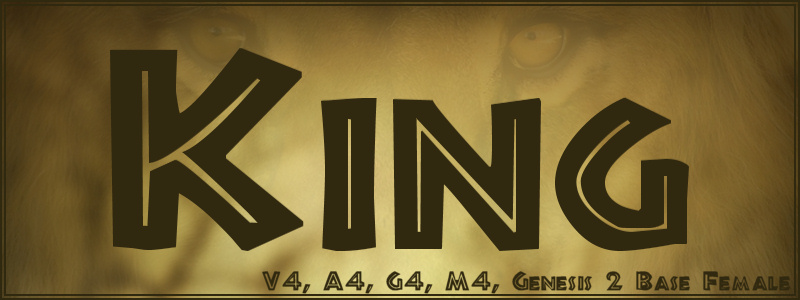Details
"King"
A fantasy prop set for V4, A4, G4, M4, and Genesis 2 BASE Female.
What's Included:
2 Geometry files (obj)
(WWKingCrown, WWKingTail)
5 Prop files (pp2)
(!KingCrown, !KingTail-V4, KingTail-A4, KingTail-G4, KingTail-M4)
1 D|S auto-follow file (duf)
(KingCrown)
1 D|S prop file (duf)
(KingTail)
*Smoothing Modifier applied to D|S files - adjust as needed.
POSER NOTE:
KingTail is not a Smart Prop, but a rigged figure. Be sure to PARENT to HEAD before posing character.
DSON files included, however, I do not offer DSON support.
**************
POSER MAT POSES:
Hide-Earring
SHow-Earring
10 styles for the Mane and Ear Hair
- 5 rough styles
- 5 smooth styles
10 styles for the Tail Hair
- 5 rough styles
- 5 smooth styles
10 gel styles
10 latex styles
10 metal styles
DAZ MAT POSES:
Hide-Earring
SHow-Earring
10 styles for the Mane and Ear Hair
- 5 rough styles
- 5 smooth styles
10 styles for the Tail Hair
- 5 rough styles
- 5 smooth styles
10 latex styles
10 marble styles
10 metal styles
10 pearl styles
NOTE: Mane & Ears mats are Shaders and REQUIRE a selection in the Surfaces Tab (Mane01, Mane02, Mane03, EarTuft01, and EarTurft02)
Latex, marble, metal, and pearl styles are Shaders and REQUIRE a selection in the Surfaces Tab.
**************
MORPHS, ADJUSTMENTS & FITS:
Additional adjustments may be required depending on your hair, and pose choice!
Limits on morphs are turned ON in Daz|Studio. If you require further adjustment, simply turn limits off on the desired morph.
Highlight designed morph, right click on gear icon in upper right of morph, chose Properties, and uncheck limits.
POSER FITS for CROWN:
Fit-A4
Fit-G4
Fit-M4
CROWN MORPHS & ADJUSTMENTS:
Adj-Brow
Adj-Ears-Out
Adj-Ears-Up
Adj-Forehead
Adj-Sides
Adj-Temples
Adj-Top
Earring-Large
Earring-Small
Earring-Swing-Back
Earring-Swing-Forward
Earring-Swing-Left
Earring-Swing-Right
Eye-Left-Down
Eye-Left-Left
Eye-Left-Right
Eye-Left-Up
Eye-Right-Down
Eye-Right-Left
Eye-Right-Right
Eye-Right-Up
Eyes-Look-Down
Eyes-Look-Left
Eyes-Look-Right
Eyes-Look-Up
Gem-Large
Gem-Small
Pupils-Rounded
Pupils-Rounded-Constrict
Pupils-Rounded-Dialate
**************
Product Requirements:
Poser 6+
Daz|Studio 4+
V4, A4, G4, M4, Gensis 2 BASE Female