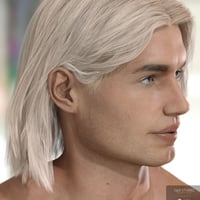-
-
-
-
$22.95
Artist:Compatible Figures:Genesis 8.1 Male, Genesis 3 Male, Genesis 8 MaleCompatible Software:Daz Studio 4.24, Daz to Maya Bridge, Daz to Blender Bridge, Daz to C4D Bridge, Daz to 3ds Max Bridge, Daz to Unreal Bridge, Daz to Unity BridgeSKU:46705Optional License Add-Ons:
$50.00$1.99*Unless otherwise specified, no discounts or offers will apply to License Add‑Ons.
Artist: AprilYSHCompatible Figures: Genesis 3 Male, Genesis 8 Male, Genesis 8.1 MaleCompatible Software: Daz to 3ds Max Bridge, Daz to Unreal Bridge, Daz to Unity Bridge, Daz Studio 4.24, Daz to Maya Bridge, Daz to Blender Bridge, Daz to C4D BridgeSKU:46705Optional License Add-Ons:
$50.00$1.99*Unless otherwise specified, no discounts or offers will apply to License Add‑Ons.
-
Details
Kieron Hair is a morphing polygonal model of a long men's bob. The hair is fitted for Genesis 3 & 8 Male(s) (.DUF) with auto-conforming custom morphs for Daz Original characters.
Iray and 3Delight material presets for various texture map colors are included plus diffuse color setting samples. The diffuse color samples show how you can easily create your own tints by changing the diffuse color of the hair.
What's Included and Features
- Kieron Hair For Genesis 8 Male (.DUF)
- Supported Shapes:
- Kieron
- Michael 8
- Supported Shapes:
- Kieron Hair For Genesis 3 Male (.DUF)
- Supported Shapes:
- Dante 7
- Darius 7
- Elijah 7
- Gianni 7
- Guy 7
- Ivan 7
- Kenji 7
- Kimo 7
- Lee 7
- Leo 7
- Lucian 7
- Michael 7
- Tween Ryan 7
- Supported Shapes:
- Fit & Adjust:
- Adjust - Bull Neck, Crown, Face Left, Face Right, Hairline, Hairline Height, Head Size, Length
- Ears - FwdBack, Height, Width
- Neck - Height, InOut, Width
- Temple - 1, 2, 3, 4, 5, 6
- Style & Movement:
- All - Back, Forward, Left, Right, Fringe Forward, Hairline Height, Length, Spread, Twist Left, Twist Right, Behind Ears, Slick Down
- Fringe - Left 1, Left 2, Left 3, Left 4, Right 1, Right 2, Right 3, Right 4
- Front Left - Bend, Side-Side, Twist, Length, SpreadX, SpreadZ
- Front Right - Bend, Side-Side, Twist, Length, SpreadX, SpreadZ
- Back Left - Bend, Side-Side, Twist, Length, SpreadX, SpreadZ
- Back Right - Bend, Side-Side, Twist, Length, SpreadX, SpreadZ
- Material Options:
- Hair Color Options:
- Black
- Black Red
- Blonde
- Blue Yellow
- Brown
- Brown Blonde
- Brown Dark
- Grey
- Red
- White
- White Pink
- Hair Diffuse Color Options:
- Ash
- Blue
- Green
- Pink
- Purple
- Red
- Black and Blue
- Black and Red
- Black and White
- Purple and Green
- Hair Color Options:
- Textures Include:
- 11 Hair Texture & Transparency Maps (4096 x 4096)
- Texture Templates available through the Product Library
- Daz Studio Iray Material Presets (.DUF)
- Daz Studio 3Delight Material Presets (.DUF)
Notes
- Additional Products used in Promo Images:
- Hair:
- Smooth base geometry, ~53.5k quads
- UV mapped to efficiently cover full square map and minimize noticeable patterns or repeating.
- Modelled non-symmetrical to increase realism.
- Strands individually reshaped to avoid looking like identical repeated geometry.
- Texture maps are based on original hair photographs and scans mixed with hand painted strands.
- Shines from surface material settings are not painted on so it will follow your lighting direction, not "baked" or painted on.
- Kieron Hair For Genesis 8 Male (.DUF)