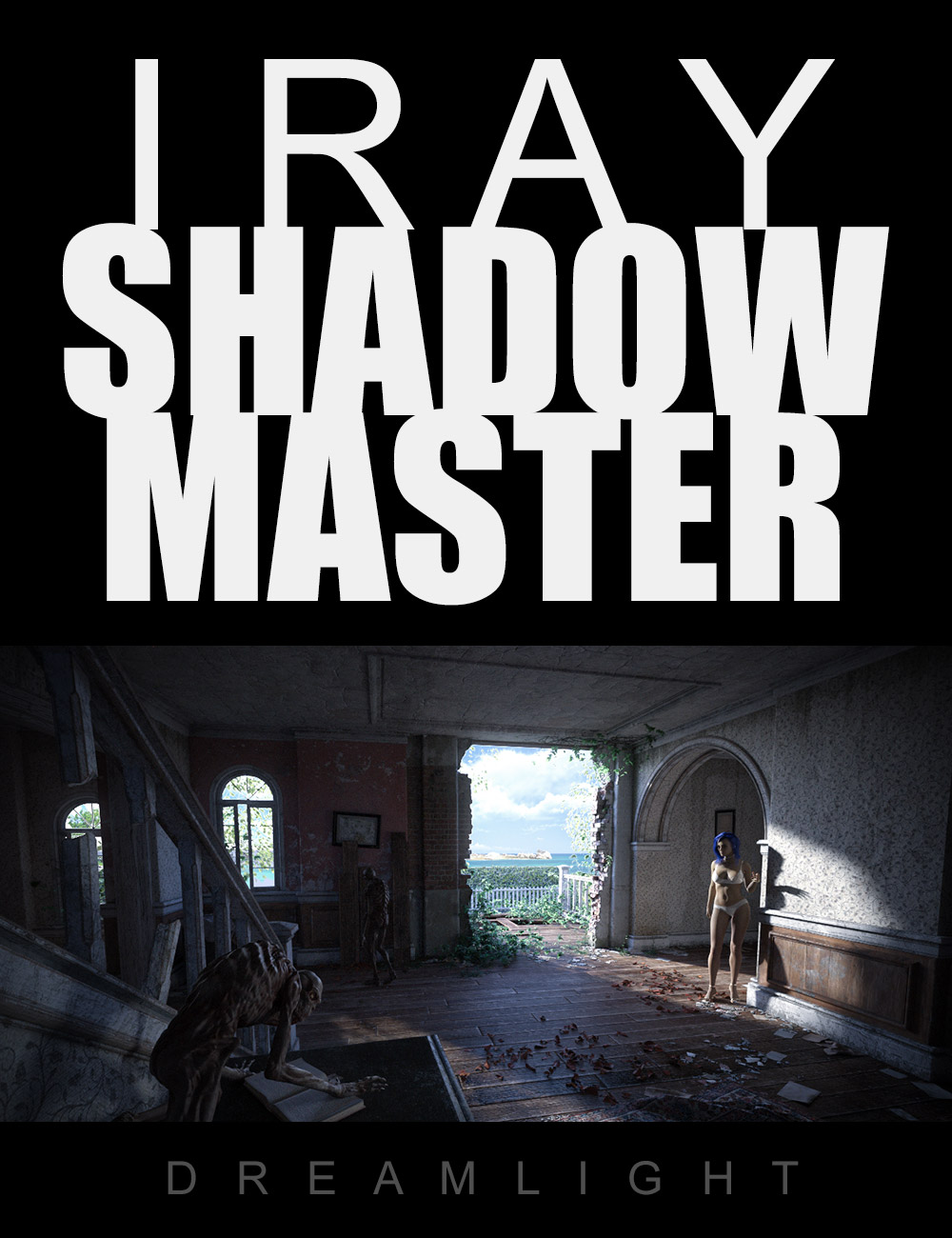-
-
-
-
$35.95
Optional License Add-Ons:
$1.99*Unless otherwise specified, no discounts or offers will apply to License Add‑Ons.
Optional License Add-Ons:
$1.99*Unless otherwise specified, no discounts or offers will apply to License Add‑Ons.
-
Details
Master the art of Iray shadows and create renders that POP like never before.
Most artists fear the shadows, and believe they will ruin their images. Having been coaching thousands of students, I know that that's not true.
It's the other way...
With this step by step, in depth video tutorial, you'll master Iray shadows in ways you even didn't knew existed and captivate your audience to the degree they'll start asking how you do it...
Lighting is 90% of your art, and shadows are the missing link of lighting.
What's Included and Features
- Master Iray Shadows and create 3D art that POPS
- Master various shadow types
- Direct Light Shadows
- Emissive Surfaces Shadows
- HDRI Map Shadows
- Indirect Light Shadows
- Off Camera Shadows
- Fake Shadows
- When And How To Use Shadows
- Creating Definition
- Making Things Stand Out
- Filling Void
- Scary Effects
- Creating Balance
- Master Shadows Layering For Ultimate Control And Live-Tuning
- Controlling Shadows With Dual Layers
- Multiple Layer Shadow Control
- Shadowless Lights
- See An Image Getting Created From Start To Finish, Including Postwork
- BONUS: Additional 3 Making Of's, From Start To Finish
- Master various shadow types
- Iray Shadow Master Module Breakdown:
- Module 1
- 01_01 Intro
- 01_02 Direct Light Shadows
- 01_03 Emissive Surfaces Shadows
- 01_04 HDRI Map Shadows
- 01_05 Indirect Light Shadows
- 01_06 Off Camera Shadows
- 01_07 Fake Shadows
- Module 2
- 02_01 When and how to use shadows
- 02_02 Creating Definition
- 02_03 Making Items Stand Out
- 02_04 Filling Void And Emptiness
- 02_05 Creating Scary Effects
- 02_06 Creating Balance
- Module 3
- 03_01 Controlling Shadows With Dual Layers
- 03_02 Multiple Layer Shadow Control
- 03_03 Shadowless Lights
- Module 4
- 04_01 Creating An Image - Part 1
- 04_02 Creating An Image - Part 2
- 04_03 Creating An Image - Part 3
- 04_04 Creating An Image - Part 4
- 04_05 Creating An Image - Part 5
- 04_06 Creating An Image - Part 6
- 04_07 Creating An Image - Part 7
- 04_08 Creating An Image - Part 8
- BONUS Module 5
- 05_01 Vicky In The Woods - Part 1
- 05_02 Vicky In The Woods - Part 2
- 05_03 Vicky In The Woods - Part 3
- 05_04 Vicky In The Woods - Part 4
- BONUS Module 6
- 06_01 Vicky In Studio - Part 1
- 06_02 Vicky In Studio - Part 2
- 06_03 Vicky In Studio - Part 3
- BONUS Module 7
- 07_01 Vicky 7 And Monsters - Part 1
- 07_02 Vicky 7 And Monsters - Part 2
- 07_03 Vicky 7 And Monsters - Part 3
- Module 1
- 1280 x 720 HD Quality WMV Downloadable Videos
- Purchase Once, Keep And Play Forever
- Total Running Time: 6.7 Hours
Notes
- This product includes:
- 3 General Installers
- Master Iray Shadows and create 3D art that POPS