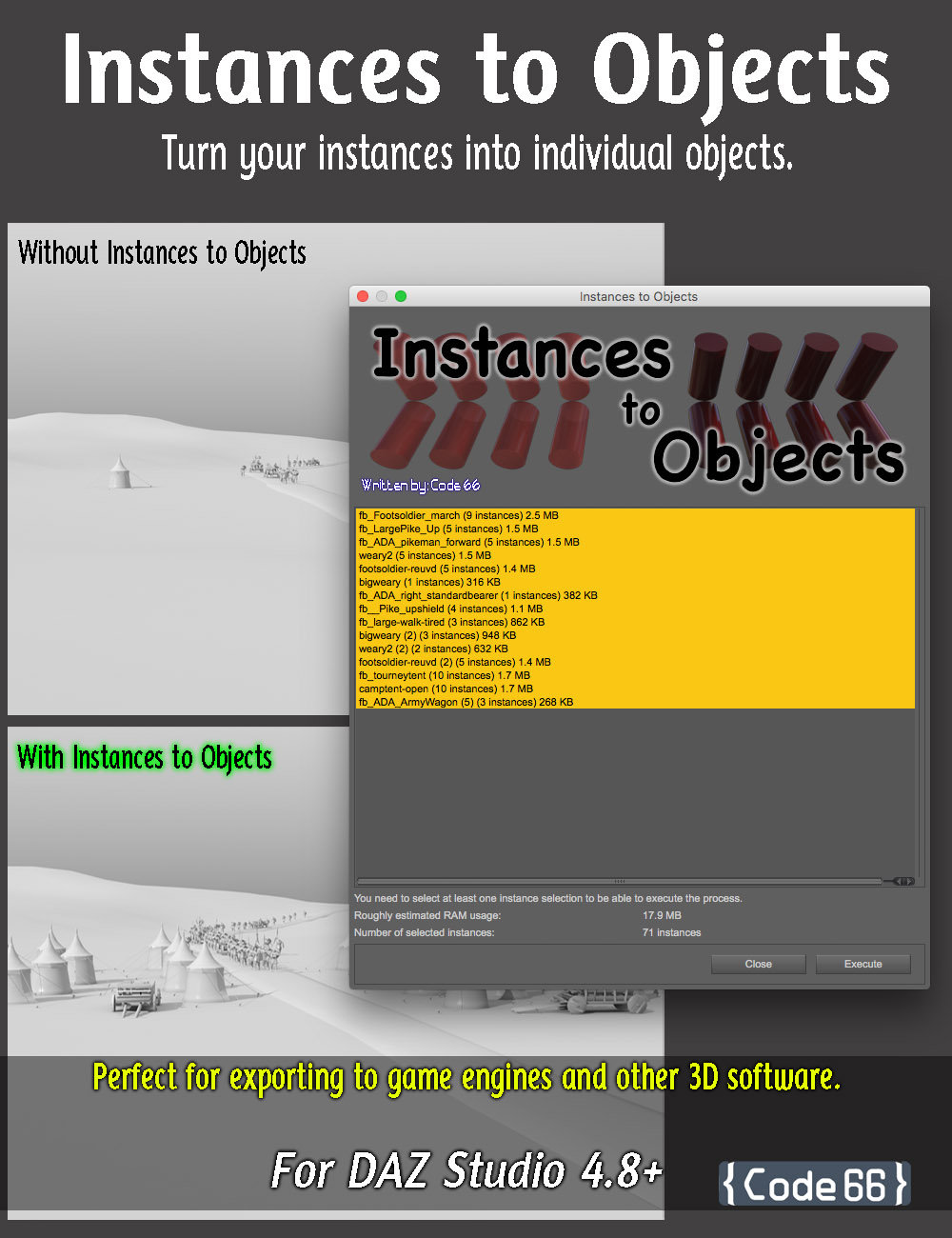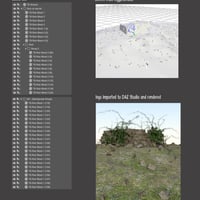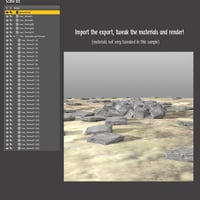-
-
-
-
$16.95
Optional License Add-Ons:
$10.00$1.99*Unless otherwise specified, no discounts or offers will apply to License Add‑Ons.
Optional License Add-Ons:
$10.00$1.99*Unless otherwise specified, no discounts or offers will apply to License Add‑Ons.
-
Details
To lower the amount of resources used by scenery and environments, the use of instances came to Daz studio. This is one of the best features added to Daz Studio. The only downside is that when exporting scenes using instances to another 3D software, the instances are not exported.
This Daz Studio script will be of help if you want to export a Daz Studio scene that uses instances to another 3D software, for example Vue or Poser, or any of the big 3D systems out there.
The script will turn instances into objects, which makes them exportable.
The script is very straight forward to use, it shows a list of of all objects that has been instantiated and the number of instances of each object that exist in the scene. You just select which of these you want to convert into objects, and click Execute.
The script will warn you if you are trying to convert too many instances, which can be both very time consuming and also consume an unhealthy amount of system resources.
Another use for this script is when you have used for example Ultra Scatter or Instances Plus to create a scenery, and want that exported to be able to add other manually created objects like for example ivy using a different 3D application.
You will also need Instances to Objects when you render using the Octane renderer as it will not handle instances.
What's Included and Features
- Instances to Objects (.DSE)
- Instances to Objects Script
- Quick Users Guide Script
- Detailed User Guide (.PDF)
Notes
- This product includes:
- 1 DSON Core Installer
- Additional Products used in Promo Images:
- Instances to Objects (.DSE)