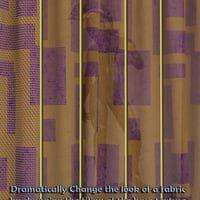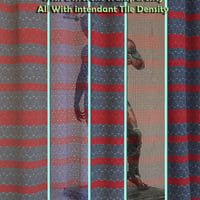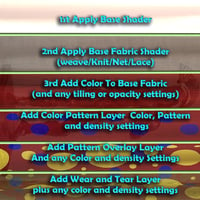-
-
-
-
$22.95
Artist:Compatible Figures:N/ACompatible Software:Daz to Maya Bridge, Daz to Unity Bridge, Daz to Unreal Bridge, Daz Studio 4.24, Daz to 3ds Max Bridge, Daz to Blender Bridge, Daz to C4D BridgeSKU:84298Optional License Add-Ons:
$35.00$1.99Export, use, and resell on Roblox with a Daz Original Roblox Reseller Subscription*Unless otherwise specified, no discounts or offers will apply to License Add‑Ons.
Artist: Daz Originals MartinJFrostCompatible Figures: N/ACompatible Software: Daz to 3ds Max Bridge, Daz to Blender Bridge, Daz to C4D Bridge, Daz to Maya Bridge, Daz to Unity Bridge, Daz to Unreal Bridge, Daz Studio 4.24SKU:84298Optional License Add-Ons:
$35.00$1.99*Unless otherwise specified, no discounts or offers will apply to License Add‑Ons.
-
Details
ILFS Layered Fabric System for Iray does exactly what it says on the tin! It's a layered shader set that has been tailored to allow you to create unique fabrics from the ground up on any surface. Add as much or as little pattern as you wish, mix colors, change the density of the weave and base texture without changing the scale of the pattern on it, or change the patterns and patination on the fabric without changing the base weave itself!
In short, the possibilities are endless. The presets provided give you a huge array of possibilities, and if you have a little knowledge of Daz shaders and Photoshop (or any other image editing software), you can take it even further by adding your own pattern overlay designs, stains, dirt, and whatever else you want to add.
Not only can you create your own unique fabric patterns and looks with this wonderful shader set, but it also comes with 20 ready-made layered shaders for you to use straight out of the box to play with or adjust using the settings in the step-by-step folders to change as you will.
So unleash your inner fabric designer, and drape your favorite characters in lace, silk, weaves, knits, or nets. The choice is yours, and the options are infinite!
What's Included and Features
- ILFS Layered Fabric System for Iray (.DUF)
- ILFS 20 Premade Shader 01
- ILFS 20 Premade Shader 02
- ILFS 20 Premade Shader 03
- ILFS 20 Premade Shader 04
- ILFS 20 Premade Shader 05
- ILFS 20 Premade Shader 06
- ILFS 20 Premade Shader 07
- ILFS 20 Premade Shader 08
- ILFS 20 Premade Shader 09
- ILFS 20 Premade Shader 10
- ILFS 20 Premade Shader 11
- ILFS 20 Premade Shader 12
- ILFS 20 Premade Shader 13
- ILFS 20 Premade Shader 14
- ILFS 20 Premade Shader 15
- ILFS 20 Premade Shader 16
- ILFS 20 Premade Shader 17
- ILFS 20 Premade Shader 18
- ILFS 20 Premade Shader 19
- ILFS 20 Premade Shader 20
- ILFS 00 Base Shader Blank
- ILFS 01 Base Knit 1
- ILFS 01 Base Knit 2
- ILFS 01 Base Lace 1
- ILFS 01 Base Lace 2
- ILFS 01 Base Lace 3
- ILFS 01 Base Net
- ILFS 01 Base Weave 1
- ILFS 01 Base Weave 2
- ILFS 01 Base Weave 3
- ILFS 02 Base Scale 01x01
- ILFS 02 Base Scale 02x02
- ILFS 02 Base Scale 03x03
- ILFS 02 Base Scale 04x04
- ILFS 02 Base Scale 06x06
- ILFS 02 Base Scale 100x100
- ILFS 02 Base Scale 10x10
- ILFS 02 Base Scale 20x20
- ILFS 02 Base Scale 40x40
- ILFS 02 Base Scale 60x60
- ILFS 02 Base Scale 80x80
- ILFS 03 Base Weave 1 Full Transparency
- ILFS 03 Base Weave 1 Semi Opaque
- ILFS 03 Base Weave 2 Full Transparency
- ILFS 03 Base Weave 2 Semi Opaque
- ILFS 03 Base Weave 3 Full Transparency
- ILFS 03 Base Weave 3 Semi Opaque
- ILFS 04 Base Color 001
- ILFS 04 Base Color 002
- ILFS 04 Base Color 003
- ILFS 04 Base Color 004
- ILFS 04 Base Color 005
- ILFS 04 Base Color 006
- ILFS 04 Base Color 007
- ILFS 04 Base Color 008
- ILFS 04 Base Color 009
- ILFS 04 Base Color 010
- ILFS 04 Base Color 011
- ILFS 04 Base Color 012
- ILFS 04 Base Color 013
- ILFS 05 Activate Color Pattern Layer
- ILFS 05 Color Pattern Layer Disable
- ILFS 06 Color Pattern 001
- ILFS 06 Color Pattern 002
- ILFS 06 Color Pattern 003
- ILFS 06 Color Pattern 004
- ILFS 06 Color Pattern 005
- ILFS 06 Color Pattern 006
- ILFS 06 Color Pattern 007
- ILFS 06 Color Pattern 008
- ILFS 06 Color Pattern 009
- ILFS 06 Color Pattern 010
- ILFS 06 Color Pattern 011
- ILFS 06 Color Pattern 012
- ILFS 06 Color Pattern 013
- ILFS 07 Color Pattern Overlay Noise 01
- ILFS 07 Color Pattern Overlay Noise 02
- ILFS 07 Color Pattern Overlay Noise 03
- ILFS 07 Color Pattern Overlay Noise 04
- ILFS 07 Color Pattern Overlay Noise 04x
- ILFS 07 Color Pattern Overlay Noise 05
- ILFS 07 Color Pattern Overlay Pattern 01
- ILFS 07 Color Pattern Overlay Pattern 01x
- ILFS 07 Color Pattern Overlay Pattern 02
- ILFS 07 Color Pattern Overlay Pattern 02x
- ILFS 07 Color Pattern Overlay Pattern 03
- ILFS 07 Color Pattern Overlay Pattern 04
- ILFS 07 Color Pattern Overlay Pattern 05
- ILFS 07 Color Pattern Overlay Pattern 06
- ILFS 07 Color Pattern Overlay Pattern 07
- ILFS 07 Color Pattern Overlay Pattern 08
- ILFS 07 Color Pattern Overlay Pattern 09
- ILFS 07 Color Pattern Overlay Pattern 10
- ILFS 08 Color Pattern Overlay Scale 01x01
- ILFS 08 Color Pattern Overlay Scale 02x02
- ILFS 08 Color Pattern Overlay Scale 04x04
- ILFS 08 Color Pattern Overlay Scale 08x08
- ILFS 08 Color Pattern Overlay Scale 10x10
- ILFS 08 Color Pattern Overlay Scale 20x20
- ILFS 08 Color Pattern Overlay Scale 40x40
- ILFS 09 Overlay Color Pattern Strength 01%
- ILFS 09 Overlay Color Pattern Strength 05%
- ILFS 09 Overlay Color Pattern Strength 10%
- ILFS 09 Overlay Color Pattern Strength 25%
- ILFS 09 Overlay Color Pattern Strength 45%
- ILFS 09 Overlay Color Pattern Strength 75%
- ILFS 09 Overlay Color Pattern Strength Full
- ILFS 10 Activate Pattern Overlay Layer
- ILFS 10 Color Pattern Layer Disable
- ILFS 11 Pattern Overlay Color 01
- ILFS 11 Pattern Overlay Color 02
- ILFS 11 Pattern Overlay Color 03
- ILFS 11 Pattern Overlay Color 04
- ILFS 11 Pattern Overlay Color 05
- ILFS 11 Pattern Overlay Color 06
- ILFS 11 Pattern Overlay Color 07
- ILFS 11 Pattern Overlay Color 08
- ILFS 11 Pattern Overlay Color 09
- ILFS 11 Pattern Overlay Color 10
- ILFS 11 Pattern Overlay Color 11
- ILFS 12 Pattern Overlay 01
- ILFS 12 Pattern Overlay 01x
- ILFS 12 Pattern Overlay 02
- ILFS 12 Pattern Overlay 03
- ILFS 12 Pattern Overlay 03x
- ILFS 12 Pattern Overlay 05
- ILFS 12 Pattern Overlay 05x
- ILFS 12 Pattern Overlay 06
- ILFS 12 Pattern Overlay 07
- ILFS 12 Pattern Overlay 08
- ILFS 12 Pattern Overlay 10
- ILFS 12 Pattern Overlay 11
- ILFS 12 Pattern Overlay Pattern 04
- ILFS 13 Pattern Overlay Scale 01x01
- ILFS 13 Pattern Overlay Scale 02x02
- ILFS 13 Pattern Overlay Scale 03x03
- ILFS 13 Pattern Overlay Scale 04x04
- ILFS 13 Pattern Overlay Scale 08x08
- ILFS 13 Pattern Overlay Scale 10x10
- ILFS 13 Pattern Overlay Scale 20x20
- ILFS 13 Pattern Overlay Scale 40x40
- ILFS 14 Overlay Pattern Layer Strength 01%
- ILFS 14 Overlay Pattern Layer Strength 05%
- ILFS 14 Overlay Pattern Layer Strength 10%
- ILFS 14 Overlay Pattern Layer Strength 25%
- ILFS 14 Overlay Pattern Layer Strength 45%
- ILFS 14 Overlay Pattern Layer Strength 75%
- ILFS 14 Overlay Pattern Layer Strength Full
- ILFS 15 Activate Wear and Tear Layer
- ILFS 15 Wear and Tear Layer Disable
- ILFS 16 Wear and Tear Color 01
- ILFS 16 Wear and Tear Color 02
- ILFS 16 Wear and Tear Color 03
- ILFS 16 Wear and Tear Color 04
- ILFS 16 Wear and Tear Color 05
- ILFS 16 Wear and Tear Color 06
- ILFS 16 Wear and Tear Color 07
- ILFS 16 Wear and Tear Color 08
- ILFS 16 Wear and Tear Color 09
- ILFS 16 Wear and Tear Color 10
- ILFS 17 Wear and Tear Overlay 01
- ILFS 17 Wear and Tear Overlay 02
- ILFS 17 Wear and Tear Overlay 03
- ILFS 17 Wear and Tear Overlay 04
- ILFS 17 Wear and Tear Overlay 05
- ILFS 17 Wear and Tear Overlay 06
- ILFS 17 Wear and Tear Overlay 07
- ILFS 17 Wear and Tear Overlay 08
- ILFS 17 Wear and Tear Overlay 09
- ILFS 17 Wear and Tear Overlay 10
- ILFS 18 Wear and Tear Scale 01x01
- ILFS 18 Wear and Tear Scale 02x02
- ILFS 18 Wear and Tear Scale 03x03
- ILFS 18 Wear and Tear Scale 04x04
- ILFS 18 Wear and Tear Scale 08x08
- ILFS 19 Wear and Tear Layer Strength 10%
- ILFS 19 Wear and Tear Layer Strength 25%
- ILFS 19 Wear and Tear Layer Strength 45%
- ILFS 19 Wear and Tear Layer Strength 75%
- ILFS 19 Wear and Tear Layer Strength Full
- Textures Include:
- 67 Texturemaps for Base Color, Bump, Displacement, Height, Glossiness, Normal, Specular, Transparency Maps (4000x4000)
- Daz Studio Iray Shader Presets (.DUF)
Notes
- This product includes:
- 1 DSON Core Installer
- ILFS Layered Fabric System for Iray (.DUF)