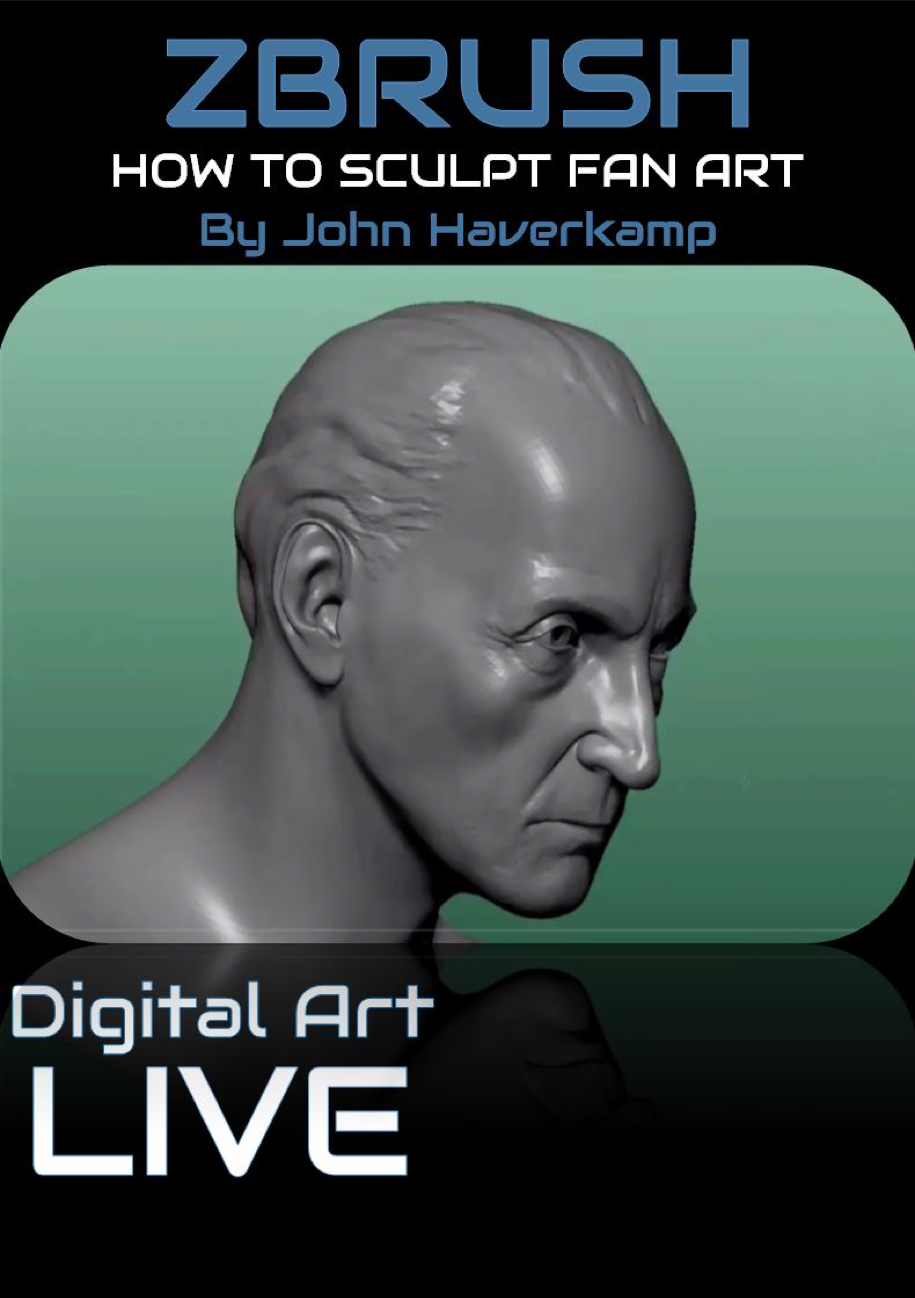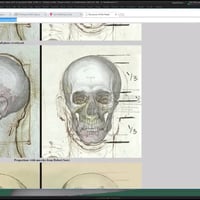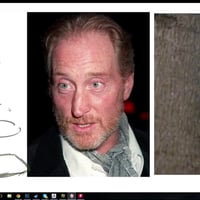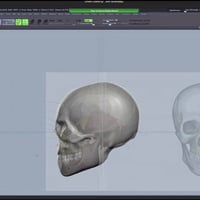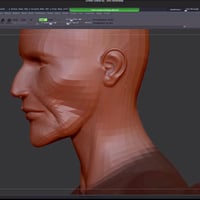-
-
-
-
$39.95
Optional License Add-Ons:
$1.99*Unless otherwise specified, no discounts or offers will apply to License Add‑Ons.
Optional License Add-Ons:
$1.99*Unless otherwise specified, no discounts or offers will apply to License Add‑Ons.
-
Details
Fan art is an incredibly useful tool for channelling inspiration and motivation into a real project that can get your work noticed. After all, the most useful inspiration is that which is acted upon, rather then left in the back of our minds.
Creating fan art can generate understanding of design and techniques during the process, which may not have otherwise been learned.In this live tutorial, John Haverkamp provides live sculpting of the character Tywin Lannister (played by Charles Dance) from the Game of Thrones! You'll see John model and paint the character's head step by step.
Included are two BONUS videos that will give you a great education on how to sculpt a face in general terms and learning about the ground rules of facial anatomy.
In this fan art tutorial you'll learn:-
- The importance of strong proportional and anatomy knowledge so the photo reference doesn't mislead.
- "Reading" the reference correctly to get essential particulars of the features; starting from broad to narrow.
- Using a reference to inform details like wrinkles and skin pores.
- The sculpt technique with the paintover process
- Adding and Subtracting: standard brush, clay build-up brush and dam standard brush.
- Smoothing and trimming: smooth brush, trim dynamic brush and trim curve brush
- Use of the move brush, move topological brush and snake hook brush.
Tutorials Videos Included
"Sculpt of Thrones" fan art : 1 hour and 45 minutes HD 1920 x 1080
How to Sculpt a Face Part 1 : 1 hour and 38 minutes HD 1920 x 1080
How to Sculpt a Face Part 2 : 1 hour and 27 minutes HD 1920 x 1080
Skills Required/Sofware Used
Basic familiarity of ZBrush (4R6 and upwards)
ArtRage painting software
About the Presenter : John Haverkamp
John Haverkamp was born in Ohio and then moved to the pristine Blue Ridge Mountains of Virginia at a young age. There he spent a semi-isolated childhood re-enacting the Lord of the Rings and being corrupted by Dungeons and Dragons. Always with the fondness for the fantastical and medieval, Art school drove him deeper into Luddite territory by granting him the skills of a traditional metal-smith. This meant post-college jobs making copper fountains, welding and steel fabricating, casting and finishing bronze sculptures, and working for an architectural blacksmith throughout his twenties.
Digitally, John got sucked into cyberspace and the arcane mysteries of 3D studio max. The perfect software match for John was Zbrush discovered eight years ago. Now he teaches digital arts part time, and constantly endeavours to improve his craft as a digital-sculptor and visualizer through personal work, illustration and indie game projects.
What's Included and Features
- Fan Art Tutorial Detail
- 00:00 - Introduction to the webinar, example fan sculpts.
- 00:05 - Fan sculpt choice : Tywin Lannister from Game of Thrones. About the character.
- 00:08 - John Haverkamp starts. Structure of the head reference tutorials. Prototype male figure starting base.
- 00:10 - Charles Dance reference images and about the use of reference images.
- 00:20 Defining face planes, lower resolution. Using trim dynamic.
- 00:28 Anatomical head structure reference examples
- 00:40 Dealing with the eye area and eyeballs.
- 00:50 Aging the eye areas, building with clay.
- 01:00 Zbrush various render layers. Starting with painting.
- 01:05 Using ArtRage for painting.
- 01:10 Question on emulating SSS in painting.
- 01:15 Turning Tywin into a White Walker!
- 01:20 BPR Render passes
- 01:25 ArtRage to paint hair and beards.
- 01:30 Main Q&A section
- 01:35 Prototype male figure reference.
- Details on Face Sculpting Bonus Videos
- How to Sculpt a Face Part 1 : "Understanding Face Anatomy"
- The human face is the basis of much of our personality. Instinctively we are expert readers of the face. If faces were cities then we all know how to 'drive the streets' so to speak. That is, we know where the major landmarks are; two eyes, and then a nose with a mouth below, right? But what we can't easily do without training is construct a more detailed map.
- Anatomy is the key to making this better map and thereby being able to sculpt believable and compelling faces. Learning anatomy starts with the bones. In the case of the face we're talking about the skull. The number one beginner's mistake is not understanding and accounting for the bones of the skull. Everything else flows from it.
- The Skull, Muscles, Eyes, Mouth, Fat, Skin Pores and Winkles
- Male, Female, and Ethnic Differences, Alien Faces: Fantasy and Sci-fi Face Anatomy
- How to Sculpt a Face Part 2 : Putting It All Together: Sculpting A Custom Face Morph For A Poser or DAZ Character
- Of course when using a Poser or Daz character as a base-mesh a lot of the basics of the form is already done for you. The central problem then is how to not mess it up! This can be a problem when the basics of the skull and muscles hasn't been learned and addressed with prior 'from scratch' practice.
- Technical considerations like how to deal with the eyeballs, eyelashes, mouth parts will be dealt with. Making an unique and interesting character face is the end goal.
- Portraiture and Reference, Technical considerations --- using Masking and Polygroups, Exporting Normals and Displacement Maps
Notes
- This product includes:
- 3 General Installers