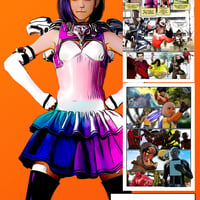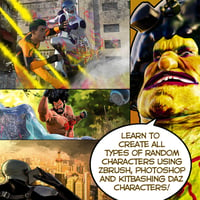-
-
-
-
$25.95
Artist:Compatible Figures:Genesis 8 Male, Genesis, Genesis 2 Female, Genesis 2 Male, Genesis 3 Female, Genesis 3 Male, Genesis 8 FemaleCompatible Software:Poser, Daz Studio 4.24SKU:74259Optional License Add-Ons:
$1.99*Unless otherwise specified, no discounts or offers will apply to License Add‑Ons.
Artist: Sasquatch Is CoolCompatible Figures: Genesis, Genesis 2 Female, Genesis 2 Male, Genesis 3 Female, Genesis 3 Male, Genesis 8 Female, Genesis 8 MaleCompatible Software: Daz Studio 4.24, PoserInstall Types: DIM Manual InstallSKU:74259Optional License Add-Ons:
$1.99*Unless otherwise specified, no discounts or offers will apply to License Add‑Ons.
-
Details
Have you ever wanted to tell your own stories? Chances are if you are reading this the answer is "Yes!" Maybe you have dreamed about making your own Comic, Graphic Novel, Manga or Web Comic but do not know where to begin. Maybe you searched high and low for a way to create your own comic but found out it can be quite expensive. You thought of drawing it yourself but found out that you cannot draw.
Personally I have had the same experience. I have always been haunted by wanting to tell my own stories but not being able to draw. I tried hiring several artists but it got expensive and I could not tell the stories the way I wanted. I hired artists who could not finish the job and left me high and dry. I finally decided to take matters into my own hands and find a way to create my own comics that not only are quick to make but look great!
Through the power of Daz 3D and a few other tools, I have been able to create any story I can imagine, and How to Make Your Own Comic gives you the skills you need to make your own comic:
- how to create custom characters using the power of kitbashing.
- how to create custom morphs and textures in Zbrush.
- how to use Photoshop to put it all together with some interesting scripts from all over the web.
- how to use AI to create some really interesting custom looks!
Once I developed my process, the end result was nothing short of amazing and finally, I was happy with what I could create. I shared my progress on various comic book sites and forums and they loved it -- the response was overwhelming.
Daz 3D coupled with Zbrush and Photoshop has allowed me to finally tell the stories I've always dreamed of telling.
And guess what? So can you! I have compiled all that information into this training where I show you how to make your first page. Once you get past that first page you just seem to keep going! The only limitation is your imagination.
This training will teach you what took me years to learn.
Get How to Make Your Own Comic and start telling your story today using the power of Daz 3D!
What's Included and Features
- How to Make Your Own Comic (.MP4)
- Section 1: Overview
- My Personal Challenge -Lesson1MyArtwork.mp4 (7:27)
- Why Use 3d to Make Comics -Lesson2WhyUse3d.mp4 (8:58)
- The Daz 3d App and Store -Lesson3DAZstore1.mp4 (9:08)
- Section 2: How to Make Your Comic Characters
- Kitbashing -Lesson4Kitbash.mp4 (11:06)
- How to Morph a Prop in Zbrush -Lesson5CharacterMorphing.mp4 (21:40)
- Turn Your Friends Into Comic Characters -Lesson5FaceTransfer.mp4 (9:18)
- Review of Kitbashing -Lesson6OverviewKitbash.mp4 (7:30)
- Create a Custom Facial Morph and Expression -Lesson7CustomMorphExpressionsandPosing.mp4 (13:22)
- Texturing a Character in Zbrush: Polypainting -Lesson8ZbrushTexturing.mp4 (14:08)
- Cleaning up and Refining Texture -Lesson9CleanupTexture.mp4 (5:03)
- Add Decals, Logos and Finishing Up the Character -Lesson10EditingInPhotoshop.mp4 (16:17)
- Section 3:Creating Your Comic Page
- Posing Your Characters -Lesson11SettingUPScene.mp4 (17:37)
- How to Achieve the Comic Style Effect -Lesson12Comicstyle.mp4 (15:04)
- Finding and Using Photoshop Actions -Lesson13FindActions.mp4 (6:38)
- Creating Different Looks - Lesson13VariousLooks.mp4 (19:47)
- Creating a Background -Lesson14Startingbackground.mp4 (4:25)
- Editing and Setting Up the Background -Lesson15backgroundPageSetup_1.mp4 (12:18)
- Using Custom Brushes to Add Effects -Lesson16Pageeffects.mp4 (5:22)
- Character Recap -Lesson17CharacterRecap.mp4 (8:22)
- Putting it All Together -Lesson18PageSetup.mp4 (21:42)
- Setting Up the Page and Adding More Characters: A timelapse -Lesson19TimelapseFrame.mp4 (14:35)
- Adding Some Finishing Touches -Lesson20AddingCMoreCharacters.mp4 (13:00)
- Adding More Backgrounds -Lesson21AddingMoreBackgrounds.mp4 (5:21)
- Adding Narrative -Lesson22AddingWords.mp4 (15:44)
- Adding Speech Bubbles -Lesson23WordBubbles.mp4 (6:49)
- Section 4: Introduction to AI and Various Apps
- Using AI to Create a Different Style - Lesson24theFinalSecret.mp4 (13:25)
- Apps to Take it to the Next Level- lesson25Apps_1.mp4 (18:25)
- Section 5:Final Secrets
- Getting Better- ExtendedBonus1.mp4 (19:19)
- Quick Scene Setup and Render - ExtendedVideo2 (6:41)
- Full Panel Creation and Compositing - ExtendedFullLesson (1:23:32)
- Creative Way to Create Shots andPlana Page - ExtendedVideo3(16:10)
- Section 1: Overview
Notes
- This product includes:
- 1 DSON Core Installer
- Additional Products used in Promo Images:
- Ronen Character, Hair and Briefs for Genesis 8 Male
- CO Ichigo and Ichigo Hair for Genesis 8 Female(s)
- Face Transfer Unlimited
- 100 Ultimate Superhero Poses for Genesis 8
- Marvelous Bodysuit Male Super Hero Textures
- V 100 Expressions The Gold Collection for Genesis 8 Female
- Face Mojo - Facial MoCap Retargeting - Genesis 3 and 8 Bundle
- X-Fashion Dark Sci Outfit for Genesis 8 Females