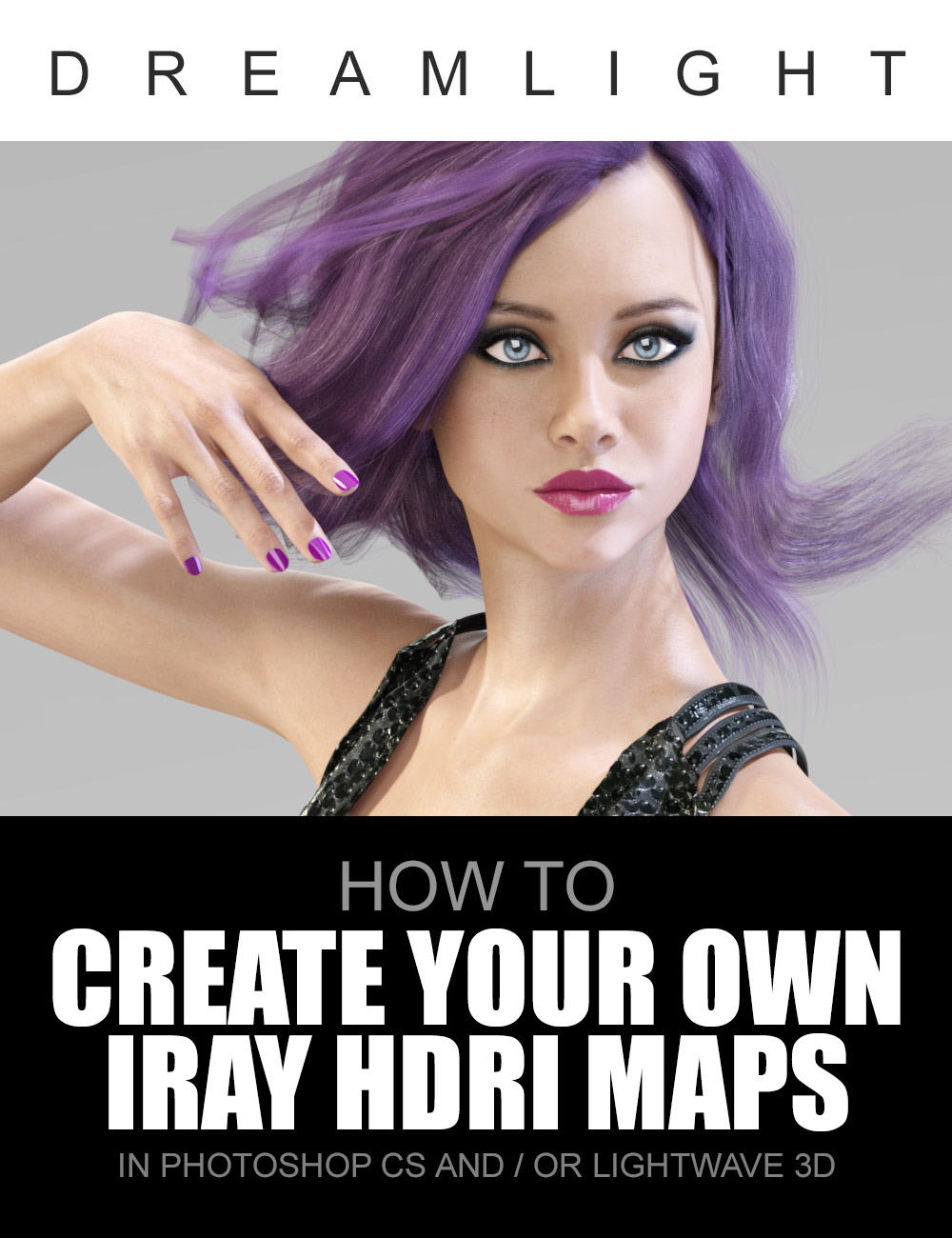-
-
-
-
$30.95
Optional License Add-Ons:
$35.00$1.99*Unless otherwise specified, no discounts or offers will apply to License Add‑Ons.
Optional License Add-Ons:
$35.00$1.99*Unless otherwise specified, no discounts or offers will apply to License Add‑Ons.
-
Details
Enter the world of HDRI maps, where you're the KING!
Create your own Iray HDRI maps using either Photoshop CS and / or Lightwave 3D...
...experience:
- Full Control
- Maximum Creativity
- Save Money
NOTE: This is NOT a video tutorial that covers photography or render "stitching" and rendering under / normal / overexposed images and then combining them together into a "real HDRI" image.
This video tutorials shows you how to create them INSTANTLY, with various quick and dirty "faking" techniques...
...including rendering spherical maps inside DAZ Studio and turning them into HDRI maps in seconds!
But they'll look and behave just as real!
What's Included and Features
- Create your own Iray HDRI maps using either Photoshop CS and / or Lightwave 3D
- Universal techniques apply to any 2D / 3D software that can output / save 32-bit HDR format
- How to render spherical maps inside DAZ studio and turn them into HDRI maps in seconds!
- Learn how to create indoor studio type HDRI maps
- Learn how to create outdoor HDRI maps
- Learn how to fake lights right inside Photoshop CS
- Learn how to create real scenes in Ligthwave 3D with lights you have full control over and "export" them as HDR maps, straight into DAZ Studio
- Learn how HDR maps handle light and shadows
- Get full control and get as creative as you want to be
- Save money, create your own maps!
- ...or, create your own maps and sell them
- Total running time: 1h 37 min
- 7 Videos
- 1280 x 720 WMV HD quality video format
- NOTE: This is NOT a video tutorial that covers photography or render "stitching" and rendering under / normal / overexposed images and then combining them together into a "real HDRI" image. This video tutorials shows you how to create them INSTANTLY, with various quick and dirty "faking" techniques... But they'll look and behave just as real!
Notes
- This product includes:
- 2 General Installers