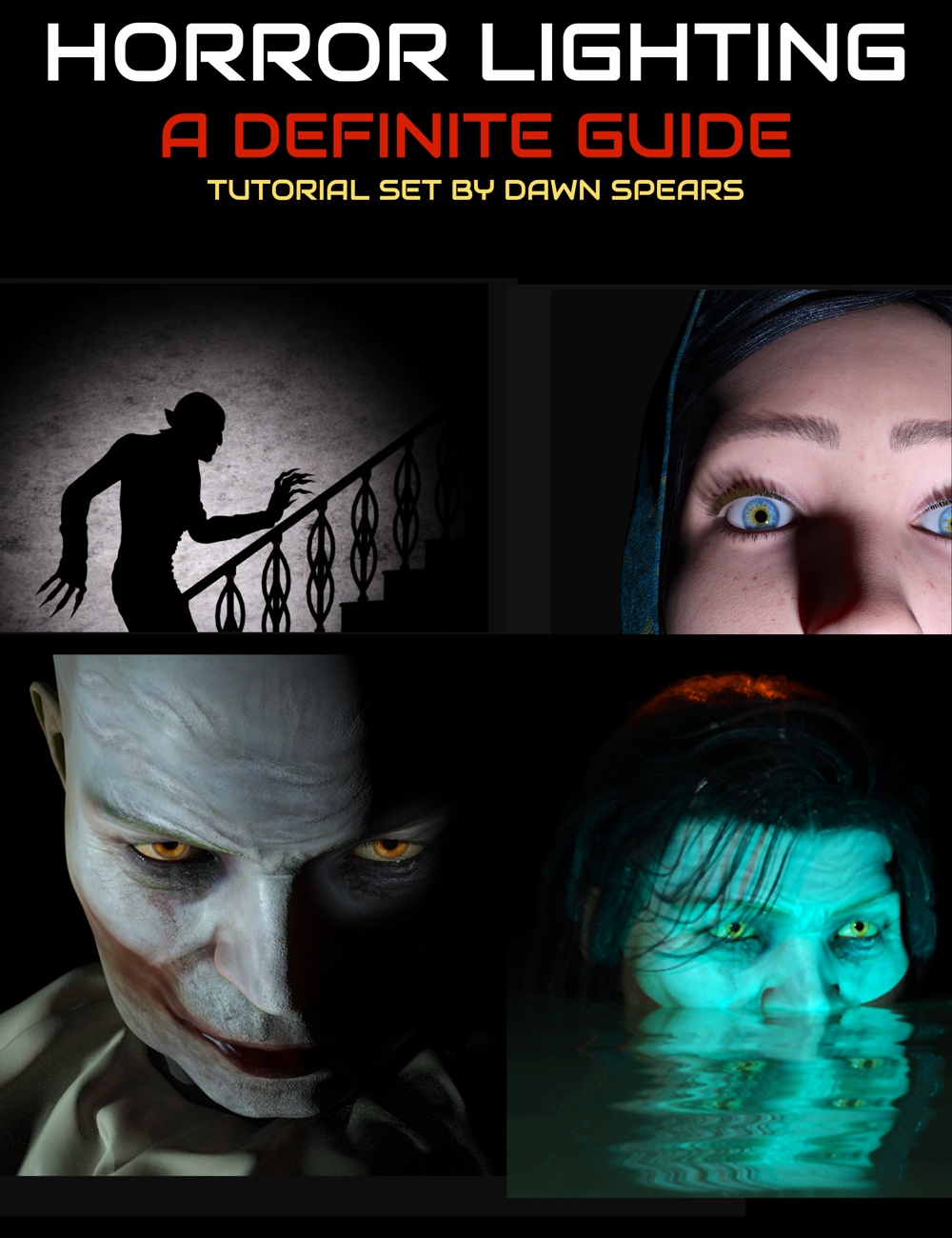-
-
-
-
$39.95
Optional License Add-Ons:
$1.99*Unless otherwise specified, no discounts or offers will apply to License Add‑Ons.
Optional License Add-Ons:
$1.99*Unless otherwise specified, no discounts or offers will apply to License Add‑Ons.
-
Details
In this tutorial course by Dawn Spears, we look at using Daz Studio to recreate some classic horror scenes! She shows the set up of scenes and lighting from scratch to give complete control over the kind of effects that will terrify viewers!
Dawn goes through concepts used in lighting, camera angles, and set designs in horror scenes and recreates scenes from classic films.
Video Total Running Time
2 hours and 20 minutes
How to create a creepy atmosphere:
- Use of color
- Use of shadow to obscure
- Unusual camera angles
- Harsh lighting (no soft edges)
- Images through other objects, windows, trees, etc.
- Framing scenes. Claustrophobic, clashing colors/patterns
- Harsh angles on shapes i.e. evil triangles
Types of Horror Lighting:
- Uplighting
- Spotlighting
- Low Key - emphasizes shadows
- Hard lights - increased contrast
- Backlighting - strong backlight with added fog
- Background lighting - silhouette
- Saturating with the color red or blue, sometimes green
Case Studies:
- Case study 1: Nosferatu - a gothic classic - the silhouette and stairway
- Case study 2: Alien - Sci-Fi corridor
- Case study 3: Blair Witch Project
- Case study 4: "It" - Supernatural Horror
- Case study 5: The Shining - Psychological
- Case study 6: Psycho - Psychological
Sample Video:
About the Presenter:Dawn Spears lives near London and has gained a broad range of experience in Daz Studio. She is a professional illustrator, regularly creating custom-made and engaging book covers for authors. She also is a 3D model content creator using ZBrush and Marvelous Designer, most recently creating custom models for an architectural visualization studio. Additionally, Dawn is a qualified teacher, specializing in computer science and is used to helping students understand complex ideas with step-by-step and bite-sized explanations.What's Included and Features
- Horror Lighting: A Definitive Guide
- Video 1: Introduction to Horror Genre and Lighting 14 minutes (.MP4)
- How to create a creepy atmosphere
- Types of horror lighting
- Uplighting
- Spotlighting
- Low key
- Hard lights
- Backlights
- Background lighting
- Video 2: Case Study 1 - "Nosferatu" Silhouette Scene: 17 minutes (.MP4)
- Background on Nosferatu
- Recreating the stairway scene in DAZ
- Creating strong shadows
- Making silhouettes
- Setting up direct single, hard lighting
- Video 3: Case Study 2 - "Alien" Sci-Fi Corridor Lighting: 25 minutes (.MP4)
- Setting up an alien Sci-Fi corridor scene
- Arranging light to enter the scene from unusual places
- Cramped spaces
- Creating fog on a spaceship!!!
- Blue Hue
- Hard shadows
- Using the camera to create claustrophobia: obscuring large parts of the scene
- Video 4: Case Study 3 - "Blair Witch Project" Extreme Close-Up: 11 minutes (.MP4)
- Blair Witch Project – "Found Footage" example
- Best tips for setting up extreme close-ups in DAZ Studio
- Uplighting
- Silhouettes
- Light coming through trees
- Odd camera angles and cropping
- Making use of cold colors
- Video 5: Case Study 4 - "IT" Supernatural Horror Character: 27 minutes (.MP4)
- Two scenes recreated from this story
- Obscured shots
- Setting up very dark scenes in DAZ Studio
- Uplighting
- One-sided light
- Very hard shadows
- Heavy shadows
- Blue/Cyan tones
- Video 6: Case Study 5 - "The Shining" Enclosed Spaces and Backlighting: 19 minutes (.MP4)
- LOTS of narrow/small spaces
- Very harsh (although bright) lighting
- Large clashing patterns and colors
- Low camera angles
- Final scenes – classic horror blue, fog, silhouette strong backlight
- Very hard shadows
- Video 7: Case study 6 - "Psycho" - Classic Psychological Horror Scene: 20 minutes (.MP4)
- Very strong backlighting
- Framing: Looking through water/car windscreen
- Odd camera angles
- Very hard shadows
- Characters dead center of shot
- Closed in surroundings
Notes
- This product includes:
- 7 General Installers