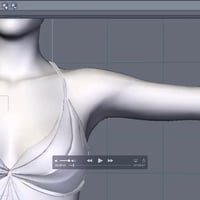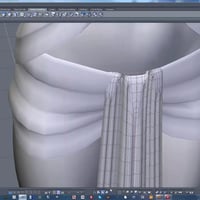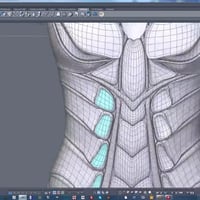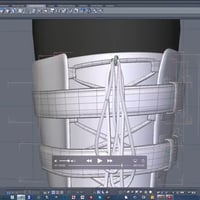-
Hexagon Treats: 12 High Value Modeling Tips and Tricks
-
-
-
-
$39.95
Optional License Add-Ons:
$1.99*Unless otherwise specified, no discounts or offers will apply to License Add‑Ons.
Optional License Add-Ons:
$1.99*Unless otherwise specified, no discounts or offers will apply to License Add‑Ons.
-
Details
In your modeling workflow, you're going to want to include as many shortcuts and time saving tricks as possible. Use symmetry to halve the amount of modeling you do; but when is best to do that how how? Use instancing to build complexity from simplicity; Arki takes you through how to do this in detail and shares twelve high value "treats" to speed up your workflow and get more done for your modeling in Hexagon.
Hexagon Treats
In this high value tips and tricks modeling tutorial we'll cover these items using one or more examples....
1. Modeling Treats:
- Symmetrical Modeling as Timesaver
- How to weld Symmetries
- Instancing objects
- Copy on support function
- Soft brush settings and their benefits
2. Hierarchy Management Treats:
- Why to name objects with clear names
- The Benefits of Grouping
- Managing your Object Hierarchy
3. Material Management Treats:
- Setting Material Names
- Unclutter your Material List
4. Selection and Picks Treats:
- How to quickly select the Faces you want
- Quickly find N-gons, Tris and Co
To follow along with this tutorial you'll need:-
Hexagon and at least basic experience with this software.
About the Presenter : Arki
Kim attended the University of Applied Sciences in Münster, North Rhine-Westphalia where she received a Bachelor of Arts degree in Media Design and Illustration.
Over the years Kim has done work in the role-playing game industry applying her illustration skills for RPG games such as Engel for Feder & Schwert, Redaktion Phantastik, and the Pegasus Spiele game—Call of Cthulhu.
Her journey into 3D Digital Art began in 2000 with Poser (yes fourteen years of Poser experience!), then Poser Pro and started vending Poser content in 2006. She's since been now hard at work at creating content for DAZ Studio.
She delves into other packages occasionally including Photoshop, Quixel, ZBrush, Hexagon, UV Mapper Pro and UV Layout in her workflow.
What's Included and Features
- Hexagon Treats: 12 High Value Modeling Tips and Tricks: (.MP4)
- Introduction
- Overview of the Tips and Tricks to be Covered Symmetrical Modelling
- Welding Symmetrical Objects
- Ensuring the Seam is Straight and Why this is Important Making sure the Edge is at the Zero Point
- Why Symmetry is Important
- Symmetry and the Benefits
- 1st Question and Answer Session
- Export and Reimport the Object Trick to Weld the Object Instancing an Object
- What is Instancing?
- Copy on Support Function
- 2nd Question and Answer Session
- Soft Brush Settings
- 3rd Question and Answer Session
- Naming Objects Clearly and How
- Cleaning Up Objects with Spelling
- 4th Question and Answer Session
- Setting Up Material Names
- The Materials and Shading Domains
- Uncluttering the Material List
- 5th Question and Answer Session
- Finding N-gons and Tris
- Fixing N-gons and Tris
- Final Question and Answer Session
- Boolean Operations Function
Notes
- This product includes:
- 1 General Installer
- Hexagon Treats: 12 High Value Modeling Tips and Tricks: (.MP4)