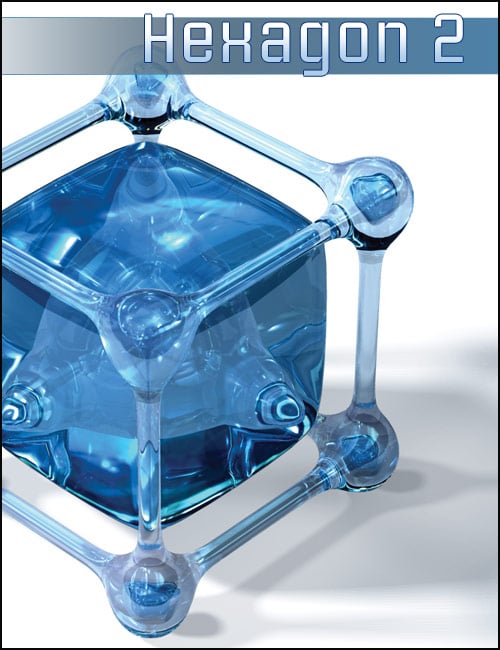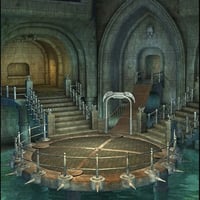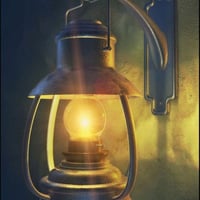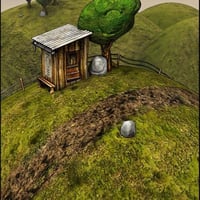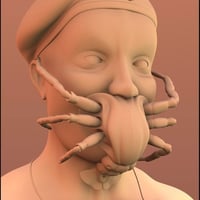-
-
-
-
$0.00
Optional License Add-Ons:
$1.99Export, use, and resell on Roblox with a Daz Original Roblox Reseller Subscription*Unless otherwise specified, no discounts or offers will apply to License Add‑Ons.
Optional License Add-Ons:
$1.99*Unless otherwise specified, no discounts or offers will apply to License Add‑Ons.
-
Details
Hexagon BETA - Public Build
Hexagon does not currently work on macOS Catalina or later.
This version will run with your existing Hexagon 2.5 serial number
Current version numbers and a link to the corresponding forum announcement thread can be found here. A 'sticky' thread in the Hexagon Discussion forum provides additional information about the build.
This BETA version is not available as a standalone installer. It must be downloaded and installed using Install Manager.
HOW TO INSTALL:
1. After checking out, open Daz Install Manager and check the box for Display Hidden on the Ready to Download page.

2. Next, click Download Filters and on the Downloads page check the box for “Public Build”.

3. Lastly, on the Ready To Download page, enter “"Hexagon * Public Build" in the filter field and then download and install the files displayed.
(note: file names will vary depending what operating system you are using.)
What's Included and Features
- Hexagon Public Build (BETA)
- Hexagon Content Public Build (BETA)