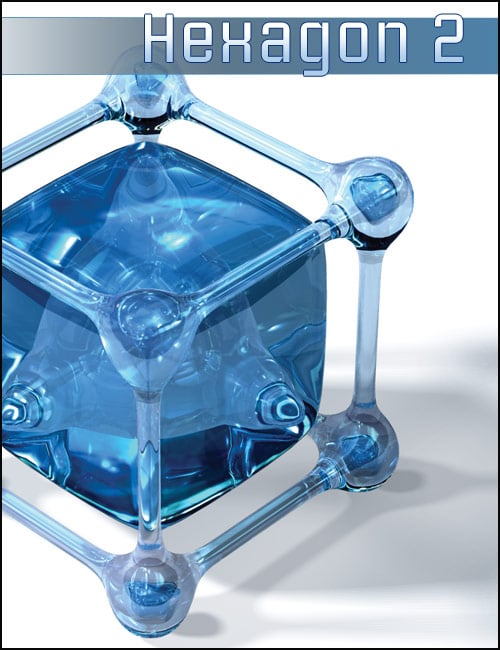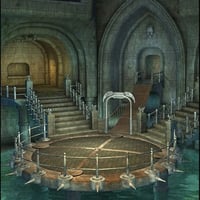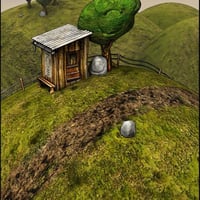-
-
-
-
$0.00
Artist:Compatible Software:Carrara, Daz Studio 4.24SKU:4222Optional License Add-Ons:
$1.99Export, use, and resell on Roblox with a Daz Original Roblox Reseller Subscription*Unless otherwise specified, no discounts or offers will apply to License Add‑Ons.
Optional License Add-Ons:
$1.99*Unless otherwise specified, no discounts or offers will apply to License Add‑Ons.
-
Details
Hexagon does not currently work on macOS Catalina or later.
Hexagon delivers all the tools a graphic artist needs to create detailed 3D models ready for final render. Packed with features such as; DAZ Studio Bridge, sculpted primitives, freehand modeling brushes, micro-displacement modeling tools, comprehensive UV-mapping modules, advanced 3D paint, and instant ambient occlusion. Hexagon provides you with all the options of expensive competitor software, but at an affordable price.
For System Requirements, please click here
What's Included and Features
Features- New in version 2.5!
- DAZ Studio Bridge
Import models from DAZ Studio, modify them and export right back to DAZ Studio - Windows Only. Mac Users will be notified when this feature is tested, optimized, and available. - Sculpted Primitives
Save special primitive models in TGA format to load into Second Life Sculpted Prims Video on YouTube
- DAZ Studio Bridge
- Free Tessellation tool
- Tessellate directly on the surface of a polygon, or from edge to edge
- Enhanced Tree view
- Now includes multi-select
- Easy drag 'n drop ordering
- Quickly search elements by name
- User defined tablet settings can be saved and reused in later sessions
- Improved control over texture image maps when importing and exporting from and to OBJ's
- Updated Documentation
- Enhanced Menu, Docking, Collapsing, & Text Tool User Interfaces
- Bump maps are now stored as 16 bit grayscale TIFF images
- Brush Modeling
- Freehand modeling tools
- Displacement Modeling
- Bump Map Painting
- UV Mapping
- UV-Unfold
- UV-Mapping module
- Texturing
- Paint and Reveal textures
- Transparency
- Combine effects for advanced materials
- Display
- Instant Ambient Occlusion
- Real-time shadows
- Smoothing
- Multi-resolution smoothing
- Smooth creasing
- Performance
- Major polygon count improvement
- Ultra-fast high polygon count models edition
- Modeling
- Autosnap on surfaces
- Deformers on selection and FreeForm Deformation Cage (NFFD)
- Tesselate from a Line
- Interface & Workflow
- Support for pen tablets:
- Resizeable 3D Views
- Contextual menus
- Dockable Palettes
- Additional floating 3D View
- Additional New Features in Hexagon 2.0
- Improved SceneTree
- Full support of dual-screen
- Memory usage optimized
- Improved documentation (audio dubbing, hyper links, and more)
- Hexagon User's Guide
- Normal Maps / Bump Maps support
- Adjust soft selection radius using the mouse
- Faster launch
- Simplified layout of tooltab
- Focal set by value
- Extended numerical fields
- Dialog scrolling with mouse wheel
- Intuitive edge-modeling
- Organic modeling with instant surface-subdivision Advanced Surface construction
- Hi-level 3D modeling tools
- Fully editable construction history (Dynamic GeometryTM)
- Export to Carrara, OBJ, 3DS, DXF, STL
- Illustrator Import
- Fast and functional polygonal manipulators for flexible and intuitive edge-modeling
- Comprehensive and clever selection system for very fast surfaces manipulation
- Instant dynamic surface subdivision engine for smooth and organic modeling
- Advanced surfaces construction for complex shapes
- Advanced modeling tools (Boolean operators, Filleting
- Editable construction history
- Clear and enjoyable user interface
- Localized for the following languages:
-
- English
- French
- Japanese
Notes
Download the Hexagon 2.2 ReadMe HERESpecial Thanks to the following artists for their image contributions on this page:
- Steph3D
- Cedric Trojani
- Moxstudios
- Emmanuel Remia
MAC USERS: Hexagon 2.5 is not universal binary and may have some stability issues on the Intel Mac.
- New in version 2.5!