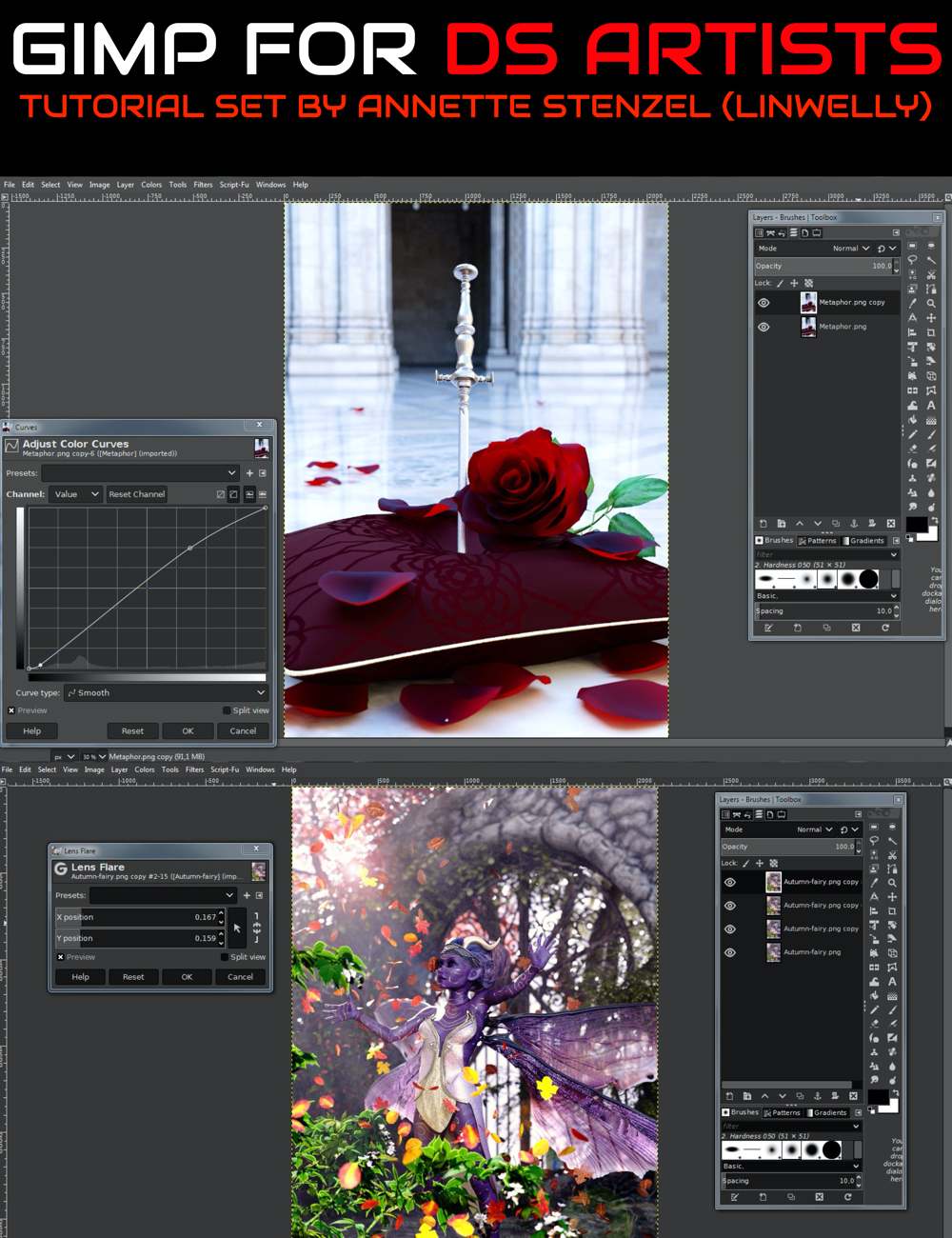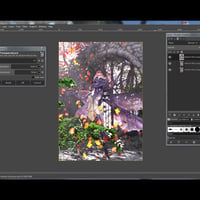-
-
-
-
$37.95
Optional License Add-Ons:
$1.99*Unless otherwise specified, no discounts or offers will apply to License Add‑Ons.
Optional License Add-Ons:
$1.99*Unless otherwise specified, no discounts or offers will apply to License Add‑Ons.
-
Details
GIMP is a powerful and free image editor perfect for Daz Studio artists. It provides a real alternative to Photoshop such as adjusting light or color, fixing poke throughs, noise reduction for Iray renders, sharpening an image, transformations, lighting effects, special effects, stylizing art, using mixed media, working with layers and creating/changing maps.
Linwelly, a seasoned graphic novel artist has made this tutorial set especially for Daz Studio artists who are considering using GIMP in their workflow.
You'll find this valuable if you are...
- A DAZ Studio artist who is looking to learn a new cost-effective post-working tool
- A 3D artist who is looking to learn GIMP as part of their workflow
- A Photoshop owner interested to know some equivalent operations in GIMP
Tutorial Set Total running time : 3 hours and 38 minutes
Overall Content
- A comprehensive understanding of GIMP
- Installing and setup of GIMP
- Essential image manipulation actions
- Colour and light adjustments
- Enhancing and blurring images
- Resizing and selections
- Transformations
- Special effects
- Fixing 3D render artifacts and poke throughs
- Manipulating text
- Masks
- Styles
- Working with alpha – use of transparency
- Mixed media
- Managing and altering maps
About the Presenter: Annette Stenzelle (Linwelly)
My name is Annette Stenzel, better known as Linwelly, I live with my husband, two children and two rabbits in Germany near Cologne.
After a journey through diverse art forms such as drawing, watercolor, calligraphy, photography and even sewing medieval costumes, I discovered Daz Studio in December 2014 and it quickly became my favorite creative tool. One year later I joined the Daz forums Community Volunteers to return some of the kind help that I received, which I still receive whenever I ask!
With a great love for fairy-tale and medieval fantasy, I delved deep into the possibilities of the DS program. Telling a story with my images was always a major interest, which later turned into telling stories with sequential art. My focus has turned more from fantasy art to sci-fi. Creating images of places around the world has been another challenge I enjoy very much.
Since February 2017 I have published my comic Taiduo online through the Webtoon hosting platform, with a new episode every other week.
Included in my CGI toolbox is Gimp for post-work, which has become more important over time. Now I enjoy combining different art forms to make illustrations for comics, character design and book covers.
What's Included and Features
- GIMP for Daz Studio Artists
- Running time : 1 hour and 44 minutes
- Introduction
- Overview of course
- Downloading and installing
- Versions of GIMP
- About addons and plugins
- Opening, saving and exporting
- Toolbox
- Layers
- Undo!
- Basic image manipulation in GIMP
- Essential Actions in GIMP for 3D Digital Artists
- Open render image
- Change view – zoom
- Change size – dpi etc
- Duplicate layers
- Colour and light adjustments
- Gamma correction – contrast adjustment – value adjustment
- Saturation – desaturation – oversaturation
- Colour adjustment – colour temperature adjustment
- Enhance and Blur:
- Noise reduction
- Sharpen
- Three blur actions
- Resize and selection:
- Crop to content – crop to selection (image and layer)
- Selection tools
- Create new from clipboard
- Tutorial Part 2 – Intermediate and Complex Actions
- Running time : 1 hour 54 minutes
- Intermediate Actions:
- Transformations
- Size x-y linked and unlinked
- Mirror – horizontally -vertically 180° turn
- Rotate – tilting – perspective
- Effects
- Soft glow
- Lens flare
- Brighten up selective parts
- Special effects : sun sparkles, star flashes and fairy dust
- Fixing things
- Poke through – colour over, copy paste selection and smear
- Adding text
- All about the text tool
- Font – size – fat – cursive
- Alignment – line distance
- Colour – selection – alterations
- Complex alteration
- Creating masks
- Example camera view (with special effect video degradation
- Example speech balloons (stroke selection)
- Vignettes and other games with gradients
- Stylisations
- Black and white – lines
- Colour to alpha (using the alpha layer, applications for stylisation)
- Fun with filters
- Reunite the layers
- Select by colour
- Mixed Media
- 3d and photos
- Creating and changing maps for DAZ Studio (from simple to complex)
- Clouds and atmospheric effects (for simple planes)
- Noise maps
- Bump and displacement from existing maps
- Preparing LIE maps
- Alter existing maps
Notes
- This product includes:
- 1 General Installer