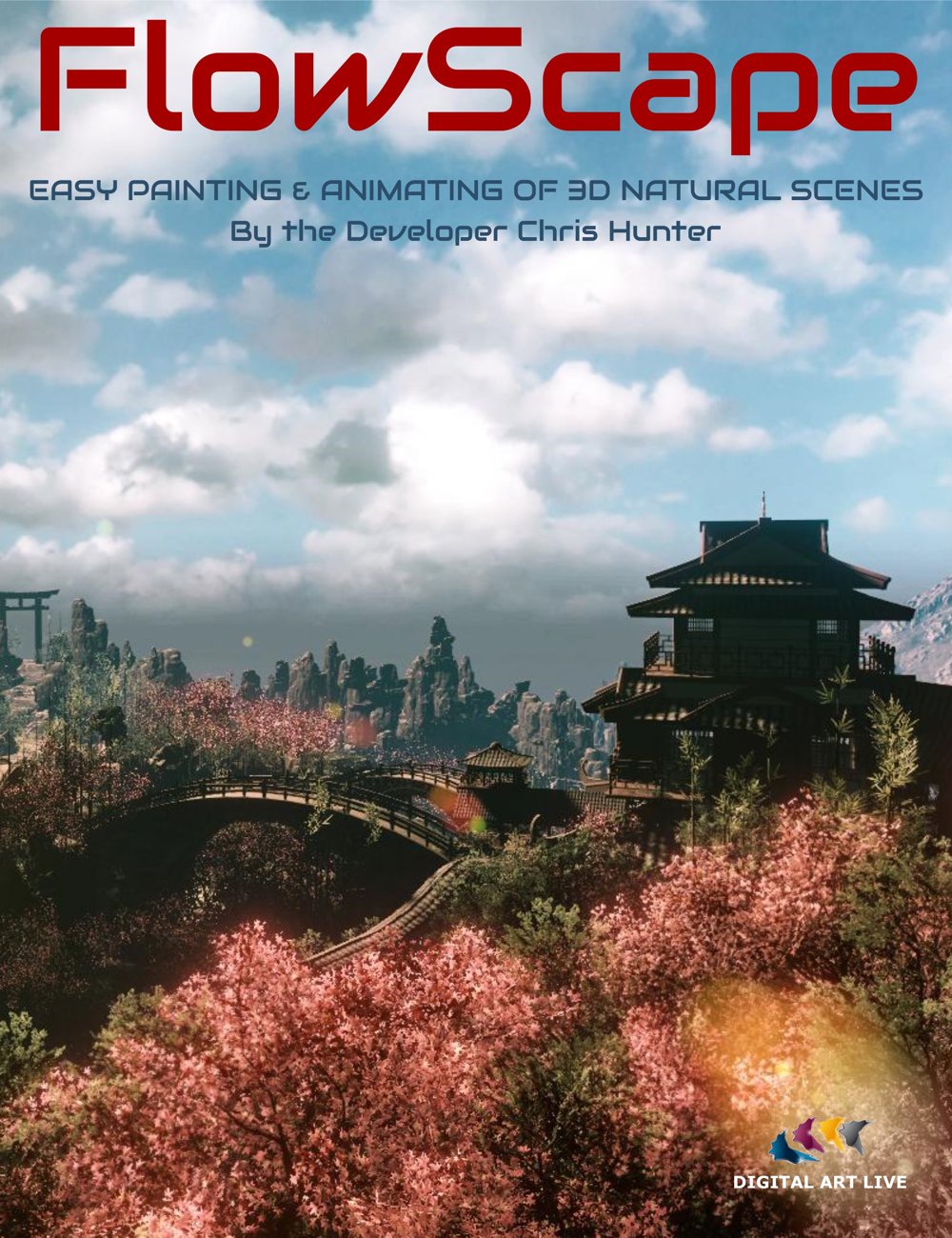-
-
-
-
$20.95
Artist:Compatible Software:Daz Studio 4.24SKU:64809Optional License Add-Ons:
$1.99*Unless otherwise specified, no discounts or offers will apply to License Add‑Ons.
Optional License Add-Ons:
$1.99*Unless otherwise specified, no discounts or offers will apply to License Add‑Ons.
-
Details
FlowScape is a powerful meld of an art creation tool and a game, providing a zen-like atmosphere as you work to easily paint natural scenes in 3D. It's a very cost-effective tool to quickly create natural background scenes for your DAZ Studio characters!
It uses the Unity game engine to allow physics and animation for the elements used to fill the scene. There are hundreds of unique models including trees, flowers, rocks, buildings, animals as well as fantasy creatures, with the option to import your own. It's a very intuitive system in that you can drop and paint items onto your square of land and quickly create a living 3D landscape! FlowScape provides a fascinating sandbox creative experience.
This tutorial introduces FlowScape and is presented by the software author Chris Hunter. He demonstrates most aspects of the software and uncovers the story of how it was developed. Towards the end of the tutorial he indicates what's coming next for this rapidly developing software.
The tutorial is hosted by Digital Art Live and presented by Chris Hunter from PixelForest Games.
What's Included and Features
- FlowScape Tutorial (.MP4)
- Tutorial length: 1 hour and 36 minutes
- Introduction and Chris Hunter's background
- How and why FlowScape was developed
- Popular and surprising uses of FlowScape
- The physics of Flowscape
- About the starting point landscapes.
- About some of the 300 models used in FlowScape
- Landscape texture selection
- Injecting life into your paradise.
- Importing models into FlowScape.
- Camera placement
- Lighting and mood can be dramatically changed.
- Top painting tips including advanced paint options
- All about landscape editing
- Recommended settings for optimizing FlowScape
- Little known functions in FlowScape
- Sneak peeks - what's next for FlowScape?
Notes
ul>- This product includes:
- 1 General Installer
- FlowScape Tutorial (.MP4)