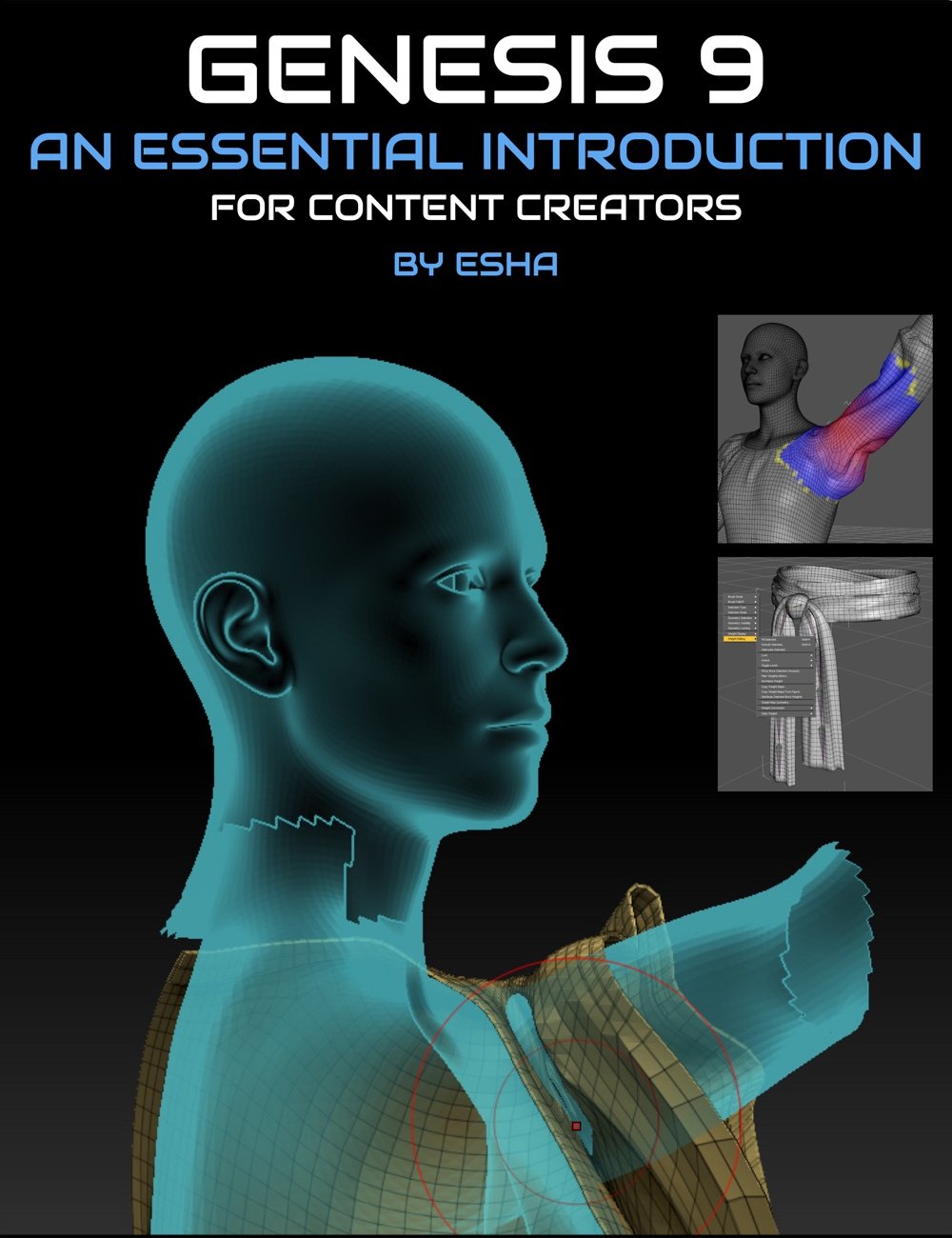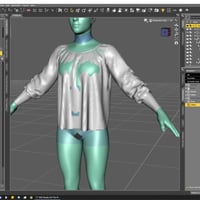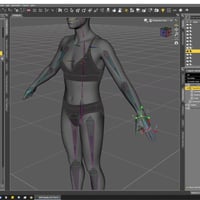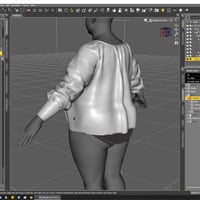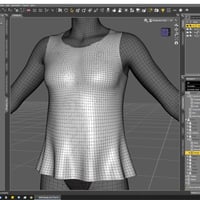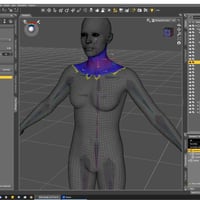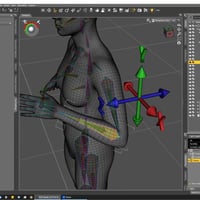-
Essential Introduction to Genesis 9 for Content Creators
-
-
-
-
$26.99
Optional License Add-Ons:
$1.99*Unless otherwise specified, no discounts or offers will apply to License Add‑Ons.
Optional License Add-Ons:
$1.99*Unless otherwise specified, no discounts or offers will apply to License Add‑Ons.
-
Details
If you are creating content for Genesis 8 and are hesitating to cross over to Genesis 9, then this tutorial by Esha will be an essential help with that transition, helping you learn about the differences.
Esha goes over the characteristics of the Genesis 9 figure, especially in comparison to Genesis 8. She includes tips on rigging followers (clothing, hair, jewelry) when considering Genesis 9 for content creation.
This instruction acts as a great companion to the original Content Creation Mastery course (also by Esha) or can act as a standalone tutorial for anyone approaching Genesis 9 content creation for the first time to learn how the different components of a rigged figure work together.
Video 1
- The characteristics of the Genesis 9 figure, especially in comparison to Genesis 8.
Video 2
- Working with Genesis 9 differences and how the different components of a rigged figure work together.
Total Running time: 55 minutes
Product includes keyword searchable versions of the MP4 videos.
Sample Video
About The Presenter: Esha
Esha lives in Austria and is one of the top vendors of 3D content in the Daz 3D store.
Her favorite tools include Daz Studio, Poser, ZBrush, Wings3D, Xfrog, Marvelous Designer, UVLayout, and Photoshop. In all of these, she is a self-taught artist, basing her skills on years of experience and numerous online tutorials.
She enjoys passing on her Daz Studio know-how to new users.
Esha has several years of experience in teaching adults. She firmly believes that the best way to learn is to actively do something yourself, so she favors a hands-on approach in teaching.
Knowing only so well how tiresome it is to gather scraps of information all over the web, she wants to provide comprehensive tutorials that really offer solid information. Moving from the basics to advanced procedures, she takes care to make sure that her audience will be able to follow her courses smoothly.
In her spare time, Esha loves listening to classical music, baking muffins, and knitting.
What's Included and Features
- Essentials Introduction to Genesis 9 for Content Creators
- Video 1 : 30 minutes (.MP4)
- Figure differences
- About creating for the neutral base shape
- Skeleton bone name changes
- Separate figures attached to G9 Eyebrows, eyelashes, eyes, mouths and tears.
- About the developer kit (Dev Load)
- Easily loading the Dev Load.
- Skeleton differences : Spine 1-4
- Skeleton differences on the arms
- Why a more natural hierarchy helps
- Skeleton differences on the legs
- About Corrective Blend Shapes (CBS)
- Corrective Blend Shape name system
- Custom corrective blend shapes
- How to switch off correctives for first stage of work
- How the rigging templates have changed (for the better!)
- About projection templates in G9
- Tight and loose templates
- Running the transfer utility with G9 in mind
- Why the new templates are advantageous for creating custom morphs
- When it's better to create for a distinct male or female shape.
- Fixing mesh with a modeler for smoothing out problems
- Morphing the figure
- Differences in the foot area weight maps in respect to creating footwear
- Video 2 : 25 minutes (.MP4)
- Activating the Joint Editor Tool
- How the bones are aligned inside the figure
- When you align bones in a rigged figure and expected movement for bones
- The bone hierarchy, with this hip as the centre
- How does the moving of a 3D figure body parts work?
- What is a weight map and why it is important
- Tool settings tab for content creators
- Painting a weight map
- Example : The shoulder weight map
- Removing weight by painting on a weight map is not so reliable
- Adding is more reliable
- For G9 : why to always zero a figure
- The upper arm : a special case
- Helper bones and weight maps
- Twist actions and bones, various values throughout the arm bones
- Switching back to the Joint Editor Tool
- Details of bone representations in the editor tool and color coding.
- About rotation order and why it is important
- Prop to assist with axis reminder
- Colour coding of axis and sliders
- Picking the correct rotation order and why it is important
- Example : elbow joint
- A mixed up rotation order example
- Why Joint Control Morphs or Corrective Blend Shapes are important
- Corrective Bend Shapes need to be taken into account in clothing
- Are correctives needed for every bone?
- PDF document : IntroductionToG9Searchable.pdf
- Link to searchable playlist version of the above two videos.
Notes
- This product includes:
- 1 DSON Core Installer