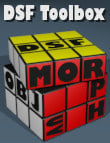-
-
-
-
$21.95
Optional License Add-Ons:
$1.99*Unless otherwise specified, no discounts or offers will apply to License Add‑Ons.
Optional License Add-Ons:
$1.99*Unless otherwise specified, no discounts or offers will apply to License Add‑Ons.
-
Details
The DSF Toolbox contains seven tools to work with DSF files for DAZ Studio 4 and up:
- Dsf2Obj: Extracts the geometry from a DSF geometry file as Wavefront OBJ file.
- Obj2UV: Converts the UV-mapping from an OBJ file to an UV-set in DSF format.
- Obj2Morph: Creates a DSF morph file from a morphed OBJ geometry.
- Clone2Morph: Translates the hidden clone morphs into real working morphs.
- Channel: Editor for channel parameters of morph and controller files in DSF format.
- Asset Info: Editor for the asset info contained in DSF files.
- Compress: Compress and decompress DSF files.
All tools work directly on the DSF data files, so the result is usable indepently of a particular scene and is immediately ready for distribution. There's a batch mode for each tool to operate on several files at once.
- Product will not be updated to work with content installed through Daz Connect.
What's Included and Features
- Stand-alone application for Windows and Mac
- Full Unicode support
- Dsf2Obj
- Extract the geometry from a DSF geometry file as OBJ file
- OBJ file may be used together with CR2 exporter of DAZ Studio 4
- OBJ file may be used to create own morphs and UV-sets
- Optionally, geometry may be morphed by a DSF morph file
- Obj2UV
- Create DSF UV-set files from OBJ geometries
- UV-sets are available the next time you load the figure
- Obj2Morph
- Create DSF morph files from morphed OBJ geometries
- Morphs are available the next time you load the figure
- Channel templates with defaults for parameter settings
- Optional with joint adjustment for correct bending even for extreme morphs
- Clone2Morph
- Transform the hidden clone morphs (used by auto-fit) into regular morphs
- Optional with joint adjustment for correct bending even for extreme morphs
- Channel
- Change the channel parameters of morphs and controllers permanently
- Presentation: name, icons, description, colors
- Location: region, group
- Behavior: type, value, limits, auto-follow etc.
- Asset Info
- Examine and edit the asset info of DSF files
- Author, Email, Website, Revision number, and Modified date
- Compress
- Compress or decompress DSF files
- Selected files or complete folders
- Works on both, DSF and DUF files
- Batch mode to process several files at once
- Configurable scaling for OBJ / DSF geometry conversions
- Easy to use, manual included