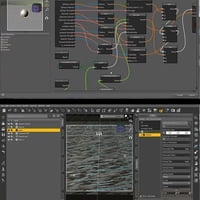-
-
-
-
$20.95
Optional License Add-Ons:
$35.00$1.99Export, use, and resell on Roblox with a Daz Original Roblox Reseller Subscription*Unless otherwise specified, no discounts or offers will apply to License Add‑Ons.
Optional License Add-Ons:
$35.00$1.99*Unless otherwise specified, no discounts or offers will apply to License Add‑Ons.
-
Details
If You’re Looking For A Way To Master How Your DAZ Studio Objects, Characters And Props LOOK Like, Then The Following Comprehensive, Step By Step Surfaces, Materials And Shaders Guide Will Make You KING…
NOTE: This is part 1 of 2. Please read below for details on what is included in this part.
“I have found your training to be well-designed, intelligent and if you’ll excuse the expression, “illuminating”, Angela Knight – New York Times bestselling author
What's Included and Features
- High quality 1280 x 720 HD video tutorials in downloadable WMV / MP4
- 1. Three things you didn’t know about DS surfaces, that will instantly make you “KING of the hill”
- 2. Step by step, from the basics to advanced settings and options
- 3. How to alter props and characters you already have and make them unique and superior to everything else out there
- 4. Everything you need to know about the DS Surfaces Tab
- 5. Everything you need to know about DS shaders, how to build them from scratch and how to adjust them
- 6. Create realistic metal, stone, water, skin, hair, clothes, silk, car paint and more!
- 7. Control how surfaces behave with light and shadows
- 8. The secret to making shadow catching surfaces
- 9. Control reflection, refraction, bump, displacement, opacity, diffuse, specular and normal maps
- 10. Master tiling
- BONUS: How to use ready to use textures, or create your own from scratch to make a 100% unique look and feel
- ...and more!
- Part 1 includes modules 1 - 3 of 6. Modules 4-6 will be included in part 2 of this training program. The full version of this program will include both parts, modules 1 - 6.
- MODULE 1: SURFACES AND SHADERS
- 01.01 - Shader Concept Definition
- 01.02 - Shaders, Tools and Material Setting Test
- 01.03 - Model Master Bonus - Overview
- 01.04 - Model Master Bonus - What Are Surfaces and Materials in DS and Poser?
- 01.05 - Model Master Bonus - Working with Surfaces and Smoothing Angles
- 01.06 - Model Master Bonus - Diffuse Specular and Ambient Channel
- 01.07 - Model Master Bonus - Bump Map, Displacement Map & Normal Map Channels
- 01.08 - Model Master Bonus - Reflection and Refraction Channel
- 01.09 - Model Master Bonus - Opacity/Transparency Channel
- 01.10 - Surfaces Tab Magic
- MODULE 2: BASIC SHADER TIPS
- 02.01 - Introduction To Shader Builder
- 02.02 - Building A Basic Shader
- 02.03 - Building A Simple Water Shader
- MODULE 3: CASTING SHADOWS, CAMERA & LIGHTS
- 03.01 - Cast Shadows Trick
- 03.02 - Camera And Lights
Notes
- This product includes:
- 2 Large (1+ Gb) General Installers