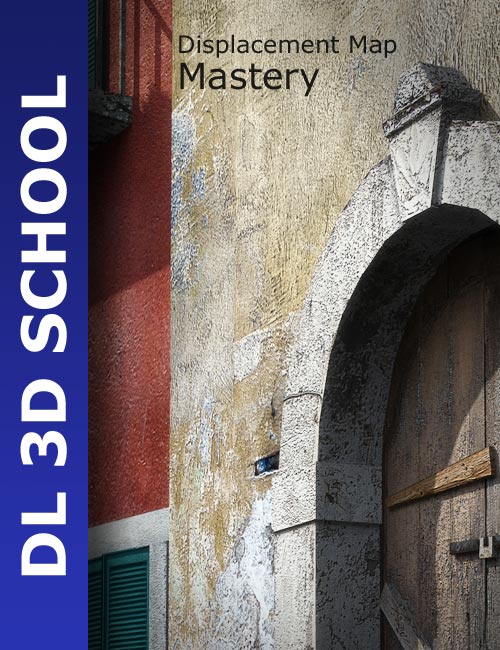-
-
-
-
$6.95
Optional License Add-Ons:
$50.00$1.99Export, use, and resell on Roblox with a Daz Original Roblox Reseller Subscription*Unless otherwise specified, no discounts or offers will apply to License Add‑Ons.
Optional License Add-Ons:
$50.00$1.99*Unless otherwise specified, no discounts or offers will apply to License Add‑Ons.
-
Details
What are Displacement Maps and how can you use them to create both realistic and sur-realistic texture effects? Find out with this 27min high quality video tutorial.
What's Included and Features
- 27 min high quality video tutorial (.WMV)
- Learn how to control the appearance of your textures with displacement maps
- Learn how to create Displacement Maps from scratch in Photoshop
- Learn how to completely displace objects and create geometry that's not there, although it appears to be
- How to create a V4 face bruise
- How to create a V4 robot face extension
- Dreamlight 3D website