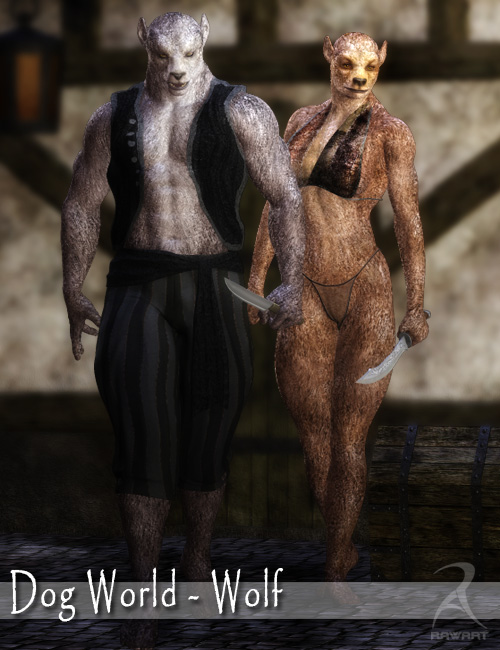-
-
-
-
$16.95
Artist:Compatible Figures:Victoria 4, Michael 4Compatible Software:Poser, Daz to Blender Bridge, Daz to Unity BridgeSKU:10162Optional License Add-Ons:
$10.00$1.99*Unless otherwise specified, no discounts or offers will apply to License Add‑Ons.
Artist: RawArtCompatible Figures: Michael 4, Victoria 4Compatible Software: Poser, Daz to Blender Bridge, Daz to Unity BridgeSKU:10162Optional License Add-Ons:
$10.00$1.99*Unless otherwise specified, no discounts or offers will apply to License Add‑Ons.
-
This product is in this bundle
-
Details
With a bark and a howl, Dog World brings a whole series of canine creatures to your library.
Dog World - Wolf comes complete with morphs and textures for M4 and V4 to turn them into a Wolf character.What's Included and Features
Features- Wolf Character for Michael4 and Victoria 4
- One Male Wolf head INJ/REM Morphs
- One Female Wolf head INJ/REM Morphs
- One Male Wolf Body INJ/REM Morphs
- One Female Wolf Body INJ/REM Morphs
- Two Male Textures
- Two Male Anatomical Element Textures
- Two Female Textures
- Short Tail INJ/REM Morphs
- 2 Male Short Tail Textures
- 2 Female Short Tail Textures
- 2 Male Pawed Legs Textures
- 2 Female Pawed Legs Textures
- Textures:
- 13 Texture, Bump and Transparency Maps (1000 x 1000)
- 31 Texture, Displacement, Specular and Transparency Maps (4000 x 4000)
- 7 Texture, Displacement, Specular and Transparency Maps (2000 x 2000)
- Poser 5+ MAT Poses (.PZ2)
- P6+ Material Presets (.MC6)
- DAZ Studio Material Presets (.DS)
Notes
DAZ Studio Users: There is no longer a separate DAZ Studio installer for these Presets. DAZ Studio will automatically apply the DAZ Studio version of the Material Presets from the Poser libraries, giving you the correct DAZ Studio look. - Wolf Character for Michael4 and Victoria 4