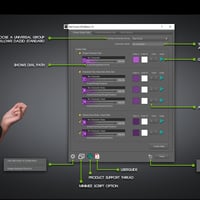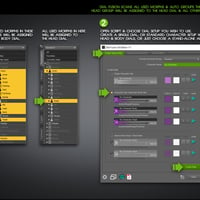-
-
-
-
$24.99
Compatible Figures:Genesis 9Compatible Software:Daz Studio 4.24SKU:89546Optional License Add-Ons:
$50.00$1.99*Unless otherwise specified, no discounts or offers will apply to License Add‑Ons.
Compatible Figures: Genesis 9Compatible Software: Daz Studio 4.24SKU:89546Optional License Add-Ons:
$50.00$1.99*Unless otherwise specified, no discounts or offers will apply to License Add‑Ons.
-
Details
Dial Fusion returns for Genesis 9!
Dial Fusion Genesis 9 Edition a powerful script that enables you to create your own character dials with ease. You can even create expression dials too.
Benefits of Dials:
- A character shape preset is a once-off result, the same as a character scene subset. Dial Fusion will easily turn those into dials. Instead of loading in different shape presets to swap out characters in your scene, you can create a library of dials. You can also blend them together. Dial Fusion also remembers the figure's scale, while a shape preset doesn't.
- The other issue with shape presets is that it only captures what was used on your figure at the current time of creation, meaning it will not register any new morphs loaded in after. This means if you use a shape preset, you have to reset the figure shape beforehand if any new content was used on the figure or the results will overlap.
Features and Benefits Summary:
- Dial Fusion scans all used morphs and auto groups them. For example, all used morphs under the head group will be assigned to the head dial, and all other morphs will be assigned to the body dial.
- No need to have your figure in default pose or position. Dial Fusion will bypass and ignore all that when making your dials.
- No need to manually adjust your used morphs to set your character strength. Your new character dial will do that for you.
- You can also create multiple character dials in the same scene. Simply dial down the one you created and make a new one.
- Blend in two or more different character dials you created. You can also create a new dial that will control the other ones that were made.
- Create a dial that contains specific character details that can be blended into any character.
- Create your own expressions from existing dials, presets, or any morph combination. Instead of a one-click preset, you can now dial in that expression to any strength. It also automatically creates Alias morphs for expressions meaning they are visible when clicking on the figures head.
- Creates a unique prefix when making dials so any new dials created do not overwrite any of your existing content and can be easily removed without any issues.
- Creates dials in the correct location and structure on the figure that follows Daz 3D Specifications.
Dial Fusion Genesis 9 Edition may be used to assist as a resource for sellers who create characters available for sale.
To see the product in action, please see the video below. The video shows the previous version of the product but works exactly the same for the Genesis 9 Edition.
What's Included and Features
- Dial Fusion Genesis 9 Edition:
- Dial Fusion G9 Edition Launch Settings (.DSE)
- Dial Fusion G9 (.DSE)
- Dial Fusion G9 Edition Product Support (.DSA)
- Dial Card Templates (.PSD)
Notes
- This product includes:
- 1 DSON Core Installer