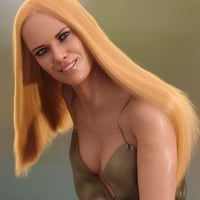-
dForce Longdrape Hair for Genesis 3 and 8 Female(s)
-
-
-
-
$25.95
Artist:Compatible Figures:Genesis 8 Female, Genesis 3 Female, Genesis 8.1 FemaleCompatible Software:Daz to C4D Bridge, Daz to 3ds Max Bridge, Daz to Unreal Bridge, Daz to Unity Bridge, Daz Studio 4.24, dForce Hair, Daz to Maya Bridge, Daz to Blender BridgeSKU:61057Optional License Add-Ons:
$50.00$1.99*Unless otherwise specified, no discounts or offers will apply to License Add‑Ons.
Artist: PhilWCompatible Figures: Genesis 8 Female, Genesis 3 Female, Genesis 8.1 FemaleCompatible Software: Daz to C4D Bridge, Daz to 3ds Max Bridge, Daz to Unreal Bridge, Daz to Unity Bridge, Daz Studio 4.24, dForce Hair, Daz to Maya Bridge, Daz to Blender BridgeSKU:61057Optional License Add-Ons:
$50.00$1.99*Unless otherwise specified, no discounts or offers will apply to License Add‑Ons.
-
Details
Longdrape Hair is a revolutionary hair using Daz’s latest dForce Hair technology to give a highly realistic and versatile drapable long hair style. This means that every hair strand is generated and rendered as a separate 3D object, giving this hair an unprecedented realism.
Using the hair is very simple; select your figure (it works with both Genesis 3 Female and Genesis 8 Female) and load it as usual. The hair comprises three elements; a skull cap, the hair itself and a face shield which helps shape the hair and prevent it falling across the face. Select the hair and choose a pre-drape preset shape, which will determine the starting position of how the hair will drape. Then pose your figure and hit the simulate button – if you are familiar with dForce clothing then you will feel right at home.
Once the hair has been simulated there are lots of options, including 25 realistic hair colors all of which feature a blend of shades to give a highly realistic effect. All colors have the shine set appropriately, but there are 4 shine presets which you can use depending on your scene lighting and preference. dForce Hair comes with a huge list of parameters and I have included convenient presets for all major aspects, including changing the length, fluffiness, frizz, waves and more. Note this is done after the drape so you can easily test various length and style options without the need to re-run the simulation. I have also included the option to auto-generate stray hairs by clever application of the available parameters, which gives a most realistic effect.
With its timeless styling and the versatility and realism of dForce Hair, Longdrape Hair is sure to bring a touch of realism and magic to your renders.
What's Included and Features
- dForce Longdrape Hair for Genesis 3 and 8 Female(s) (.DUF)
- Longdrape Hair for Genesis 8 Female
- Longdrape Hair for Genesis 3 Female
- Auto-Fits to all normal head shapes
- 7 Pre-Drape Morph Presets
- All Reset
- Behind Both Shoulders
- Behind Left Shoulder
- Behind Right Shoulder
- Spread Behind
- Spread Sides
- Spread Wide
- 14 Face Shield Presets (most of the time these will not be needed, but they are there for special occasions that you need more control over how the hair falls around the face)
- All Face Shield Shapes Reset
- Disable Face Shield (allows the hair to fall freely across the face, depending on the chosen pose)
- Enable Face Shield
- Face Shield Invisible
- Face Shield Visible (useful when setting alternative shapes, but should be made invisible prior to rendering)
- Fringe Down / Normal / Up
- Over Left Eye
- Over Right Eye
- Over No Eyes
- Sides Normal / Out / Wide
- Material Options
- Black
- Dark Grey
- Steel Grey
- Silver
- White
- Ash Blonde
- Pale Blonde
- Pale Gold
- Dark Roots
- Straw Blonde
- Mid Blonde
- Gold
- Dark Blonde
- Blonde Streaks
- Light Brown
- Natural Brown
- Rich Brown
- Dark Brown
- Deep Red
- RedHead
- Natural Red
- Red Streaks
- Bright Red
- Ginger
- Strawberry
- 4 Shine Presets
- Shine Dull / Less / More / Most
- 21 Hair Adjustment Presets (all of these can be changed without needing to re-simulate)
- All Styles Reset
- Fluffy On / Off
- Frizz Gone / Less / More / Most
- Length Full / Shorter 1 / Shorter 2 / Shorter 3
- Strands Full Blend / Partial Blend / Separate
- Strays Off / Less / More
- Wave 1 and 2 and Short Wave 1 and 2
- 3 Hair Preview Options
- Guides only (fastest display, should be used when simulating)
- Hair Preview No Iray (shows individual hairs in preview but not in Iray render Preview)
- Hair Preview With Iray (full preview including Iray but slowest to respond)
- Presets for Simulation
- Current Frame Simulation
- Animation Simulation
- Textures Include
- 31 Texture, Hair Density and Scalp Transpqrency Maps (12 x 512 to 2048 x 2048)
- Daz Studio Iray Material Presets (.DUF)
Notes
- This product includes:
- 1 DSON Core Installer
- Additional Products used in Promo Images: